Ogni giorno offriamo programmi GRATUITI che altrimenti dovresti comprare!

Giveaway of the day — Aneesoft 3D Flash Gallery 2.4
Aneesoft 3D Flash Gallery 2.4 era disponibile come app gratuita il 04 gennaio 2011!
Aneesoft 3D Flash Gallery 2.4è un software molto facile da usare per creare gallerie fotografiche in Flash e visualizzare le foto digitali sotto forma di gallerie interattive in 3D da incorporare su MySpace, Blogger e siti Web personali. Non c'è bisogno di conoscenze specifiche per utilizzarlo.
Il programma permette di aggiungere foto, musiche e di scegliere fra tantissimi template per le gallerie 3D. Non c'è modo migliore per condividere le proprie foto con amici e parenti.
Funzionalità principali:
- Permette di aggiungere fino a 500 foto in una galleria;
- Permette di importare numerose tracce audio e musiche di sottofondo;
- Permette di aggiungere descrizioni e hyperlink per le foto;
- Permette di scegliere fra 21 template per gallerie 3D pronti all'uso;
- Permette di personalizzare i template delle gallerie 3D cambiando l'effetto anteprima e le azioni dello scorrimento;
- Permette di impostare il tempo di transizione delle foto e di visualizzazione automatica di quest'ultime;
- Permette di pubblicare e condividere le gallerie su siti Web con amici e parenti.
The current text is the result of machine translation. You can help us improve it.
Requisiti di Sistema:
Windows 7/ Vista/ XP/ 2000
Produttore:
Aneesoft.comHomepage:
http://aneesoft.com/win-3d-flash-gallery.htmlDimensione File:
17 MB
Prezzo:
$39.95
Programmi correlati
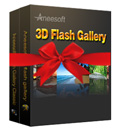
È la prima "grande offerta" di Aneesoft per il 2011. Oltre ai 21 template per gallery inclusi in 3D Flash Gallery GOTD edition, potrete trovare 17 template aggiuntivi per sprigionare la vostra creatività. In più, riceverete anche il programma Flash Gallery Classic che integra 35 bellissimi template per gallery 3D per rendere uniche le proprie foto digitali. Offerta a tempo limitato. Approfittatene ora.

3D Flash Gallery è l'ideale per i fotografi che vogliono inserire le proprie creazioni in gallery in Flash o vogliono creare spettacolari presentazioni per il lavoro. Consente di personalizzare i template in modo da adattarli agli stili dei siti Web.

Flash Gallery Classic è un programma potente ma facile da usare per creare elegantissime gallerie fotografiche, slideshow in Flash e album digitali con musiche di sottofondo. Integra 27 template per ogni occasione e ricorrenza.
GIVEAWAY download basket
Commenti su Aneesoft 3D Flash Gallery 2.4
Please add a comment explaining the reason behind your vote.
On October 14, 2010 Annesoft Flash Gallery Classic (Version 2.0.0.0) was offered. It is a terrific program. It is advertised above as the last offering before this comment section.
Does anyone have any idea whether today's offering is a better version? If so, would it be installed over the Classic version or would an uninstall be preferred?
A suggestion to GAOTD: While we LOVE what you are doing and offering daily, it would be very thoughtful of you/and/or the manufacturers if they would include references to their previous offerings so we would easily know where we stand with their previous offering. Something as simple as "This is a more advanced version," or "This is an improved version," or "This is different because...." Also, their preference for install such as "Install over the previous version" or "Uninstall the previous version before installing this," or as some of your awesome manufacturers already do: "This version will uninstall the previous version for you automatically."
Thanks GAOTD for listening and Thanks Aneesoft for the super Classic Gallery last time!!!
@ Barry -- Comment 11 -- ... and *you* should make sure of your facts before criticizing a perfectly valid request: the previous offering was "Flash Gallery Classic" (v2.0) and this is "3D Flash Gallery" (v2.4). The two are separate products both sold on the Aneesoft web site (Classic now also has a v2.4), and they seem to differ in the templates they include. Bottom line, keep your existing "Classic" if you install "3D". As for the general request that some comparative information about current and previous offerings be included by GOTD, I would like to second it: it is often unclear (because of slight name changes or the lack of version information) whether or how a new offering differs from a previous one.
Jacques.
I strongly agree with # 3 Dan's request. I have made the same request many times. Maybe if there is enough requests some thing will be done. Please publishers include in the readme file advice on how to install your program if you are offering an updated version. It would be a great help to know how to install as I have read many times users uninstalling older versions only to find the new version will not register. It only takes a few minutes to write the reasme file. Please take the time.
I have to add this, what I said about resizing to 60% is true at a canvas-size of 600 x 460 px and 400 x 400 px originals. Did some more experiments with other canvas-sizes and it simply resizes to something that fits the canvas size. Makes it smaller or larger. You can not maintain your original image size. Neither can you maintain your original image quality. Even at high quality it uses a very high compression factor resulting in very blurry images.
I think the program would greatly improve if in the output settings the size of the actual slideshow could be set, instead of the background canvas size and slide image size and output image compression factor could be set by the user.
If you want a quick and easy way to make a flash slideshow this will do the job. Only one huge handicap which in the end makes this program useless, in the output flash-file it resizes your photos to about 60% and there is no way to prevent this.


non mi fa attivare dice riprova pu tardi
Save | Cancel
wot rosso-arancione, prevalentemente per spam e phishing
Save | Cancel
Tempo fa ho installato (da giveawayoftheday)la versione 2.0.
Qualcuno sa cosa cambia con questa nuova versione 2.4?
Save | Cancel
@Claudio:
leggi il file di testo accluso; in ogni caso devi lanciare entrambi gli .exe (prima il setup per installare, poi il secondo per registrare)
Save | Cancel
programma a prova di dummies... si selezionano le foto, il template e gli effetti e si genera l'output; pollice su
Save | Cancel
Ho scaricato Aneesoft 3D Flash Gallery 2,4. Quando clicco sull'icona, mi chiede di registrare il programma su active.reg to register.it e qui mi incarto perché non trovo il sito x la registrazione. Cosa devo fare? Grazie
Save | Cancel