Ogni giorno offriamo programmi GRATUITI che altrimenti dovresti comprare!
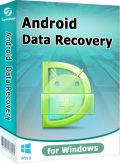
Giveaway of the day — Android Data Recovery
Android Data Recovery era disponibile come app gratuita il 16 settembre 2013!
Tenorshare Android Data Recovery è il primo software di recupero dati per Android al mondo. Funzionando da Windows, permette di recuperare contatti, i messaggi, cronologia delle chiamate, foto e video da tutti i tipi di da smartphone e tablet Android, come dispositivi Samsung, HTC One e Nexus 10, dopo la loro cancellazione accidentale, un ripristino delle impostazioni di fabbrica e altri problemi.
E 'compatibile con tutte le attuali versioni di Android, tra cui Android 1,5-4,2.
Caratteristiche:
- Recupera 5 tipi di file: Contatti, SMS, e cronologia chiamate dalla memoria interna dei dispositivi Android, foto e video dalle schede SD;
- Salva contatti, messaggi e cronologia delle chiamate in txt, xml, xls e mantiene foto e video nei formati originali per una migliore visualizzazione;
- Recupera dati persi a causa di cancellazioni accidentali, ripristino delle impostazioni di fabbrica e altri problemi;
- Supporta tutti gli smartphone Android, come ad esempio quelli di Samsung, HTC, LG, Motorola e altre marche;
- Supporta vari tipi di tablet, come quelli di Google, Samsung, Asus, Sony, ecc;
- Supporta tutti i dispositivi Android con sistema operativo Android 4.2 e successivi, da Android 3.0 a 4.1, Android 2.3 e versioni precedenti;
- Anteprima dei file persi prima del recupero.
The current text is the result of machine translation. You can help us improve it.
Requisiti di Sistema:
Windows 8/ 7/Vista /Windows XP (x32/x64), Windows Server 2012(R2)/2008(R2)/ 2003/ 2000; CPU: 800MHZ or above (1GHZ is recommended); RAM: 256 MB or more (1024MB Recommended); Hard Disk Space: 1 GB or more
Produttore:
TenorshareHomepage:
http://www.tenorshare.com/products/android-data-recovery.htmlDimensione File:
31.9 MB
Prezzo:
$79.95
Programmi correlati

Tenorshare Card Data Recovery è una soluzione professionale per il recupero dei dati dalle memory card. Recupera immagini, video, file audio e altri file da vari tipi di memory card, come SD, Mini SD, Micro SD, CF card, MMC, XD picture card, SDHC, ecc. Fornisce un'anteprima di foto e file audio prima del ripristino. Ora a soli 9,99$ (al posto di 59,95$)

Tenorshare Data Recovery Pro può recuperare efficacemente foto, video, file audio e altri dati formattati, cancellati o persi da hard disk, schede di memoria, dischi esterni, dispositivi USB, pen drive, cellulari, fotocamere digitale, ecc. Lavora anche su partizioni danneggiate. Ora a soli 12,99$ (al posto di 79,95$)

Tenorshare Photo Recovery è uno strumento professionale per il recupero delle foto in grado di recuperare le foto digitali in tutti i formati più diffusi, come JPG, PNG, PSD, GIF, RAW ecc. Permette non solo di recuperare le foto, ma anche musica, video e altri tipi di file da PC, macchine fotografiche digitali, memory card, drive USB, hard disk e altri dispositivi di memorizzazione formattati o danneggiati. Ora a soli 7,99$ (al posto di 49,95$)
Commenti su Android Data Recovery
Please add a comment explaining the reason behind your vote.
Today's giveaway is an excellent tool to recover any kind of data from an Android device: contacts, text messages, photos, videos, songs, call history etc...
This means that, whenever you lose for some reasons important info stored in your Android phone or tablet, you no longer need to go to a technician to get back such data paying big buks for that: so this GAOTD is definitely a Godsend and money saver, because unfortunately in Android devices messages like "Android phone got corrupted" or "Memory card error" or "the card is not formatted, would you like to format it now", may happen very often!!
Full online tutorial:
http://www.tenorshare.com/guide/how-to-recover-android-data.html
Funny thing is that the same kind of software made by the same company designed for recovering data from iPhone/iPad got a very poor score here a few weeks ago, meaning most people here use Android phones rather than IOS devices.
Anyway, THUMBS UP from me and highly recommended!!
World’s 1st Android data recovery software?
hmmm, I think the developer should update/review his blurb....LOL!!!
http://7datarecovery.com/android-data-recovery
==> FREE <== Enjoy!!!!!!!
At first glance, this sounded useful, but then I noticed some issues. They don't appear to know that the current version of Android is 4.3. In some places, they say up to 4.2, and in others they say 4.2 or higher. Since the developer isn't clairvoyant and doesn't know what changes will be in future Android versions, they should specify up through the latest version that they have tested. The other major issue is that your device must be rooted. There are serious implications to doing this. They recommend enabling non-Google Play apps, which is a major no-no. My Google device doesn't (directly) support memory cards, so no value to me in trying to recover them. Google is all about the Cloud, worthwhile things are or should be stored there anyway. If you have a Gmail account, most things are or can be synced anyway. Also see How to Sync Your Android Phone to a Mac or PC.
Fubar (comment #3), enabling install of non-Play apps is most certainly not a "major no-no". In fact, there's really no good reason to ever not that have that setting enabled, as all it does is allow the user to choose to install apps from other sources if they wish. It's not as if that setting allows anything to be installed without explicit user consent.
In fact, from a pure security standpoint, you'd be far better off having the reverse of that setting, where only non-Play apps were allowed and Google Play was disabled, since Google gave the Play/Market app itself the special ability to bypass the normal install prompts, thus giving anyone who manages to get into your Google account the ability to silently install anything they wish on all your Android devices without your knowledge or consent.
(And, no, Google Play is not guaranteed to be free of malware. In fact, malware's been found there on multiple occasions.)
Also, as far as everything being in the "cloud", you might want to consider that not everyone is comfortable giving Google copies of all their personal data.
You can recover photos & videos without rooting phone
"This program recovers only photos, videos from unrooted handset"
@21 - Chris Roy Jackson: "I am also a Computer Technician (for over 22 years) but I am new to Android. First of all, What is “Rooted” ?"
Explained in this vid.
http://www.xda-developers.com/android/this-is-why-xda-developers-com-roots-android-xda-developer-tv/


per l'attivazione scommetto che in tanti hanno immesso la propria email assieme al codice ricevuto.....SBAGLIATO....assieme al codice e' stata inviata una MAIL APPOSITA....ci si deve registrare usando quella mail e il codice d'attivazione.....
Per quanto la sua funzionalita' la provero' piu avanti, visto che al momento non ho alcun android cancellato da recuparare :)
Save | Cancel
Secoli per ricezione email con codice...svariati tentativi di inserire il codice falliti e quando finalmente e' andato...si inchioda all'1% lo scan...e niente...Non si puo' usare...crasca continuamente..l'ho disinstallato ed andro' avanti col caro wondershare mobile pro anche io
Save | Cancel
Ho ricevuto praticamente all'istante il codice di registrazione, ma il programma, installato all'apparenza regolarmente, non parte. Nel messaggio che appare viene citato che "..una nuova installazione potrebbe risolvere il problema". Re-installato ma col medesimo risultato. Peccato, mi ero illuso che fosse un programma utile....
Save | Cancel
Applicazione penosa!! l'ho installata su due pc diversi (uno con Vista e l'altro con Win7), l'ho provata con 2 smartphone Samsung diversi e non funziona in nessun caso... spesso si inchioda e quando non lo fa non rileva nemmeno una foto, nemmeno un sms, nemmeno una telefonata fatta... ho perso solo tempo!!!
Save | Cancel
Scaricato e installato senza problemi, e qui finiscono le buone notizie...intanto problemi di attivazione con ben 3 richieste di invio codice e attesa di oltre 3 ore....una volta lanciato il programma ( che almeno per quanto concerne contatti, sms e chiamate funziona solamente con telefoni rootati), crasha quasi subito dopo la ricerca e quindi non da la possibilità di recupero di un bel niente. Dopo svariati tentativi su due pc diversi (uno con windows 7 e uno con windows 8) dove si riscontrano gli stessi identici inconvenienti, disinstallazione immediata...quindi, come fatto fino ad oggi, continuerò a fare ogni tanto un backup di tutto con wondershare mobile pro e amen....
Save | Cancel
BUON giorno non mi arriva il key di sbocco come mai??
Save | Cancel
Forse sbaglio io qualche cosa ma dopo aver inserito il codice ricevuto tramite e.mail mi risponde che il codice non è valido
Save | Cancel
i codici comunicati non permettono la registrazione
Save | Cancel