Ogni giorno offriamo programmi GRATUITI che altrimenti dovresti comprare!
Analog Projects era disponibile come app gratuita il 15 febbraio 2016!
Aspetti retro per Foto piene di stile. Addio noia e benvenute foto stilose, che trasmettono emozioni, ecco il successo di molte foto d'arte. Dimentica le regole e metti alla prova le tue capacità digitali. Scopri le tue impostazioni preferite tra 53 aspetti stimolanti, che potrai liberamente adeguare ed aggiustare.
Tool Creativi:
- 53 Stili Fatti a Mano e pronti;
- 35 effetti professionali di alta classe;
- Adeguamento Immagine;
- Doppia esposizione;
- Offuscare;
- Granatura della pellicola;
- Supporto pellicola;
- Struttura pietra e carta;
- Effetto glitch, effetti Luce;
- Vignetting;
- Luci glamour.
Nota bene: Se sei un utente Mac, scarica il file d'installazione here (139 MB).
The current text is the result of machine translation. You can help us improve it.
Requisiti di Sistema:
Windows XP/ Vista/ 7/ 8/ 8.1/ 10 (x32/x64); Dual Core Processor, 2 GB RAM, 2 GB HDD, Screen Resolution: 1.280x1.024 , Graphic Card: DirectX-9+-compatible, 128 MB, 32 bit color range; Mac OS X (10.7 and higher) (x32/x64), Intel Processor/G5, 2 GB RAM, 2 GB HDD, Screen Resolution 1.280x1.024.
Produttore:
FRANZIS Verlag GmbHHomepage:
http://www.projects-software.com/analog/analog-projectsDimensione File:
110 MB
Prezzo:
$62.38
Programmi correlati
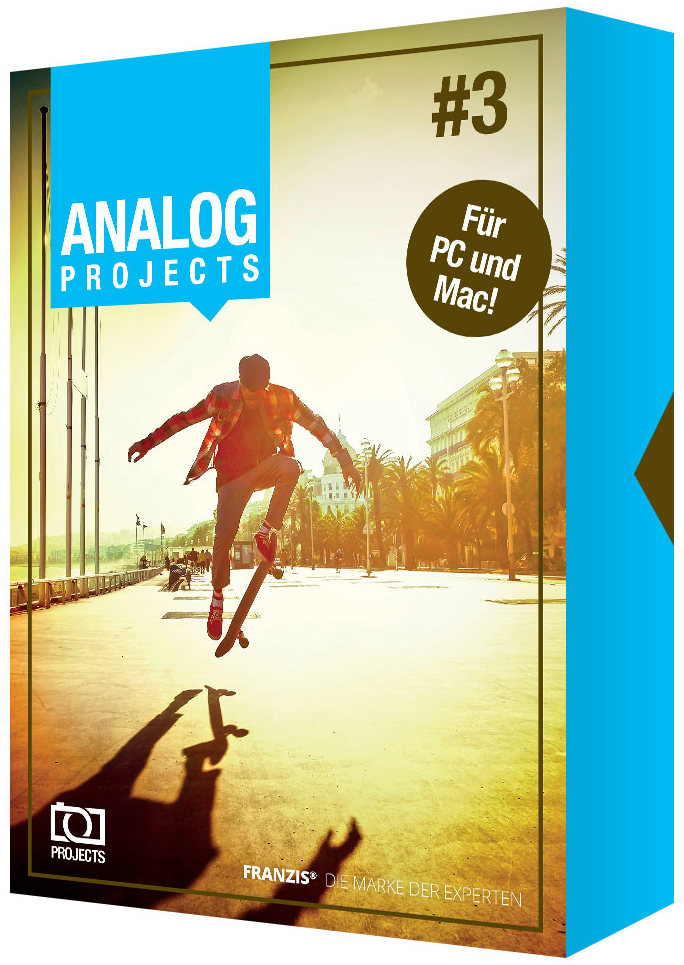
Ottieni gli stili più hippy, come Instamatic, con ANALOG projects 3. I tool unici in ANALOG projects 3 ti permette di giocare com fonti luminose, colori, grana, vignetting, consistenze, offuscamento ed effetti lente con bagliore e crea immagini professionali con stile come un professionista del photo editing! ANALOG projects 3 ti offre pieno conrtrollo di ogni effetto, che puoi applicare come un dispositivo stilistico per creare il tuo stesso aspetto trendy. Acquista Analog Projects 3 al prezzo di $30.00, invece di $69.00.


Commenti su Analog Projects
Please add a comment explaining the reason behind your vote.
If you saved your account info from an earlier Franzis giveaway, that & Google translate make registering/activating easier & simpler. If not, consider saving that stuff from today's GOTD if you get it. Once you register you will get some email, but not a lot.
onOne sometimes gives away their Perfect Effects, or they have a newer free app out I believe. DxO Labs similarly has given away their Filmpack. Both are along the lines of Analog Projects, where selecting one of many looks applies filters with presets.
There are 2 things that set an old photo print apart -- damage &/or deterioration, e.g. from chemical breakdown over time, & the grain of both the negative & the print paper. Google film grain & you'll see that that's what pros & enthusiasts are more concerned with, as mimicking the damage part is easier & more commonly available in editing apps. Some software [& plugins, overlays, textures etc.] goes to great lengths to simulate the characteristics of different films.
That's not saying anything bad about Analog Projects -- not everyone is concerned with that level of detail -- but rather trying to briefly put it in perspective compared to what else is out there. If you like the looks in Analog Projects go for it. IMHO Franzis software isn't wonderful but it is quite capable, so if you like what the app does you won't be wasting your time.
Save | Cancel
Robert Irving:
Open the program, choose Extras -> Einstellungen from the menu bar and in the window that opens look for Sprache - Anzeigesprache. That is where you can change the interface language. It even lets you choose between US English and British English. Restart the program for the change to take effect.
If you click on Information--> Analog Projects Homepage, the page you will get is in German. But look in the top right corner and you will see a German and a British flag. Click on the British flag to change the webpage language.
Hipe this helps.
Save | Cancel
@rock. Mike is a most valued and respected contributer to this forum and sniping at him in the way you did is unacceptable. You may be all-knowing about photography but not many of us know all there is to know. He tries to provide helpful information for those of us who may not have the same level of experience.
Nowadays, with the rapid development of digital photography many will have no experience of using/ processing various emulsions or know about the relationship between granularity and speed. To many "Aging" a photograph means simply clicking on a button. To achieve a convincing "aged" result requires some background info to know what effect you are trying to achieve.
It's a strange world where we are now trying to introduce the grainy look in photography! I can remember how much time I spent trying to avoid incurring it. I even went as far as producing my own B & W transparencies using the old Ilford Pan F as reversal processing produced cleaner sharper images and had more impact.
@Mike. Keep up the good work! Your comments are valued and I always check to see what you have said to get a sensible "steer" on the day's offering.
Save | Cancel
Installed and registered without any mishaps and opens up to a simple interface.
The program is basically a set of many filters to alter the appearance of the images to a high quality.
Since first using it when ever a new image is introduced a filter is applied to the image and as I cannot find an undo button seem to be stuck with some filter or other.
I am on a 32-bit XP computer which means a maximum RAM I can use is just about 3 GB and on a number of occasions this is insufficient for this program to operate until I close and reopen.
Obviously a lot of work has gone into the development of the program and it appears to be of high quality.
As a user the apparent lack of a revert or undo button made it much more difficult to control the output and left me disappointed.
Save | Cancel
I'm using FRANZIS programs about 2 years,and I'm very pleased with them.German company (I think that I read somewhere about Ashampoo and Franzis are working together) with good products specialized for photo manipulation.You need to create account on FRANZIS page to register the program (at least that was the case before,I remember that many people have problems with registration,for me it was little bit strange,but easy).I have last version of Analog projects (together with Color,Silver,HDR,Focus etc. projects).Modern and understandable GUI (you can choose between 7-8 interface style's).After opening the program,you can load new image or some project that you previously saved.There are a lot of interesting presets (from 50-102,depending of program) on the left side.I prefer to switch on expert mode (located in upper right side),and erase all filters,and than I work with filters which I choose(number of filters also depends of program,but there are plenty of them(filters are organized by colors and they are adjustable).When you finish with design you can save all that as your custom preset(so you don't need to mess with filters if you want the same ''design'' on some other photo).You can open your work in any other FRANZIS projects(if you have them) or some external program-directly,without closing one and opening other.Compare window,EXIF,Creating restore point,histogram,real time calculating mode and other tools are located in upper toolbar.All in all,in my opinion very good program.I'm very impressed with FRANZIS HDR&Silver projects(for B&W photo's).Mike wrote to me that I don't need to apologize for bad English(as I wrote,I learned it by myself),but once again (this is like a habit), I'm sorry if my comment isn't understandable.
Save | Cancel