Ogni giorno offriamo programmi GRATUITI che altrimenti dovresti comprare!
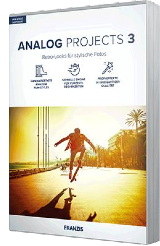
Giveaway of the day — ANALOG projects 3 (Win&Mac) Re-run
ANALOG projects 3 (Win&Mac) Re-run era disponibile come app gratuita il 21 luglio 2023!
Gli strumenti esclusivi di ANALOG projects 3 ti consentono di giocare con fonti di luce, tonalità, grana, vignettatura, trame, effetti di sfocatura e riflesso lente e creare immagini dallo stile professionale come un professionista del fotoritocco! ANALOG projects 3 ti dà il pieno controllo su ogni effetto, che puoi applicare come dispositivo stilistico per creare il tuo look alla moda.Caratteristiche principali:
- Elaborazione SCA professionale per i dettagli cromatici più fini;
- Correttore di graffi e anomalie del sensore;
- Nuovi preset calibrati dai fotografi;
- Può essere utilizzato in vari modi: Analog projects 3 funziona come plug-in per Adobe Photoshop e Lightroom e come applicazione autonoma.
Nota: l'archivio del programma include anche la versione per Mac!
The current text is the result of machine translation. You can help us improve it.
Requisiti di Sistema:
Min System Requirements Windows: Windows 11/ 10/8/7, 32 Bit, Processor Core Duo, 2 GB HDD, 2 GB HDD, 1.280 x 1024 Pixels Screen Resolution, Graphic: DirectX-8-compatible, 128 MB, 32-bit color depth. Min System Requirements Mac: Mac OS X from 10.7, 64 Bit, Processor Intel/G5, 2 GB HDD, 2 GB HDD, 1.280 x 1024 Pixels Screen Resolution! The plug-in functionality is currently not supported by macOS 10.15 (Catalina).
Produttore:
FRANZIS Verlag GmbHHomepage:
https://www.projects-software.com/analogDimensione File:
424 MB
Licence details:
Lifetime
Prezzo:
$69.00




Commenti su ANALOG projects 3 (Win&Mac) Re-run
Please add a comment explaining the reason behind your vote.
My Analog Projects 3 comment Re-run ;-)
This is just a bit of fun really, it's perhaps less useful than Colour Projects and the excellent Black and White Projects, but it's free and some of the looks are interesting. Also hard to get annoyed at the price...
The installer is binary identical to the same version as given away in 2020 (it comes from 2017 IIRC although the copyright data is 2015 which I think was a previous version) - I see a version 4 has appeared since then, I don't think this is one of their priority development things...
Here's what I wrote about it previously (with the odd edit as it's not a Franzis GAotD day unless I miss my train...)
(Edit 21/7/23 - I think I'll catch it today! Oh, hang on, I'm editing it... plus the Raw section is also getting changed... ho hum...)
As usual a complicated registration process if it's your first time with Franzis.
It does support Raw files but it comes with an old Raw file import library so won't support more recent cameras. However you can just copy a later version of FreeImage.dll over the one in the program's directory to help with that (although it's still somewhat old). I've moved the details of how to do that to the bottom of the post now.
Here's my getting-started instructions on using it:
Load a picture, play with the canned effects on the left side, play with the Film Type on the right side panel (which should start on the “Finalise” tab). You can then mess with assorted settings in the middle of the panel and at the bottom of the panel you can select toning options.
Changing to "Expert" in the right panel you can add filters from the list at the top, select them in the middle of the panel and tweak their effects at the bottom (may need scrolling down). I'd ignore that until you are comfortable using it and it's fine to ignore it for ever.
The boxes at the top of the left panel just filter the effects that are listed in the panel, so ignore them initially. Although one use you might want to play with is, when you run down the presets looking for ones you like, you click the * beside them to mark them as favourites. When you're done click on favourites at the top to just show those (click "All" to return to seeing all the presets). This does mean with the next image you'll have to deselect ones that are already selected, if they aren't making the cut. Of course you could also use it just to slim down to a few general favourites.
On a faster computer you can use the Eye icon on the toolbar to disable the preview mode and show the final image in the main window, which IMHO is worth doing. (Although note items on the toolbar can disappear if the Window is too narrow to show everything. If you don't see something you think should be there make the program's window wider.)
Press and hold the right mouse button on the image to see the "before" image. Double (left button) clicking on the image zooms you all the way in/out (one after the other). A mouse scroll wheel also zooms. When not zoomed fully out the left mouse button can drag the viewing area around the image.
When saving the final image note that the first dialog, where it asks for the title, is going to write that over the image, it isn't the file name.
The main disadvantage is the lack of Undo operations, you can set restore points though (which appear in a timeline).
Note that although they do add a Photoshop plugin it's under File->Export, not Filters, which IMHO doesn’t really count. (You need their v5 products to get "real" Photoshop filters.)
The thing to get your brain around is it a huge pile of image processing tools, which are gathered together into presets in the left pane. All those options do is select a bunch of processing tools (as shown in "expert") and choose options for them, so they are infinitely tweakable in the right pane.
Oh and note it's not high-DPI (i.e. 4k/5k monitor) friendly. So if you have one I'd recommend, on Windows 10, that you right mouse button the program, select Properties, then the Compatibility tab, click "Change high DPI settings", tick "Override high DPI scaling..." at the bottom of the next dialogue and select "System (Enhanced)", or if that doesn't work well then "System"..
If you want to use Raw files (otherwise skip this part) then look in "C:\Program Files\Franzis\ANALOG projects 3" and you can see if it has an old version of FreeImage.dll, which is the library that decodes Raw images from your camera (you don't care if you only plan to use it with JPEGs). I replaced this with the newest version I have (once I've shut the program down so don't have a sharing error) which is:
FreeImage.dll - 6,924,800 bytes - 26-02-19
Alas usually you can download later versions from Franzis, but the downloads haven't been updated so you have to go to:
https://freeimage.sourceforge.io/download.html
and download the DLL (second link down the page)
Unzip the archive and choose the correct copy (x32/x64 - if you're running the 32-bit version of Windows your computer won't have a directory "C:\Program Files (x86)") of FreeImage.dll from FreeImage\Dist (which is 3.18.0.0, same as the one I used). I did install and test this exact file and it does work with supported cameras. You don't need the archive afterwards.
Note these are still not completely up-to-date, so recent cameras may not have Raw support and you have to use the JPG or make a 16-bit TIF file in your favourite Raw processing software. You may never bother with Raw with this tool anyway as it's not critical.
If you have a Mac you'll need to get the OSX version of FreeImage
Enjoy...
P.S. one other thing, sometimes they screw up and send English users an e-mail in German rather than English, just be laid back about it... it's part of their charm (err...)
P.P.S. I should also say never pay full price for their software but if you want something subscribe to their newsletter and wait for the (usually) inevitable deal. With this tool I think the Give-Away version is probably enough.
Save | Cancel
A re-run because last time their site was down so you could not get a key [it was working the next day, but don't know how many people bothered to try]. IMHO ANALOG projects is one of Franzis' less popular apps, since simply adding preset looks is just not as useful. People use the camera they have with them, and 99% of the time that's their phone. And if you want to add an effect similar to what's in ANALOG projects 3, there are dozens of apps to do it right on your phone. If you're going to do more serious editing using a PC or laptop, the plugin that comes with ANALOG projects 3 is not convenient [as posted by JohnL]. If the plugin worked like other Franzis plugins, that is normally like pretty much every other plugin, you could try the various presets, comparing them to those that may be available in your editing app or using other plugins, but since it only opens the photo outside of your editing app you have to save it in ANALOG projects 3, then open that in your editor if you want to do any further tweaking.
[As a side note, I'm not at all sure why anyone would want to bother using RAW format photos in ANALOG projects, rather than the smaller jpg files from your camera. The purpose of a RAW image file is that it includes all of the data from the camera's sensor, rather than the subset of data the camera uses when it converts that data to jpg. Having that extra data you can, at least in theory, do a better job of converting it into a photo than the automatic software conversion in your camera or in an app like ANALOG projects, so it makes sense to open RAW files in software that lets you make full use of all the data that's available.]
ANALOG projects 3 is a larger app, for Franzis anyway, at ~500MB because of all the texture files included. The giveaway version uses Franzis own wrapper, which extracts the real setup file to the User Temp folder, where you can find it and save it for later use. I install these older Franzis apps in a VM [Virtual Machine], copying the program's folder to a normal [non-VM] copy of Windows to avoid the installation of older Microsoft C/C++ runtimes, but that's me. You can also use Universal Extractor to extract all the files from the real [saved] setup file, though you might have to change some file names as both 32 & 64-bit versions are included. I've had problems with their setup routines not detecting installed photo editing apps, often needing Universal Extractor to get the plugin files, since they're not normally included in the program's folder. Like most Franzis apps, installation adds the program's folder along with a few files/folders in Users\ [UserName]\ . Just running the app from the copied program folder [from my VM] adds those files/folders automatically.
Save | Cancel