Ogni giorno offriamo programmi GRATUITI che altrimenti dovresti comprare!
Aml Maple 4.31 era disponibile come app gratuita il 28 giugno 2016!
Aml Maple ha un nuovo modo di vedere gli indicatori di disposizione della tastiera: semplice, moderna, flessibile. Indica la disposizione attiva in uso (la lingua di digitazione in quel particolare momento). È sempre lì dinanzi a te, proprio nel posto in cui stai digitando! L’uso è molto semplice. Per esempio, puoi configurare il cursore rosso per l’inglese e il cursore blu per il francese (o qualsiasi altro). Una volta modificata la disposizione della lingua, il colore del cursore cambierà di conseguenza.
Caratteristiche principali:
- È facile da trovare: basta guarda dove stai digitando oppure il cursore del mouse;
- È facile da capire: la disposizione corrente può essere indicate con simboli colorati e/o con l’icona della bandiera nazionale;
- È facile da usare: l’indicatore è compatibile con la maggior parte dei programmi: sia con finestre sia con console;
- È facile correggere I testi: seleziona il testo sbagliato, premi l’hotkey – ricevi il testo nella corretta disposizione di tastiera.
Acquista adesso Aml Maple Home License con 50% di sconto.
The current text is the result of machine translation. You can help us improve it.
Requisiti di Sistema:
Windows 95/ 98/ ME/ NT/ 2000/ XP/ Vista/ 7/ 8; 32 MB RAM; 1.5 MB HDD
Produttore:
G&G SoftwareHomepage:
http://www.amlpages.com/amlmaple.shtmlDimensione File:
5.81 MB
Prezzo:
$19.00
Programmi correlati

Aml Pages contiene tutti i tuoi appunti, informazioni, pagine web, password, indirizzi URL sotto forma di albero, così puoi trovare rapidamente quello di cui hai bisogno. Aml Pages possono facilmente salvare pagine web (o frammenti) da Internet e offre la funzione sticky per appunti veloci. Gestisce megatoni dei tuoi appunti con facilità a lavoro e a casa. Aml Pages ti permette di salvare assolutamente qualsiasi tipo di informazioni nel database: testi, immagini, screenshot, file, URL, ecc. Inoltre, pupi salvare sia link a file sia gli stessi file. Acquista Aml Pages con 50% di sconto!

TwinkiePaste è l’utility per digitare rapidamente il testo comunemente digitato, le date, gli auguri, le risposte standard, gli URL Internet, login e password, modelli di codici. TwinkiePaste aiuta a digitare rapidamente qualsiasi testo in qualsiasi altra applicazione, facendoti risparmiare tempo e salvandoti dalla routine. Come funziona TwinkiePaste? Premi una hotkey in qualsiasi applicazione. TwinkiePaste mostra un menu con modelli di testo da inserire accanto al cursore. Seleziona il controllo di menu. Fatto! Il testo viene inserito. Acquista TwinkiePaste con 50% di sconto!

Digita di meno — salve le tue dita! WriteYours salva il tuo tempo e la tua tastiera, estendendo le battute della tastiera in testo usato di frequente. WriteYours aumenta la tua produttività inserendo le frasi di testo utilizzate di frequente in qualsiasi applicazione Windows. Digita una scorciatoia di testo predefinita e WriteYours la estende nella frase intera. Scarica gratis!
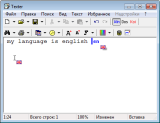

Commenti su Aml Maple 4.31
Please add a comment explaining the reason behind your vote.
What is the appeal of this? I don't understand what it does or why... am I the only one confused here?
Save | Cancel
Trinity Reynolds, see this animation and figure it out:
http://www.amlpages.com/images/AmlMaple_Demo.gif
Save | Cancel
For those who are puzzled as to what the advantage of such a program is, or can't imagine who'd want to use it: as a bilingual person, I constantly have to switch keyboards between English and Spanish - and although Windows shows the language on the task bar, I'm always getting caught out when I try to get an accented character (most of the characters on the keyboards are the same for both languages, but not all) and it doesn't work (because I'm using the English keyboard but hadn't noticed so far), or a common occurrence is to switch to my e-mail program or fill in online forms and expect to get an @, instead of which I get nothing following by an umlaut (¨) when I realise what's happened, switch keyboards and press the @ key again. Typing in my e-mail address takes twice as long, as I have to backtrack and erase that wretched umlaut. For that alone, such a program is certainly worth it for me, if it works properly. Constantly having to check the task bar is not practical (and it's not always visible, anyway).
Save | Cancel
I thought this might me quite useful as I write quite a number of documents in both English and German and had hoped that it would have a function to remap the keyboard layout to whatever language you are using but as far as I can see it doesn't it only tells you what language you are using, Windows does this by putting a language icon on the taskbar anyway so apart from changing the colour of the cursor, I don't see much point in having this program .. I'll pass.
Save | Cancel