Ogni giorno offriamo programmi GRATUITI che altrimenti dovresti comprare!

Giveaway of the day — Amazing Video Converter Ultimate 8.8.8
Amazing Video Converter Ultimate 8.8.8 era disponibile come app gratuita il 24 dicembre 2016!
Programma di conversione completo Audio & Video e DVD/Blu-ray che ti permette di convertire qualsiasi file audio e video con impressionante qualità audio e immagine in uscita. Può anche essere utilizzato come tool per rippare per comprimere la tua collezione Blu-ray e DVD in H.265/HEVC, MP4, MKV, M4V, AVI e riprodurla su iPad, iPhone, telefoni Android e Windows, console di gioco, riproduttori multimediali HD e molto altro.
The current text is the result of machine translation. You can help us improve it.
Requisiti di Sistema:
Windows XP/ Vista/ 7/ 8/ 8.1/ 10/ Server 2003/ Server 2008/ Server 2012
Produttore:
Amazing-ShareHomepage:
http://amazing-share.com/video-converter-ultimate.htmlDimensione File:
31.6 MB
Prezzo:
$49.99
Programmi correlati

Il più potente programma di gestione delle partizioni per PC, laptop e workstation per gestire lo spazio di archiviazione in maniera facile, veloce e sicura.
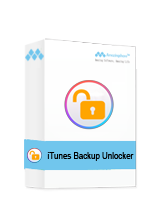
Hai dimenticato la password di backup del tuo iPhone? La password di backup di iTunes non funziona? Free iTunes Backup Unlocker può sbloccare in maniera efficiente e veloce i tuoi backup protetti con password e decodificare la password iPhone/iPad/iPod Backup Password in maniera facile.

Amazing Any Data Recovery assicura il recupero sicuro, veloce e totale senza perdite. Può aiutarti a trovare qualsiasi dato smarrito o file cancellato.
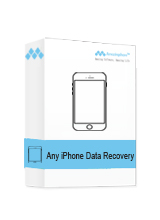
Recupera contatti, SMS, Appunti, Video, Foto, ecc. cancellati e smarriti da iPhone, iPad e iPod in seguito a cancellazione accidentale e varie situazioni di perdite di dati.

Recupera Foto/SMS/Contatti/Video/Audio/Documenti cancellati o smarriti da dispositivi Android e schede SD in maniera veloce, facile ed affidabile.
GIVEAWAY download basket
Commenti su Amazing Video Converter Ultimate 8.8.8
Please add a comment explaining the reason behind your vote.
A very plain offering that offers nothing special at all compared to other similar giveaways.
No GPU acceleration, no $K/HEVC conversion.
Basic interface that looks so familiar to a dozen more programs out there.
Quite slow in conversion too, with a particular chosen file taking 25 minutes to convert, as opposed to a general average of 15 for similar competing offerings.
Unless this is your first foray into video conversion programs then I would not even bother to look at it because it is highly unlikely to beat anything that you already have.
Doesn't install. Error message: "The setup files are corrupted. Please obtain a new copy of the program."
Hi ke. :-)
GAOTD users reported problems with these antiviruses/firewalls, in past months/years: Avast, Avg, BitDefender, Comodo, Kaspersky, Norton/Symantec, pados.hu TinyWall, Zemana antilogger/antimalware.
If you have one of those AV, you could try these possible solutions:
1) If the package has been correctly downloaded, right-click it, click properties and:
- Win8, 8.1, 10 users --> tick/select the unblock checkbox, click apply, click ok.
- WinXP, vista, 7 --> click the unblock button, click apply, click ok.
2) If the package has been correctly downloaded, put the setup.exe and the setup.gcd (or their entire folder) in the whitelist of your antivirus
3) Disable the real-time/on-access scanning, just the time to download/install the software (then re-enable that function)
4) Disable your AV completely, just the time to download/install the software (then re-enable it)
5) Boot windows in safe mode with networking, just the time to download/install the software (sometimes this is necessary with kaspersky antivirus)
By the way in these months/years, almost all the engines on antivirus web services (virustotal, metadefender, jotti, virscan) that are problematic for some GAOTD users, i.e. AVG, AVIRA, AVAST BITDEFENDER, KASPERSKY, (NORTON) SYMANTEC, showed NO PROBLEMS.
No easy-to-find developer's address: I didn't find it in its homepage and I didn't find it through the first three whois web services found with google search.
But they still want to know users'name, surname, address, city, ZIP, nation, when an user want/try to buy their software.
My download/install/start-the-software experience with the software of today:
No problems during download.
No problems detected after doing scans with Windows10 Defender, SAS free 6.0.1230, MBAM free 2.2.1.1043, EEK free 12.0.0.6971, GSAM 3.0.67 (all definitions updated).
No problems detected after I've sent the package to (or checked previous results on) virustotal, metadefender, jotti (the package is too big for virscan).
About GAOTD setup.exe, web services found these false positives:
- Virustotal engine CrowdStrike Falcon (ML) shows malicious_confidence_73% (D).
- Metadefender engine VirITeXplorer shows Trojan.Win32.DownLoader16.CH.
- virscan engine Fprot shows W32/Felix:P:Lastsect_unkn!Eldorado.
No problems during installation.
No problems also after doing scans post-installation (with the same tools).
No problems at software startup and when changing its options.
I'm using:
- Windows 10 home/standard x64, DEP always on, custom scaling 150%.
- Resolution 1920x1080, color depth 32bit, refresh rate 60Hz.
Hope this helps.
Set up file no good. This is the third time that a download has not worked. When I extract all to my desktop (setup, setup.gd and readme) I click on setup and I go straight to an activate screen without anything being installed. Is there something wrong with my computer?? Third time this has happened from GAOD.
steve, I always have to turn off AVG these days for anything from GAOTD
Steve Carey, I normally use the 10min option for those forgetful times, and manually turn it back on once completed the installation. Have a good weekend.
Is it just me,or does the 'Amazing Share' Logo like (almost) EXACTLY like the 'Wondershare' Logo,yet inverted ?? Just sayin'....and also,thanks to XiloLee for trying to explain to GOTD users about the Themida 'wrapper',false positives,etc.It would appear that XiloLee is somewhat following in the steps of the Venerable Ashraf..."Apparently, this user prefers to keep an air of mystery about them"....
vanierstein, it's a rebuilded version of Aiseesoft Total Video converter, looks different at the first glace, but if you compare some of their Edit window tabs, and preferences tabs, they're just the same.


L'aspetto è ottimo, converte anche il 3D...
Però ho provato a convertire un film in f.to avi, diviso in 2 parti, dicendogli di unirle e convertire il tutto in DVD pal... Ha unito i 2 file, ma in un unico file sempre avi (che vlc non apre segnalando errore) e ha completamente ignorato la conversione in dvd! Allora ho provato a ri-convertire il file avi ricavato ancora in dvd e me l'ha trasformato in un file .vob che dura 10 sec e riporta solamente la sigla di apertura! >:( insomma, tante promesse ma non ne mantiene una! Buttato nella spazzatura! >:(
Save | Cancel