Ogni giorno offriamo programmi GRATUITI che altrimenti dovresti comprare!
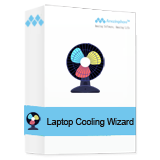
Giveaway of the day — Amazing Laptop Cooling Wizard 1.1.5.8
Amazing Laptop Cooling Wizard 1.1.5.8 era disponibile come app gratuita il 04 novembre 2018!
Un programma efficiente per raffreddare il laptop, che ti permette di contenere la temperatura del CPU del tuo laptop per ridurre il rumore ed evitare il surriscaldamento.
Amazing Laptop Cooling Wizard è una applicazione intelligente e leggera che previene il surriscaldamento di laptop, ecc. Se sei multitasking e avverti un aumento della temperatura, avvia l'applicazione e dimentica. La velocità della ventola sarà aumentata per mantenere la temperatura entro i parametri ammessi. Amazing Laptop Cooling Wizard supporta tutte le marche di laptop, come Hewlett Packard (HP), Lenovo, Dell, Asus, Acer, Microsoft, Razer, MSI, Samsung, Iball, Chromebook, Toshiba e molto altro.
Nota bene: la licenza viene offerta per un anno.
50% di sconto con il codice coupon per tutti i prodotti Amazing-Share: AMAZ-INGS-HARE.
The current text is the result of machine translation. You can help us improve it.
Requisiti di Sistema:
Windows XP/ Vista/ 7/ 8/ 8.1/ 10/ Server 2003/ Server 2008/ Server 2012
Produttore:
Amazing-ShareHomepage:
http://amazing-share.com/laptop-cooling-wizard.htmlDimensione File:
1.16 MB
Prezzo:
$49.99
Programmi correlati
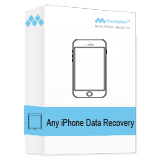
Recupera contatti, SMS, Appunti, Video, Foto, etc cancellati, smarriti da iPhone, iPad e iPod a causa della cancellazione accidentale e varie situazioni di perdita di dati.
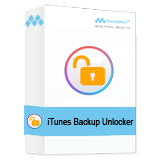
Hai dimenticato la password di backup del tuo iPhone? La password di backup di iTunes non sta funzionando? Free iTunes Backup Unlocker è in grado di sbloccare in maniera efficiente e rapidamente i Backup iTunes protetti con password e decodificare la password di backup di iPhone/iPad/iPod in maniera facile.

Programma gratuito Media Player per qualsiasi video Blu-ray/DVD/3D/HD/SD, file film e audio, canzoni con una qualità di uscita impressionante.

Registra il tuo desktop, crea video tutorial; crea demo di programmi, registra videogiochi e altre attività sul tuo desktop in Alta Qualità.
GIVEAWAY download basket
Commenti su Amazing Laptop Cooling Wizard 1.1.5.8
Please add a comment explaining the reason behind your vote.
On their web site, a 'customer' has said that they now have "no noise and no overheating"!
As this app speeds up the fan to increase cooling and a faster fan creates more noise......you see where this is going. Bogus 'customer' reviews do not show the company in a good light.
Am I missing something, I thought all decent laptops came with temperature-controlled internal fan. What makes this product better than that supplied by factory?
Richard, I just test it, what it did is, took off the AUTO fan control (default value) and did set it to MAXIMUM speed.
That was it. You can do that yourself without software install, access BIOS and set the fan to MAXIMUM, done.
If you can't register the usual way, try do to it manually. It's the only way it worked for me. The registration is only good for 1 year!!!
Amazing-Share, can you please tell me how does it actually work?
How/when does it cool down a laptop?
How do I know this software is really working?
IMO: It lacks description, information...functions, options, instructions... Actually, aside from the claim that it cools down and prevents any laptop from overheating, there are NO other explanations!
After the installation, all you have is a picture of a fan moving!?!?!
Practically every motherboard comes with monitoring and tweaking software, even in the BIOS. I wouldn't trust a third-party app with something as critical as cooling.


it does not work for nothing! no increase in fan speed,
laptop as before in overheating! uninstalled!
Save | Cancel