Ogni giorno offriamo programmi GRATUITI che altrimenti dovresti comprare!

Giveaway of the day — Almeza Multiset 8.7.8
Almeza Multiset 8.7.8 era disponibile come app gratuita il 14 aprile 2015!
Almeza MultiSet è un software leader nella installazioni Unattended di Windows! Volete creare un disco o una penna USB d’installazione di Windows che non chieda username, numero di serie ed impostazioni circa l’orario e la località? Allo stesso tempo, volete che quest’ultimo installi anche le vostre applicazioni preferite, le chiavi di registro che desiderate, i driver aggiornati e nuove patch (service pack) da Microsoft? Bene, perché tutto ciò è possibile con Almeza MultiSet! Inoltre, Almeza MultiSet installa automaticamente tutte le applicazioni di cui si ha bisogno, nel proprio computer o in un altro. Si tratta di una soluzione ideale per ricostruire il sistema velocemente!
Funzioni principali:
- un aiuto essenziali per gli amministratori di sistema;
- completamente automatico;
- interfaccia utente estremamente intuitiva;
- selezione della velocità d'installazione;
- multilingua;
- suoni associati a ciascun evento;
- inserimento automatico delle informazioni di registrazione;
- fa risparmiare tempo e denaro.
Nota: uso commerciale consentito.
The current text is the result of machine translation. You can help us improve it.
Requisiti di Sistema:
Windows 2000/ XP/ Vista/ Server/ 7
Produttore:
Almeza CompanyHomepage:
http://www.almeza.com/Dimensione File:
15 MB
Prezzo:
$99.95

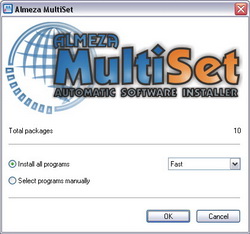
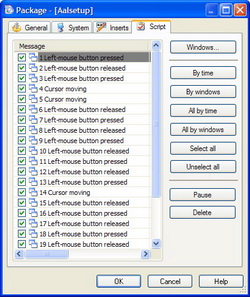
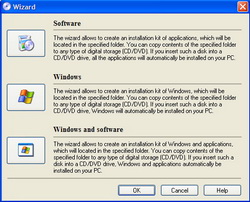
Commenti su Almeza Multiset 8.7.8
Please add a comment explaining the reason behind your vote.
This program comes up regularly and each time causes confusion on what it actually does - automatic installing, program imaging or something else.
At its basic level, it is a keystroke / mouse recording software, allowing you to install an application to record the keystrokes/mouse movements so that they can be replayed on another machine automatically. The program 'watches' out for various dialog boxes to make the necessary decisions, etc.
This would work flawlessly if all software installed flawlessly. Unfortunately, in past experience, one slight change can cause a cascading sequence of events, for example, installing Office, it'll ask you if you want to sign up for Windows Updates. Another time, this can take a minute or so, in which time, it might ask you another question. This software can't 'read' the question, but knows its a dialog box, so tries to push "Yes" (as its pre-programmed to) but suddenly, everything is now out of sequence, with it now trying to open a new mail item (as the mouse is in a different position) clicking random buttons ... just like my Mum uses her laptop.
This is like watching a 5 year old install an application. You still have to supervise it (nothing worse to coming back to a machine after an hour to see a "Are you sure?" dialog still on the screen, with the program saying "Successfully installed".) so you may as well do it properly yourself. Install the applications, image the machine, then sysprep it - image good enough for any PC every again.*
* Until a program / Windows needs updating ... which is approx a week!
Save | Cancel
Installed without problems on a Win 8.1.3 Pro 64 bit system. The installer only expands the files to a working directory. The software i preregistered.
http://i.imgur.com/Zdbxlzl.png
A tool, which can be usefull for system managers, distributing software or updates for unintended install.
A (Russian) company without name and address. We had a version Almeza Multiset 8.4.6 on December 26, 2012. Here are the old reviews:
http://www.giveawayoftheday.com/almeza-multiset-846/
They lowered the price from $495.95 to $99.95.
It seems, that this software does not support Win 8, it is not mentioned as supported system.
http://i.imgur.com/k6mYhD2.png
No uninstall, maybe I can use it later. For unattended Windows installations:
"Want to create a Windows installation disk or USB Flash Drive that will automatically install the OS Windows without asking questions about username, product key, time and locale settings? "
Save | Cancel
I dislike any program that asks me to disable UAC (found that out thanks to Karl's screenshot). If software can't do what it needs to do with UAC enabled, it's of no good to me.
Save | Cancel
You've got good eyes!
I was writing a much more detailed comment, until I detected problems with Win 8. So I deleted most of what I have written before.
Here was the screenshot:
http://i.imgur.com/03mZdlg.png
Greetings from Germany
Save | Cancel
It would be nice if someone could enlighten me as to why this is more advantageous than making a clone of a system which is then copied onto other new machines.
This is more or less what we did when I was programming and it appears to have many less pitfalls than this seemingly complex method as pointed out by #2 Chris Locke.
Going to delay installing this program until I have a better understanding, hopefully I'll learn something new today.
Save | Cancel