Ogni giorno offriamo programmi GRATUITI che altrimenti dovresti comprare!

Giveaway of the day — All Sound Recorder Vista
All Sound Recorder Vista era disponibile come app gratuita il 21 aprile 2011!
All Sound Recorder Vista è un registratore di Audio Digitale HD per Windows 7, XP e Vista. È in grado di registrare audio in HD ed è in grado di catturare qualsiasi suono passi dalla scheda audio del PC, come voci, mp3, wav, ecc.
All Sound Recorder Vista ha un'interfaccia utente semplice ed intuitiva con una vasta gamma di funzionalità. Per gli utenti più esperti, All Sound Recorder Vista offre la funzione di Digital signal processing (DSP) che permette di ottenere effetti speciali di altissima qualità.
Funzioni principali:
- Supporta la Registrazione Mutli Canale su più dispositivi;
- Registrazione loopback (solo Windows Vista e 7);
- Rileva automaticamente la frequenza di registrazione migliore (solo Windows Vista e 7);
- Tecnologia DAR mode TM;
- Digital signal processing (compressore, AGC, low, high, band pass, filtri notch) supportato durante la registrazione;
- Codifica dei dati in tempo reale senza creazione di file temporanei;
- E molto altro ancora...
The current text is the result of machine translation. You can help us improve it.
Requisiti di Sistema:
Windows 95/ 98/ NT/ ME/ 2000/ XP/ Vista/ 7
Produttore:
mp3do.comHomepage:
http://www.mp3do.com/soundrecorder.htmlDimensione File:
3.83 MB
Prezzo:
$ 37.95
Programmi correlati

Advanced MP3 Converter converte formati di file audio come MP3, WMA, WAV, OGG, APE, MPC, CUE, AAC, MP4, M4A, TTA, AC3, FLAC OptimFROG, Speex, WavPack ed ALAC.
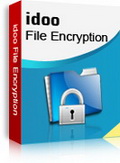
idoo File Encryption è il miglior programma per la cifratura dei file che può nascondere e bloccare facilmente i file, le cartelle e gli hard disk usando una cifratura AES a 256-bit (Standard di Cifratura usato dal Governo USA) che permette di proteggere i dati su HDD e su dispositivi portatili come i drive USB.

All Sound Editor è un software per la modifica visuale di musica e audio. È in grado di modificare mp3, wav, wma e ogg e permette di compiere varie operazioni con l'audio, come visualizzare una rappresentazione ad onda dei file audio, filtrare questi ultimi, applicare vari effetti speciali, esaminare le frequenze e altri dettagli con strumenti come l'Analizzatore di Frequenze, le Statistiche, La Visualizzazione Spettografica, la Conversione dei formati, ecc..
GIVEAWAY download basket
Commenti su All Sound Recorder Vista
Please add a comment explaining the reason behind your vote.
Tried it on XP. Despite it says "Vista", it works on XP as well.
Downloading and registration went easy, registration key is included in the package. Options screen has many empty pages, when I opened it first time, but after restarting the app it started to work correctly.
What I like about it is automatic pausing when silence is detected.
If it helps using All Sound Recorder Vista (or anything else)...
PC/laptop hardware makers often disable audio recording from anything other than the mic/line-in jacks as a means of supporting DRM. IMHO always search for solutions using your hardware make/model, & if that fails look for solutions based on similar or identical audio hardware -- if you're lucky someone's already figured out a fix... I've read of it sometimes being a single registry value.
Perhaps using a cable [to *loop back*] is simplest of all, but it has it's minor negatives too... For a cable all you need is a plug on one end that matches/fits the speaker/headphone out, & the other end fits, plugs into the mic/line-in. You can pick them up *Very* cheap from places like meritline.com on sale [I think they had one recently for something like 69 cents shipped], or head over to RadioShack [IMHO Best Buy's usually a bit high].
Problems include 1) you sometimes cannot monitor what you're recording because you're taking up the only headphone jack & using it turns off speakers, 2) you can't alter the input volume level as easily as using some external hardware with a knob, 3) too long a cable with a laptop can be annoying, 4) it can be a PITA to plug a cable in/out on the back of your PC etc...
One potential fix is supplementing the current, often on-board audio chipset/card -- for PCs soundcards are available *very* cheap, & for both PCs & laptops, you could always try a $2-$3 USB device from a place like Meritline.com when they have them on sale [if you don't like it, or do love it but wish you'd bought a more expensive version you're not out much at all -- here's an example though it's not on sale now http://goo.gl/xuGOS ]. Places like Best Buy also sell small boxes/devices that give you 2 or more outputs to share headphones when the source [your PC/laptop] has only one out jack, & some include volume controls & some have small amps built-in. Whether you use one of those devices or a simple splitter [ http://goo.gl/NWadU ] to supply the signal to both the input jack & your headphones/speakers bear in mind that you're also making that signal weaker to everything that's plugged in, so a built-in amp *might* be worth it [headphones can & do vary in how much power they require].
And finally, there's often nothing wrong at all with using maybe less common alternatives... If you already have, or need an excuse to buy an audio recorder [e.g. http://goo.gl/k2s17 ] that could work for you -- inside a PC/laptop is after all a terrible place to record audio because of all the electrical noise & interference. You can also consider hardware like the now very cheap USB video capture devices -- a bonus to anyone doing long recordings might be that the audio in video files can be lossless & unlike .wav can get as big as necessary [you most often don't want .wav over 2 GB, & can't go >4 GB].
Installed perfect on WinXP SP3. Was able to register under my own name. Pretty flawless recording, surprisingly excellent quality, even on lower MP3 encoding settings.
Definitely agree that the better English would help give this program more credibility.
One thing though, the "Scheduler" doesn't work properly, it looks like it just writes to the built-in Windows Task Scheduler, so when it runs the task, it just uses the default settings of the program since it starts an entirely new instance of the program (44khz, 16 bit WAV file).
So if you're not careful, you'll end up creating a huge file if you planned on recording say, an hour long internet radio station.
Installed and registered effortlessly on my Vista business Dell laptop. As expected, the direct recording from the Sigmatel sound card doesn't work due to Dell's arrogant refusal to include that capability in their drivers. Unfortunately, the suggested LG link doesn't seem to have an alternate driver available.
The English used in this program seems to be a bit different than typical American or British dialects, but is easy enough to understand. The quality of the program doesn't seem to suffer, although I might suggest that the programmer(s) might do well to ask a native Anglophone to make a few suggestions for improvements.
The multiband audio level meter is quite a nice touch, and the really wide range of recording format/quality settings is pretty impressive.
Some will no doubt prefer Audacity for its editing features, but Audacity doesn't record in any standard format except through its "Export" function, whereas this records directly to disk in the format you choose.
It seems to be quite a nice program that combines a kind of "point and shoot" simplicity with a high degree of wizard-driven and/or manually chosen customization.
Thanks, folks
Neither of my laptops allow for recording from 'stereo mix' only from microphone so if I record something off internet or pre-recorded I have to be careful of background noises that the microphone might pick up. This program is the first I've found that fixes that. It apparently records from speakers instead of microphone. BIG difference. I recommend this one highly. Thanks GAOD!


@Popof
Per sfruttare la tecnologia DAR si devono settare i due parametri sotto il menu Options: Sound Level e Soft. Facendo alcune prove con livelli differenti sono riuscito ad ottenere ottimi risultati.
Il programma mi sembra faccia in modo egregio ciò che promette.
Save | Cancel
yuhu!
Save | Cancel
Io ho lasciato vuoto il campo "Nome utente", l'ha accettato ugualmente.
Save | Cancel
@ Alfyman:
Basta inserire il proprio nome e il codice inserito in readme.txt. Non chiede un nome preciso (o almeno credo, Dario l'ha accettato senza problemi)
Save | Cancel
Il nome utente, come sempre, è: giveawayoftheday
Save | Cancel
Ottimo programma!
Pollice su.
Save | Cancel
Pardon, ho scritto male di fretta:
[quote]@ Alfyman: provato a usare come pass “Giveawayoftheday”? Di solito è quella.[/quote]
Non volevo dire come pass ma come nome utente di mettere quello.
Save | Cancel
@Alfyman, nela casella relativa al "nome utente" puoi digitare un nome a piacere: io ho scritto "Giveawayoftheday" e il software si è attivato.
L'aspetto più interessante di questo software è , a mio parere, la funzione "DAR TM MODE" che serve ad evitare di registrare le fasi in cui non è presente alcun suono (in certi casi può davvero essere utile).Tuttavia ho fatto delle prove e non sono riuscito a sfruttare tale funzione, ovvero sono stati "catturati" anche i silenzi. Qualcuno saprebbe spiegare come settare correttamente il programma per poter utilizzare tale funzione? Ciao (voto positivo).
Save | Cancel
L'ho installato ma ogni volta che tento di aprirlo mi restituisce un errore (ModName: kernel32.dll), SO: XP home SP2
@ Alfyman: provato a usare come pass "Giveawayoftheday"? Di solito è quella.
Save | Cancel
Alfyman, io ho provato a mettere il mo nick l'ha accettato, quindi credo che si possa mettere qualsiasi cosa
Save | Cancel
il software richiede nome utente e codice, mentre voi fornite solo il codice, potreste ovviare al problema???
Save | Cancel