Ogni giorno offriamo programmi GRATUITI che altrimenti dovresti comprare!
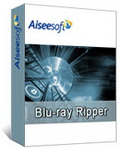
Giveaway of the day — Aiseesoft Blu-ray Ripper
Aiseesoft Blu-ray Ripper era disponibile come app gratuita il 14 gennaio 2011!
Aiseesoft Blu Ray Ripper è una soluzione all-in-one per rippare i Blu Ray e trasformarli in Blu ray Disc con video in formato m2ts e DVD con video/audio in vari formati.
Funzionalità principali:
- Rimuove varie protezioni anti-copia dai BD disc commerciali, come la AACS, BD e la recentissima MKB V17
- Tecnologia per la decifrazione automatica
- Supporta le playlist ed è un software assolutamente stand-alone, che non necessita di strumenti di terze parti
- Rippa i comuni DVD e li converte in qualsiasi formato di file video
- Integra tante funzioni di editing video
Nuove funzioni:
- Velocità di conversione aumentata di 6x grazie al supporto per la tecnologia NVIDIA CUDA e alle CPU multi-core;
- Supporta la codifica/decodifica di video in HD con audio Dolby Surround 5.1.
Promozioni aggiuntive:
Aiseesoft fornisce a tutti gli utenti di GOTD un coupon con il 10% di sconto: AISE-JAN (valido per tutti i prodotti Aiseesoft).
The current text is the result of machine translation. You can help us improve it.
Requisiti di Sistema:
Windows NT4/ 2000/ 2003/ XP/ Vista/ 7
Produttore:
Aiseesoft StudioHomepage:
http://www.aiseesoft.com/blu-ray-ripper.htmlDimensione File:
9.65 MB
Prezzo:
$39
Programmi correlati
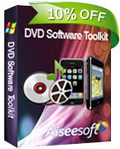
Aiseesoft DVD Software Toolkit è un pacchetto che include DVD Ripper, Video Converter, iPod Transfer, iPhone Ringtone Maker e DVD Copy. Con questa soluzione all-in-one potrete rippare DVD, convertire video, trasferire file multimediali fra iPod/iPhone/iPad e computer, creare suonerie per iPhone e copiare DVD su hard disk o altri dischetti.
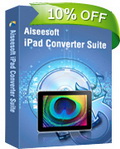
Aiseesoft iPad Converter Suite è una soluzione all-in-one per gli utenti di iPad che desiderano convertire DVD e file video in file video/audio per iPad. Permette anche di trasferire video/audio/immagini tra computer e iPad. Supporta le nuove versioni di iTunes, iOS e dei dispositivi Apple.
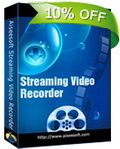
Aiseesoft Streaming Video Recorder permette di scaricare video da YouTube, Google video, Yahoo video, PBS, ESPN, blogtv, Adobe TV, ecc. e convertire video in streaming in qualsiasi formato. Può convertire anche i video presenti sul disco fisso. Riproduce i video dalla Cache di IE ed esporta filmati da quest'ultima.
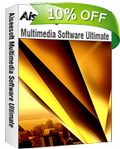
Aiseesoft Multimedia Software Ultimate è un pacchetto di software veramente completo che integra tutti i prodotti multimediali di Aiseesoft, compresi Slideshow Maker (per creare slideshow con video/audio/immagini), DVD Copy (per copiare DVD e file), DVD Ripper, Total Video Converter (per convertire tra loro tutti i principali formati di file video/audio), iPod Transfer (per creare e trasferire file multimediali su iPod), iPhone Ringtone Maker, MP3 to DVD Burner, Audio converter e YouTube Downloader.

Aiseesoft YouTube Converter Mate non è solo un Convertitore di Video ma anche un Downloader di video di YouTube. Il programma è in grado di scaricare i video online da YouTube, Metacafe, Google Video, Yahoo Video, MySpace, iFilm e altri siti di video. Converte i video scaricati e integra molte funzioni di editing.
GIVEAWAY download basket
Commenti su Aiseesoft Blu-ray Ripper
Please add a comment explaining the reason behind your vote.
Please read this guide, if you are not sure how to register and use this software.
Installation Guide:
Step 1. Download Zip package from GOTD
Step 2. Unzip the Package and run setup.exe to install the software.
Step 3. Open “read me” txt, use the registration code to register it.
Every GOTD user can get 10% off coupon on the interface of Aiseesoft Blu-ray Ripper. You can use it to buy all the software from Aiseesoft. (Coupon Valid Date: Jan. 14th - Jan. 31st)
If you want to learn more information about Aiseesoft Blu-ray Ripper please go to:
http://www.aiseesoft.com/blu-ray-ripper.html
Here is a guide about how to use Aiseesoft Blu-ray Ripper to rip Blu-ray movies:
http://www.aiseesoft.com/how-to/rip-blu-ray-dvd-common-dvd.html
1, Installed it , and Rip Avatar DVD sucessfully. Thanks for sharing!
Another question, it could rip my Alice in Wonderland DVD, because my Alice in Wonderland is protected by 99 titles, it could not find the
right title automatically. and when i import the DVD, it will list all the titles and many options have the same playing time, and I really
do not know which one is correct. so, i could enjoy it with my iPad.
2, Pros:
1.fast download and easy to install and register on Win XP 32bit.
2.Many default output profile, it really save my time and they works well.
3.Support latest Apple devices, iPad and iPhone 4
4.Preview quality is nice.
5.Also work as a dvd ripper and video converter(HD video)
Cons:
1.Does not support multi-language
2.when it comes with HD video, its conversion speed is a little slow
Thanks GOTD and Aiseesoft, it is a nice software. I will keep it in my computer.
#9: "... I have thus far found that DVDs which my Windows system was previously ‘unwilling’ to recognize, are also not recognized when running this ripper..."
Not sure exactly what you mean, but maybe this will help...
If you're talking about playing the DVD, you should have no problems with a player like PowerDVD -- if you do you *may* be having problems with your DVD drive. If OTOH you mean you can't just copy the contents, that's DRM doing what it's designed to do.
"... rippers which seem to want me to know everything imaginable about the information on the disc of interest... I’m just not that much of an expert..."
Video DVD & Blu-Ray discs are designed to be read by players, *& only players*. And as a method of DRM they're often laid out, organized on disc in the most confusing ways possible, even to the point of being outside of all sorts of specs. If that weren't enough, Video DVDs can also use features in the DVD spec in ways that weren't originally thought of, e.g. menus can present content rather than menus, movies can be split up into many pieces, special feature videos can be joined into a longer movie or video file & so on. All together that means that software can either pick the longest videos & assume they're movies, leaving out everything else (like special features you may want), or like Aiseesoft Blu Ray Ripper show you everything -- that way you can preview the separate titles & grab just what you're after. Nero Recode is an example of the *other* sort of app, limiting both what you see & what you get from *unprotected* discs/content [that's where apps like AnyDVD & DVDFab Passkey come in].
It's good. I was thinking how to put my BD and common DVD movies on my iPad. I got some information from internet. But I hesitated. I was not sure for buying a program from a unknown website. Wow, thanks GOTAD. You help me a lot. I downloaded the software and tried ripping a chapter of BD for iPad. It worked. The quality is OK and the subtitle can be supported. I know what to do on my long trip.
This stuff does work well just as publicised.
A full-worthy download.


Utilissimo!
e poi uno di quei programmi che non si vedono praticamente mai su giveaway.
Valido e ben fatto
Save | Cancel
un saluto a tutti sperando che il post sia visibile entro le proosime 15 ore !
traduzione
1.Si prega di leggere questa guida, se non siete sicuri di come registrare e utilizzare questo software.
Guida all'installazione di:
Passo 1 Scaricare il pacchetto Zip da GOTD
Passo 2 Decomprimere il pacchetto ed eseguire setup.exe per installare il software.
Passo 3 Aprire "Leggimi" txt, utilizzare il codice di registrazione per registrarlo.
Ogni utente GOTD possibile get 10% off coupon sull'interfaccia del Ripper MKVToolnix Blu-ray. È possibile utilizzare esso per comprare tutto il software da MKVToolnix.
(Coupon valido Data: 14 gennaio – 31 gennaio)
Se volete saperne di più informazioni su Blu-ray MKVToolnix Ripper Vai al:
http://www.aiseesoft.com/Blu-ray-Ripper.html
Ecco una guida su come utilizzare Ripper MKVToolnix Blu-ray a strappo Blu-ray filmati:
http://www.aiseesoft.com/How-to/RIP-Blu-ray-DVD-Common-DVD.html
Commento da Studio MKVToolnix
ciao a tutti
Save | Cancel