Ogni giorno offriamo programmi GRATUITI che altrimenti dovresti comprare!

Giveaway of the day — Aiseesoft Video Enhancer 9.2.26
Aiseesoft Video Enhancer 9.2.26 era disponibile come app gratuita il 06 marzo 2020!
Aiseesoft Video Enhancer è il video professionale del software per il miglioramento, che può migliorare la qualità video in 4 modi. Per la bassa risoluzione del video, è possibile che l'upscaling della risoluzione video fino a 40 4K UHD. È inoltre possibile regolare la video luminosità e contrasto automaticamente senza alcuna abilità. Per le macchie bianche in un video, è possibile rimuovere il rumore del video per ottenere una superba visione chiara. Se la registrazione di un video, che sta scuotendo terribilmente, può contribuire a ridurre il video di agitazione in tutto il telaio del movimento. Inoltre, può essere semplice convertitore video per convertire più di 300 formati video e audio per riprodurre i file multimediali su qualsiasi dispositivo.
- L'upscaling della risoluzione
- Ottimizzare la luminosità e il contrasto con un solo clic
- Rimuovere il rumore video
- Dopo gli effetti di stabilizzazione video (Nuovo aggiornamento)
- Ruota e capovolgi
- Funzioni di base: clip, modificare, ritagliare, filigrana...
Aiseesoft offre il 50% di sconto codice coupon: AISESUOD (si applica ai prodotti consigliati e altri prodotti) per tutti gli utenti di GOTD.
The current text is the result of machine translation. You can help us improve it.
Requisiti di Sistema:
Windows XP (SP2 or later); Vista; 7 / 8/ 10; Processor: 1GHz Intel/AMD CPU or aboveRAM: 1G RAM or more
Produttore:
Aiseesoft StudioHomepage:
https://www.aiseesoft.com/video-enhancer/Dimensione File:
37.7 MB
Licence details:
1 year
Prezzo:
$45.00
Programmi correlati
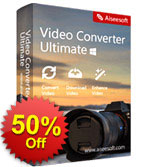
Ora con il 50% di SCONTO Coupon: AISESUOD per tutti gli utenti di GOTD. Aiseesoft Video Converter Ultimate è il più professionale multifunzionale video utilità. Converte video in un altro formato (MP4, MOV, AVI, MKV, FLV, ecc.). Supporta anche la conversione di video in risoluzione tra 4K, HD e SD per soddisfare le vostre esigenze. Questo programma, inoltre, il download di video hot da video-condivisa siti web ( Yahoo, Facebook, etc.).
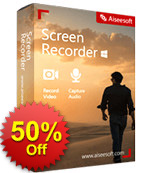
Ora con il 50% di SCONTO Coupon: AISESUOD per tutti gli utenti di GOTD. Aiseesoft Screen Recorder è un facile da utilizzare il registratore dello schermo. Esso consente di registrare audio e video online con l'alta qualità. È possibile catturare lo streaming dei video e video VOD per salvarle sul PC per la riproduzione. Questo software di registrazione dello schermo consente di fare il vostro proprio video tutorial e registrare video webcam con pochi click.
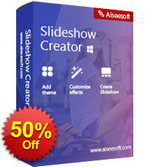
Ora con il 50% di SCONTO Coupon: AISESUOD per tutti gli utenti di GOTD.
Aiseesoft Slideshow Creator è un facile da usare il video tessitore, con foto, video e file musicali in alta risoluzione (4K supportato). Si rende slideshow movie con il BMP, il JPG, il JPEG, il PNG, TIF, TIFF, ICO, DIB, JFIF, EMF, GIF, MP4, FLV, WMV, mpg, MTS, AVI, MOV, MP3, AIFF, FLAC, AAC, AC3, WAV e altro ancora. È possibile creare un breve filmato con il ready-made temi e personalizzare le diapositive da una combinazione di testo, filtri, transizioni e gli elementi liberamente. Aggiunta di musica di sottofondo, i sottotitoli e il video editing (taglia, clip, rotazione, specchio, fast/slow motion, raccolto, etc.) può essere supportato pienamente.Nota: Questo software è compatibile con computer Windows a 64 bit.
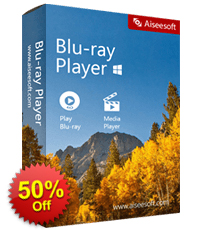
Ora con il 50% di SCONTO Coupon: AISESUOD per tutti gli utenti di GOTD.
Aiseesoft MobieSync è l'iOS di dati di supporto per il trasferimento, la conversione e la gestione di foto, video, contatti, e gli altri facilmente. Come funziona il trasferimento dei dati per copiare i file da/per il dispositivo iOS al computer, e tra i dispositivi iOS (iOS 12 supportato). Inoltre, esso consente di convertire HEIC immagini dal tuo iPhone per essere visualizzati su più dispositivi che sono giocabili comodamente. È anche possibile personalizzare la suoneria per il tuo dispositivo iOS senza l'acquisto da iTunes Store comodamente. Ottenere all-in-one per il trasferimento di dati, HEIC converter e ringtone maker, e si può giocare con il tuo dispositivo iOS facilità.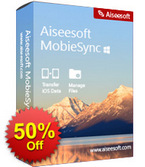
Ora con il 50% di SCONTO Coupon: AISESUOD per tutti gli utenti di GOTD.
Aiseesoft Blu-ray Player è un lettore multi-funzione di lettore Blu-ray e DVD player su Windows 10/8/7/Vista/XP. Consente di riprodurre i Blu-ray disc (interno o esterno Blu-ray è necessario), la cartella e il file ISO senza problemi con controlli personalizzati. Inoltre, può essere come il lettore DVD per la riproduzione del DVD, cartelle e i file ISO con la necessità di unità DVD solo. Come liberarsi del pesante lettore hardware, è possibile riprodurre i dischi Blu-ray e DVD i file sul computer comodamente.GIVEAWAY download basket
Commenti su Aiseesoft Video Enhancer 9.2.26
Please add a comment explaining the reason behind your vote.
"1 year, New users only"
Means if you have used an old version before, then you cannot activate this software?
New users are given preference over old existing users.
This is like Facebook and other online sites giving more discounts to NEW users and old existing users are chucked aside.
The idea is to grow market share and attain dominance.
ricohflex, I was able to uninstall an earlier version, download and install this and successfully register using the same email address as prior version.
Out of 15 Comments so far, 15 are about folks not knowing how to register the software. Commentators are continuing to ask the same question even though the answer has been posted a number of times. There is not a single review of the software at this point. That is something I haven't witnessed here before today.
'Run the software and click "Get Free Registration Code" button in bottom left corner.' I can't see anything in bottom left corner. Also it says, "You have to install and activate it on 6th February, 2020 before the Giveaway offer for the software is over." 6th February???
Please read this guide if you are not sure how to register the software.
Step 1. Download Zip package from GOTD. Unzip the Package and run setup.exe to install the software.
Step 2. Run this software and a pop-up window will appear, which you can see the comparison between free trial and registered version. Meanwhile, just find and click the "Get Free Registration Code" button at the bottom-left corner.
Step 3. You will be prompted to visit the registration access page, where input your username and email address to receive the registration code for free.
We will send the free activate code to the email address you provided, please check your mail inbox in due time. If you don't see it in your inbox, please check the junk mail.
Step 4. Return to the software and copy and paste the received registration code under “Registration Code” and click “Register” to activate it successfully.
Cannot find the original comparison window? Just can click the “Register” button (A lock image at the top) in the main interface of this software.
To learn more information about the software, please visit this page: https://www.aiseesoft.com/video-enhancer/
A 50% off coupon code (AISESUOD) is for GOTD Users. You could use it to buy all the products at: https://www.aiseesoft.com/
Please be aware that this software is only one-year license.
Anyone who cannot find the "Get Free Registration Code", just click the link here: https://www.aiseesoft.com/special/gotd/video-enhancer/ to get the free registration code from this link directly.


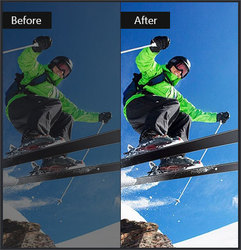




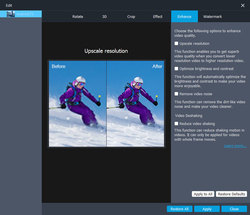


Unable to register. "Code invalid". What's happening ????
Save | Cancel