Ogni giorno offriamo programmi GRATUITI che altrimenti dovresti comprare!

Giveaway of the day — Aiseesoft Total Video Converter 6.1
Aiseesoft Total Video Converter 6.1 era disponibile come app gratuita il 15 novembre 2010!
Aiseesoft Total Video Converter è in grado di convertire facilmente tutti i maggiori formati di file video, come MPEG, FLV, H.264, 3GPP, MOV, DivX, XviD, ecc., e compresi quelli in Alta Definizione (HD/AVCHD) in qualsiasi altro formato di file video/audio. I file convertiti possono essere fruiti senza problemi su iPad, iPod, iPhone, Apple TV, PSP, PS3, Wii, Zune, Xbox, Sony Walkman, Google Phone, BlackBerry, ecc.
Questo convertitore integra anche tutti gli strumenti di editing video che vi aiuteranno a creare i vostri filmati su misura. È adatto ad ogni DPI, specie gli schermi grandi, e grazie alla tecnologia NVIDIA CUDA permette di convertire qualsiasi file alla massima velocità e con la massima qualità.
Funzionalità principali:
- Converte video HD ed SD in tutti i maggiori formati di file video/audio per tutti i player portatili
- Con la tecnologia NVIDIA CUDA permete di convertire qualsiasi file alla massima velocità e con la massima qualità
- Supporta la codifica/decodifica dei video in HD e dell'audio 5.1 Dolby Surround
- Comprende funzioni per unire i video, tagliare/separare video e aggiungere watermark per ottenere filmati perfetti.
The current text is the result of machine translation. You can help us improve it.
Requisiti di Sistema:
Windows NT4/ 2000/ 2003/ XP/ Vista/ 7
Produttore:
Aiseesoft StudioHomepage:
http://www.aiseesoft.com/total-video-converter.htmlDimensione File:
14.6 MB
Prezzo:
$35
Programmi correlati
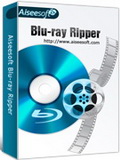
Aiseesoft Blu Ray Ripper permette di rippare Blu-ray Disc/video m2ts e i comuni DVD in tutti i maggiori formati di file video/audio. Permette anche di rimuovere diverse protezioni anti-copia da BD disc commerciali, come quella AACS, BD+ e perfino quella MKB V19.

Aiseesoft DVD Converter Suite è una combinazione perfetta di soluzioni per il DVD Ripping, la Conversione Video e il Trasferimento di dati su iPod. Con questo strumento onnicomprensivo, potrete "rippare" i vostri DVD e convertirli in tutti i maggiori formati di file multimediali, come MP4, H.264, AVI, MP3, WMV, WMA, FLV, MKV, MPEG, 3GP per tutti i player. Lo strumento iPod Transfer permette agli utenti di iPod di salvare i file di iPod sul computer.
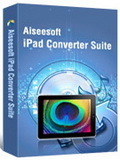
Aiseesoft iPad Converter Suite è una soluzione all-in-one per gli utenti di iPad che desiderano convertire DVD e file video in file video/audio per iPad. Permette anche di trasferire video/audio/immagini tra computer e iPad.

Aiseesoft DVD Ripper è stato disegnato per "rippare" DVD e convertirli in file MP4, H.264, AVI, WMV, FLV, MKV, MPEG-1, MPEG-2, 3GP, 3GPP, VOB, DivX, MOV, RM, RMVB, DPG, ecc.. È anche in grado di "rippare" DVD e trasformarli in video HD , come HD H.264, HD AVI, HD MPG, HD TS, HD WMV, HD MPEG 4, HD MOV, HD ASF e qualsiasi formato di file audio per qualsiasi player.

Aiseesoft iPhone Ringtone Maker è la miglior soluzione per creare suonerie partendo da file video/audio e DVD. Può convertire tutti i maggiori formati di file video e audio e trasferirli direttamente su iPhone.
GIVEAWAY download basket
Commenti su Aiseesoft Total Video Converter 6.1
Please add a comment explaining the reason behind your vote.
Please read this guide, if you are not sure how to register and use this software.
Installation Guide:
Step 1. Download Zip package from GOTD
Step 2. Unzip the Package and run setup.exe to install the software.
Step 3. Open “read me” txt, use the registration code to register it.
On the interface of GOTD Aiseesoft Total Video Converter, there is a coupon code for you to buy all the software from Aiseesoft with a 10% off discount. (valid period: Nov. 15 – Nov. 30)
For more information about Aiseesoft Total Video Converter, please visit:
http://www.aiseesoft.com/total-video-converter.html
New Features:
1.6X faster conversion speed with NVIDIA® CUDA™
http://www.aiseesoft.com/cuda.html
2.Support 5.1-Channel audio
3.User-friendly graphical interface
Pros:
1.Download and install fast, registered successfully.(Windows Vista 64)
2.Try a WMV file to convert, works well on my office computer
3.The conversion speed is satisfactory. I think it will be faster if I use the CUDA(my office computer can not use that function)
4.The output video file is really nice with a small size and high quality(I choose iPad mp4)
5.Support the latest apple devices, such as iPad, iPhone 4, ipod touch 4.
Cons:
1.The effect option is a little bit simple.
In conclusion, it is a really nice video conversion software to have. Work fast, with high output quality and also using NVIDIA CUDA.
This is a very easy program to use with lots of preset options.
You have the option to modify some of the basic settings too (frame rate, bitrate, sample rate etc) easily input watermarks, crop, trim and some basic video editing for brightness, contrast and saturation.
Definitely recommend this one for the ease of use, simplicity, and yet professionaly done.
Earlier tonight I downloaded a 322 MB TV show off of Hulu using the freeware StreamTransport. The video was a .flv file and I needed it to be a .avi Xvid. I tried using Aplus Video Converter which doesn't work anymore. This one did the job but took 30 minutes. It has lots of bells and whistles but I could not find an option to set the screen resolution larger. There is a cropping feature but that would not have done the job.
My only suggestion for Aiseesoft would be to add an option to select a screen resolution for the output file and figure a way to convert faster.
I really liked the last Aiseesoft giveaway (Aiseesoft MP4 Converter Suite) and this seems to be a great program too. I'll shop from Aiseesoft in the future. Thanks!
I performed a very minimal shoot-out comparing Aiseesoft Total Video Converter to 4 other apps, reaching a verdict that it's not bad at all, though not necessarily a 1st choice for top quality or speed. I started with a 2 minute clip of pretty challenging DVD video (no audio) -- it was a night scene with fire, explosions, posterized/solarized FX, fast & slower levels of motion, pans, & several high contrast shots [i.e. man in front of fire]... all together it made it fairly easy to judge sharpness, watch for blocking/pixelation, stuttering etc. Output was for a DroidX cell phone -- basically an iPhone/iPod profile with H264 video at 854 X 480 [that's the frame size you see watching 16:9 DVD video, which is 720 X 480, stretched wider by the player].
The fastest converter was ATI's -- the factory converter took 9 seconds for 480 X 320 video [it doesn't come with many profiles at all], while A's Video Converter [built with the same code] took 16 seconds for 720 X 480 video [VLC played it at 854 X 480] [manually setting 854 X 480 (there isn't an 854 X 480 profile) would not work in 7 ult SP1 RC 64, though I suspect resizing the video beforehand would work]. Quality was good, definitely watchable, but none-the-less it was the poorest of the bunch. I got the top quality from VirtualDub, which is *Very* good at resizing, but the 2nd slowest with encoding time of 1 minute with the VFW X264 encoder set at it's default Medium quality. Note that there are several encoder quality settings both North & South of that -- at the fastest setting the conversion took .16 minutes reaching 174 fps, but quality suffered. Also note that getting video into VirtualDub isn't always easy -- in this case I used DGIndex & AviSynth -- but many open-source converters use code from all 3 which can simplify things. For a *maybe* more pro approach I used Sony Vegas Pro 9 [encoder prob in current version 10 so uninstalled]... Using the built-in MainConcept AVC encoder took 1 min 21 sec, for a result that was very slightly less sharp than VirtualDub (with X264 @ medium) [a dirty secret is many video editors are designed for editing, not processing, so VirtualDub &/or AviSynth can do better faster re-sizes than Adobe Premiere Pro or Vegas]. The Aiseesoft Total Video Converter took 25 seconds to convert the clip -- re: quality, if the ATI encodes were assigned a value of 1, & I gave VirtualDub 8 out of 10, I'd subjectively rate today's GOTD a 4. Please bear in mind that even though I rated the ATI results a bit poorly, that is only in direct comparison to VirtualDub using X264 -- the video was still very much watchable, & the Aiseesoft results even more so.


A me non sembra che duri solo 15 giorni. Da dove lo vedi?
In ogni modo grazie del programma gratuito.
Save | Cancel
Bel programma, il grande pregio è la velocità di conversione veramente impressionante, ed è veramente più veloce di qualunque programma freeware anche senza l'attivazione del supporto per cuda. Anche solo per la velocità POLLICE SU!
Save | Cancel
Il programma di oggi è valido, ha solo un difetto...anche se ha un codice di attivazione, è TRIAL PER 15 GIORNI.
Save | Cancel
Mi rivolgo allo staff di giveaway of the day per segnalare che da qualche giorno riscontro il seguente problema: quando lancio il file "setup.exe" (contenuto nell'archivio compresso) ed esso tenta di connettersi mi dà "Failed to connect. Please try agayn later".
Aggiungo che per la connessione sono costretto ad usare un proxy, ma è sempre stato così e non ho mai avuto problemi. Sarei felice se poteste aiutarmi, sarebbe un vero peccato non poter più usufruire del vostro splendido servizio.
Save | Cancel
Programma molto interessante, attendo però un minimo di recensione di qualche esperto. Ciao.
(Ti prego GAOTD cambia sistema x i commenti, magari tramite accesso con user e password, e rendili subito visualizzabili)
Save | Cancel
BASTA CON QUESTI VIDEOCONVERTER, BASTA CON I PROGRAMMI CHE POSSIAMO TROVARE VALIDE ALTERNATIVE FREE, OFFRITENE DI NUOVI, INTERESSANTI, STRANI, CURIOSI . . . . .(CREARE PDF SFOGLIABILI X ESEMPIO, PROGRAMMA X SCARICARE INTERI SITI, COMPRIMERE IMMAGINI, CREARE LOGHI, LOCANDINE, INSERIRE LOGHI IN PDF, INVIARE MAIL SENZA SERVER, ECC, ECC, ECC !!)
Save | Cancel
il programma di oggi è buono, ma ultimamente di programmi similari sono stati spesso proposti da GAOTD....personalmente vorrei qualche sw diverso, quindi oggi mi astengo dalla valutazione (visto che il pollice a mezz'aria non è previsto :p)
Save | Cancel
Il codice è errato.. il codice presente nel txt intendo
Save | Cancel