Ogni giorno offriamo programmi GRATUITI che altrimenti dovresti comprare!

Giveaway of the day — Aiseesoft Total Media Converter Platinum 6.3.28
Aiseesoft Total Media Converter Platinum 6.3.28 era disponibile come app gratuita il 11 gennaio 2013!
Aiseesoft Total Media Converter Platinum è un convertitore di video/DVD potente e super-veloce che consente agli utenti di convertire i DVD standard e i video 2D/3D in video standard 2D/3D. Può convertire DVD e video in tutti i formati di file più popolari, come MP4, MOV, H.264, MP3, M4A, ecc., video per iPad (iPad mini, iPad 4), iPhone (iPhone 5), iPod, Apple TV, BlackBerry e Telefoni Android (LG, Motorola, Samsung, Sony Ericsson) comodamente.
Può anche convertire i video registrati con le videocamere, come MXP, P2 MXF e AVCHD (MTS, M2TS, MOD) in altri formati facilmente modificabili con programmi di editing video, tra cui Sony Vegas, Adobe Premiere, Avid Media Composer, Windows Movie Maker , Sony Vegas Movie Studio / Pro, Adobe Premiere Express / Elements / Pro, After Effects, Encore, Pinnacle Studio, ecc..
Funzioni principali:
- Converte video 2D in video 2D e video 3D.
- Modifica il video originale con effetti e funzioni per ridurre la durata del filmato, tagliare fotogrammi e aggiungere watermark ad esso.
- Regola impostazioni video/audio di output, come risoluzione, codifica video, frame rate, bitrate video, codifica audio, sample rete, canali e bitrate audio.
- Design user-friendly ed alta velocità di conversione.
- Supporto per Windows 8.
Promozioni aggiuntive:
Aiseesoft fornisce un codice coupon per ottenere il 50% di sconto su tutti i prodotti: AISEJNY.
The current text is the result of machine translation. You can help us improve it.
Requisiti di Sistema:
Windows NT4/ 2000/ 2003/ XP/ Vista/ 7/ 8; 800MHz Intel or AMD CPU, or above; 512MB RAM or more
Produttore:
Aiseesoft StudioHomepage:
http://www.aiseesoft.com/total-media-converter.htmlDimensione File:
31.2 MB
Prezzo:
$45.00
Programmi correlati

Aiseesoft Blu-ray Ripper Ultimate include tutti i nostri programmi più popolari, come Aiseesoft Blu-ray Ripper, Aiseesoft Blu-ray Player, Aiseesoft 3D Converter, Aiseesoft iPhone Transfer Platinum ed Aiseesoft DVD Creator. Permette di convertire film in BD in video 2D/3D ed altri file video in 2D/3D (Anaglyph 3D, Side by Side 3D e Top and Bottom 3D). Può riprodurre i film in Blu-ray, le cartelle Blu-ray e le immagini ISO. Può anche convertire i DVD in file video e creare DVD partendo dai file video. Inoltre, supporta iPhone (iPhone 5) ed altri dispositivi Apple permettendo di scambiare file con questi ultimi. Codice coupon per ottenere il 50% di sconto: AISEJNY
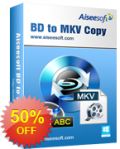
Aiseesoft BD to MKV Copy è un programma professionale per copiare i film Blu-ray in file MKV mantenendo la qualità audio/video originale. E 'possibile convertire i Blu-ray in MKV e cartelle con tutte le tracce sottotitoli/audio comprese quelle Blu-ray audio HD, Dolby TrueHD, DTS-HD Master Audio e Dolby Digital 5.1. Supporta anche i Blu-ray 3D. Codice coupon per ottenere il 50% di sconto: AISEJNY

Aiseesoft Blu-ray Player offre agli utenti una soluzione professionale per godersi i film Blu-ray in casa con il computer. Questo ottimo player è in grado di riprodurre la maggior parte dei film in Blu-ray, Blu-ray, cartelle e file immagine ISO. Supporta inoltre i file video più diffusi (tra cui video HD), come AVCHD, MTS, M2TS, MXF, TS, TRP, MKV, MPEG, FLV, WMV e MP4, ecc.. L’interfaccia user-friendly e i codec inclusi assicurano una fantastica esperienza utente. Codice coupon per ottenere il 50% di sconto: AISEJNY
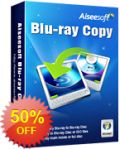
Aiseesoft Blu-ray Copy è un software completo che consente agli utenti di copiare Blu-ray Disc su Blu-ray Disc vuoti, cartelle Blu-ray e file ISO. Supporta tutti i Blu-ray disc, come BD-R, BD-RE, BD-R DL e BD-RE DL e i Blu-Ray 3D con il ripping del video con effetti originali. Il software è facile da usare e può copiare i Blu-ray Disc assicurando qualità e velocità alte. Codice coupon per ottenere il 50% di sconto: AISEJNY

Aiseesoft DVD Converter Suite include DVD Ripper, Total Video Converter, DVD Creator ed iPhone Transfer Platinum. Permette di convertire DVD e video in tutti i principali formati di file video/audio, come MP4, H.264, AVI, MP3, WMV, WMA, 3GP, VOB, M4A, MOV ecc..Inoltre, può masterizzare video in DVD e trasferire file tra PC e iPod/iPad/iPhone (iPhone 5). Codice coupon per ottenere il 50% di sconto: AISEJNY
GIVEAWAY download basket
Commenti su Aiseesoft Total Media Converter Platinum 6.3.28
Please add a comment explaining the reason behind your vote.
Pros
*Convert videos between popular video formats including but not limited to MPEG, AVI, MOV, FLV, SWF, and MP4
*Convert audios between popular audio formats including but not limited to MP3, AAC, WAV, and FLAC
*Rip DVDs (can rip DVD video + audio or just audio only) and convert into other video formats
*Bypasses DRM protection -- "all commercial DVD (including DVD with the restriction of CSS, Region, RCE, Sony ARccOS)"
*Allows users the choice between picking a preset profile for specific electronic devices or video types or completely customizing the output settings
*Includes basic video editing features, such as the ability to add watermarks, trim the length of any clip, crop the video play region, or adjust the video effect (color, brightness, etc.)
*Can turn 2D videos into 3D videos
*Uses FFMPEG as the behind-the-scenes conversion engine, so conversion quality is excellent
*Supports NVIDIA and AMD GPU acceleration
*Has an option to automatically shut down computer after a conversion is complete
*Supports batch processing
*Can merge input files together into one output
*Can extract just audio from videos
Cons
*No "keep original resolution" option for output videos (however, you can manually customize the output resolution to match input resolution)
*The general output video/audio profiles (i.e. the output profiles that are not for specific devices) are hidden in the "All Profiles" category, making them very hard to find
*Movies converted into 3D don't offer as much depth as movies that were designed to be in 3D from the start (not necessarily a limitation of the program but rather a limitation of converting 2D to 3D in general)
*No information on if the DVD ripping feature will bypass Disney's new X-project DRM protection
*Can rip DVDs and store them in .VOB format but won't rip DVDs and store them into DVD folders, meaning lossless reburning is not a guarantee
Free Alternatives
Freemake Video Converter
video to Video Converter Portable
DVDFab HD Decryptor (DVD ripper)
Final Verdict
Click here for final verdict and full review
Please read this guide if you are not sure how to register the software. Installation Guide:
Step 1. Download Zip package from GOTD
Step 2. Unzip the Package and run setup.exe to install the software.
Step 3. Open “read me” txt, use the registration code to register it.
Learn more information about the software, please visit this page: http://www.aiseesoft.com/total-media-converter.html
A 50% off coupon code (AISEJNY) is on the interface of Aiseesoft Total Media Converter Platinum. You could use it to buy all the products at Aiseesoft (http://www.aiseesoft.com). Here we recommend five products:
Aiseesoft BD to MKV Copy
Aiseesoft Blu-ray Ripper Ultimate
Aiseesoft Blu-ray Copy
Aiseesoft DVD Converter Suite Ultimate
Aiseesoft Blu-ray Player
The difference from the last version on GOTD:
1.Improve ability of anlyzing DVD
2.Optimize the kernel and improve the software stability
3.Add other video profile to support iPhone 5, iPad Mini, iPad 4, MXF, Sony Vegas, Adobe Premiere, Avid Media Composer
4.Support Windows 8
I am a little confused on this offer. I downloaded version 6.3.8 the last time this was offered. Now we have 6.3.28? Maybe it's a typo as my version advises me that there is no updates available. But no matter the name, download this if you are looking for a converter. After I got this I got rid of all of my other converters. I download a lot of songs from Youtube and convert them to mp3. Or I download avi of mkv files and if I think they are too large I convert them to a smaller size. No matter what your needs, you will most likely find this program can handle them.
One thing that has been a concern to users here in the past is the programs offer to install "Nvidia GPU Acceleration" and/or "AMD AP Acceleration". Both of these will make the program convert faster if your video board is compatible. If not, it is not a big deal. The program will function perfectly well without them.
All in all I have been very pleased with this converter. Thank you GOTD team and Aiseesoft Studio.
Download and install smoothly on my windows 7 64bits.
Pros:
1. Support almost all video formats as input(the website listed so many)
2. Convert both DVD and videos.
3. 2D to 3D effect (although I think the effect should not be perfectly)
4. Support MXF and other files from HD camcorder(Great news for those who like recording)
5. Support the latest devices, including iPhone 5, iPad mini, iPad 4 and so on.
6. Clear interface and easy to use software
Cons:
1. It could be better if the producer enlarge their supported languages
2. Allow users to choose to skip the coupon code
In general, it is a nice media converter for users with easy-to-use and clear interface and wide-supported video formats. It's a all-in-one software for users. Thank you GOTD and Aiseesoft.
It's yet another iteration of Aieesoft's branded video converter.
Installation - You can use your choice of name.
If you already have Total Video Converter installed, you'll probably find that it no longer works after installing TMC (procedure entry point error... in the dynamic link library Framework.dll) (No impact on Tipard Video Converter just in case you were wondering).
Since I can't now compare Total Media Converter with Total Video Converter, a quick play suggests that the latest version will happily convert one video format to another, or extract audio in high or low quality or let you turn a powerpoint into a movie.
You can't set up further files to convert whilst a conversion is in progress - which remains a pain. Regarding which, a power-off at the end of an overnight batch conversion, might be a nice addition.
Update checking is off by default. The installation appears to be using my TVC save folder settings.
Although the program is (still) video-oriented, you can also convert between audio formats.
As a free offering, this appears to do its main jobs just fine, so download and enjoy. It's difficult to distinguish it from its competitors. I don't know to what extent previous GOTD suggestions have influenced its development.


@Alecos.
Quanto sono distratto??? Mi sono perso l'aggiornamento del software perchè effettivamente pensavo alla 6.3.80 aghhhhh.
Grazie per avermelo fatto notare. La prossima volta starò piu' attento.
Bel software comunque :D
Save | Cancel
@Ivan: fatti il conto... anche io avevo la versione 6.3.8 ma questa è la versione 6.3.28 quindi è la più recente... avresti avuto ragione a sospettare se la versione precedente fosse stata 6.3.80 ma invece è 6.3.8 quindi la 6.3.28 è maggiore di 6.3.8... spero di averti fugato ogni dubbio... ciao.
Save | Cancel
Il programma è ottimo, ma no capisco come mai tempo fa il GAOTD dello stesso programma che ho scaricato ed installato era la versione platinum 6.3.8, mentr oggi viene proposta la 6.3.28. Che sia un errore? Personalmente non lo scarico ed installo per accertarmene. Se qualcuno gentilmente lo fa potrebbe confermare che si tratta della versione segnalata?
Save | Cancel