Ogni giorno offriamo programmi GRATUITI che altrimenti dovresti comprare!

Giveaway of the day — Aiseesoft Total Media Converter
Aiseesoft Total Media Converter era disponibile come app gratuita il 18 febbraio 2011!
Aiseesoft Total Media Converter è il vero convertitore multimediale all-in-one per gli utenti che desiderano convertire file video/audio e rippare DVD in qualsiasi formato video/audio, come MPEG, AVI, MOV, FLV, SWF, MP3, AAC e file per Apple iPod, iPhone, iPad e altri dispositivi molto famosi.
Le funzionalità principali comprendono:
- Rippa i DVD in qualsiasi altro formato video/audio, come AVI, MPEG, WMV, MP4, MOV, 3GP, VOB, FLV, MP3, WMA, ecc.
- Converte tra loro tutti i maggiori formati di file video/audio, come video HD, AVI, MPEG, WMV, MP4, H.264/AVC, MOV, MKV, AVCHD, 3GP, ecc.
- Conversione in modalità Batch.
- Varie funzione di editing avanzate.
Highlight:
- Con il supporto alla tecnologia NVIDIA CUDA e alle CPU multi-core, la velocità di conversione può aumentare del 6X.
- Supporta la codifica/decodifica dei video HD e del Dolby Surround 5.1.
The current text is the result of machine translation. You can help us improve it.
Requisiti di Sistema:
Windows NT4/ 2000/ 2003/ XP/ Vista/ 7
Produttore:
Aiseesoft StudioHomepage:
http://www.aiseesoft.com/total-media-converter.htmlDimensione File:
14.5 MB
Prezzo:
$39.00
Programmi correlati
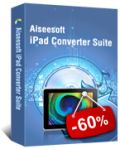
Aiseesoft iPad Converter Suite è una soluzione all-in-one per gli utenti di iPad che desiderano convertire DVD e file video in file video/audio per iPad. Permette anche di trasferire video/audio/immagini tra computer e iPad. Supporta le nuove versioni di iTunes, iOS e dei dispositivi Apple.

Aiseesoft DVD Converter Suite for Mac è una perfetta combinazione di un DVD Ripper e un Convertitore Video per gli utenti Mac. Con questo unico strumento, potrete rippare DVD e convertire tra loro tutti i principali formati di file multimediali, come MP4, H.264, AVI, MP3, WMV, WMA, FLV, MKV, MPEG e 3GP per tutti i player.
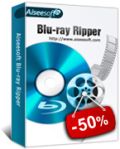
Ottenete uno sconto con questo Codice Coupon: AISE-FBR Aiseesoft Blu Ray Ripper permette di rippare Blu-ray Disc/video m2ts e i comuni DVD in tutti i maggiori formati di file video/audio. Permette anche di rimuovere diverse protezioni anti-copia da BD disc commerciali, come quella AACS, BD+ e perfino quella MKB V20. Con il supporto alla tecnologia NVIDIA CUDA e alle CPU multi-core, la velocità di conversione può aumentare di 6X.

Ottenete uno sconto con questo Codice Coupon: AISE-FSR Aiseesoft Streaming Video Recorder permette di scaricare video da YouTube, Google video, Yahoo video, PBS, ESPN, blogtv, Adobe TV, ecc. e convertire video in streaming in qualsiasi formato. Può convertire anche i video presenti sull'hard disk e riproduce o esporta i video presenti nella cache di IE.
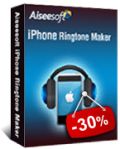
Ottenete uno sconto con questo Codice Coupon: AISE-FRT Aiseesoft iPhone Ringtone Maker è la miglior soluzione per creare suonerie partendo da file video/audio e DVD. Può convertire tutti i maggiori formati di file video e audio e trasferirli direttamente su iPhone.
GIVEAWAY download basket
Commenti su Aiseesoft Total Media Converter
Please add a comment explaining the reason behind your vote.
#22: "I would like to have a video converter with: 1. Lossless trimming and joining"...
Cut editing [i.e. trimming/joining] can only be lossless when the input & output formats [frame size, bit rate, type of encoding, settings etc.] are identical. *Any* time you re-encode you'll have quality loss, sometimes more, sometimes less depending on the formats & amount of compression used, but *It's always there*. To get around (or at least minimize) generational loss input higher quality than you want/need in the final result, e.g. you'll get better results encoding video for your hand-held or cell if you start with DVD quality rather than lower quality [not HD] YouTube.
Also realize that most video compression works by saving relatively few complete video frames -- most frames store just those parts of the picture that have changed from the previous frame. Cut editing on one of these incomplete frames is iffy, but some software can handle it with some formats, e.g. Womble apps & mpg2. With video editing software you'll sometimes see something called Smart Rendering -- basically that means parts that don't change aren't re-encoded -- but again it can be iffy if the source wasn't encoded using the same encoder [with the same settings] you're using to Smart Render.
"... when I download an flv file and I want to convert it to an AVI-file, the converter should automatically find for me the AVI-output that comes the closest to the quality of the original... huge output file (from 5mb to 50 mb) is very common."
Sorry -- that's asking any software to do too much with too little info or input from the user. To start with, an avi file is just a container, like .mov or .mkv that can hold video. An app would have to be clairvoyant frankly to *know* what you want, what you're going to use the newly encoded video for. Profiles &/or templates help, e.g. you want to put video on your iPhone, you choose an iPhone profile/template, but sometimes that's only a start... Bigger video frames look nicer but take more space to store than smaller frames. Lower bit rates mean smaller files but toss out more data to achieve those lower bit rates -- it's just like the quality setting when you save jpg images. So if you can use different frame sizes & bit rates [some devices can't], *you* have to decide if you want to store more video in smaller, lower quality files, or less video in higher quality, larger files. With something like your cell where you have limited storage, do you want 1 or 2 movies, or half a dozen, knowing that quality will be the trade-off?
When/if your output files are bigger than the original, that's because they store more data. One reason for more data is if you enlarged the video frames... another reason (very common with avi) can be the output format stores complete picture data for every frame, rather than just the stuff that changes frame-to-frame. That makes formats like varieties of DV &/or mjpeg good for editing, &/or as an intermediate that you'll encode to a smaller file(s) after editing, but they're not used much [if at all] for final delivery/distribution.
That said, be wary of any formats that Windows offers other than wmv -- they just all around stink. Also be a bit wary of Xvid, which is older tech that's easier to encode & decode [i.e. view], but isn't as efficient as AVC, nor as high a quality generally as DV or mjpeg etc. for intermediates. For DVD quality intermediates mjpeg works well, & is faster than some codecs like the free Lagarith. For HD there's a pack of free codecs from the people who make/sell Avid, though I like the free UTVideo better. A good compromise for either regular [SD] or HD video *can sometimes* be good old mpg2 at higher than you'll need [i.e. higher than the final] bit rates. [Note: if/when your encoding app won't take mpg2 input, if you have XP, look into dgmpgdec & VFAPI -- VFAPI Will work in win7 32 or 64 bit, but it can be a bit of work to get it working properly.]
Installation Guide and Coupon Code:
Step 1. Download Zip package from GOTD
Step 2. Unzip the package and ran setup.exe to install the software
Step 3. Open "read me" txt, and use the registration code to register it.
If you want to learn more information about Aiseesoft Total Media Converter, please go to:
http://www.aiseesoft.com/total-media-converter.html
This time Aiseesoft provides 4 coupon code for GOTD users:
1. Aiseesoft Blu-ray Ripper 50% Off Coupon Code: AISE-FBR
2. Aiseesoft Streaming Video Recorder 40% Off Coupon Code: AISE-FSR
3. Aiseesoft iPhone Ringtone Maker 30% Off Coupon Code: AISE-FRT
4. 10% Off Coupon Code for any other Aiseesoft Products: AISE-FET
(Coupon Valid Date: Feb. 18th - Feb. 28th)
This Total Media Converter is packed with both DVD ripping and video converting functions, which avoid downloaing two applications. And the output video effect is pretty good. The image quality of the output video is almost the same as the original video file.
Hey folks, stop and check before you post erroneous information. Also ask yourself why would GOTD post an OLDER version of any program? This offering is totally new and is a bundle of Aiseesoft's Video converter and DVD converter. The November offering was solely for the Video converter. See below from their website on this program:
Aiseesoft Total Media Converter is really the all-in-one media converter which is bundled of DVD Converter and Video Converter for multimedia users to convert video/audio files, rip DVD to any other video/audio formats like MPEG, AVI, MOV, FLV, SWF, MP3, AAC and any others.
This handy program has converted everything I have thrown at it, even HD, avi and DVD files. The sound is always synced right on. The speed is pretty fast too.


@Jerdo
Dubito fortemente che tu riesca a capire la differenza!!
ehm...detta così suona come un insulto.... :-)
Save | Cancel
@Popof: alle volte l'apparenza inganna. La principale differenza risiede nel fatto che il Total Media Converter di oggi accetta come input anche i DVD, in pratica converte sia DVD che video verso altri video, mentre il Total Video Converter converte solo i video verso altri video.
Dubito fortemente che tu riesca a capire la differenza!! :-))
Save | Cancel
Chiedo scusa per l'errore di distrazione. Mi associo alla domanda di "FiloPipes" poiché in apparenza i due softwares sembrano del tutto simili. Ciao
Save | Cancel
Ottimo, veramente un buon software e soprattutto veloce nella conversione. Ffinalmente un convertitore che mi fa vedere l'anteprima come deve essere! Sarà un problema mio, ma in tutti i convertitori offerti da gaotd fino a oggi, l'anteprima dopo il cropping mi visualizzava comunque le bande nere, in questo di oggi finalmente non me le visualizza mostrando invece i quadrati della "trasparenza".
POLLICE SU! ...e senza dubbi.
Save | Cancel
raonte ha ragione!
mi sapete quindi dire la differenza tra questi 2 programmi (Total Video Converter vs. Total Media Converter)?? grazie
Save | Cancel
@Popof: la versione a cui fai riferimento è T Video C e non T Media C. Pollice su.
Save | Cancel
Il programma è eccellente , non impegna eccessivamente memoria e cpu durante la conversione ed è molto veloce, però non lo scarico perché questa di oggi è una versione più datata rispetto alla versione dello stesso programma offerta da gaotd il 15 novembre 2010. La versione del programma offerto oggi , infatti, è la "5.2.30" , mentre quella offerta il 15 novembre è la "6.1.08".
E' un po' strano che gaotd a distanza di tre mesi proponga una versione meno aggiornata dello stesso programma. Quindi, a chi avesse già installato la versione 6.1.08, consiglio di ignorare quella odierna.
Save | Cancel