Ogni giorno offriamo programmi GRATUITI che altrimenti dovresti comprare!
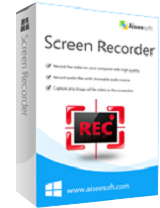
Giveaway of the day — Aiseesoft Screen Recorder 1.1.8
Aiseesoft Screen Recorder 1.1.8 era disponibile come app gratuita il 09 settembre 2016!
Aiseesoft Screen Recorder è un programma facile da usare per la registrazione dello schermo. Registra video e audio in alta qualità online, e aiuta a catturare video e video VOD in streaming per salvarli sul tuo PC per la riproduzione.
Questo programma per registrare lo schermo permette di creare i tuoi stessi video tutorial e di registrare video da webcam con pochi click. La semplice interfaccia ti aiuta a salvare i video live e a catturare in maniera facile canzoni gratuite alla radio ecc.
Aiseesoft offre 50% di sconto con il codice coupon: AISESUOD (valido per prodotti raccomandati e altri prodotti) per tutti gli utenti GOTD .
The current text is the result of machine translation. You can help us improve it.
Requisiti di Sistema:
Windows Vista/ 7/ 8/ 10; Processor: 1GHz Intel/AMD CPU or above; RAM: 1G RAM or more
Produttore:
Aiseesoft StudioHomepage:
http://www.aiseesoft.com/screen-recorder/Dimensione File:
27.9 MB
Prezzo:
$39.00
Programmi correlati

Aiseesoft Video Converter Ultimate converte video in MP4, MOV, AVI, MKV, FLV, ecc. e tra 4K, HD e SD, r ti permette di aggiungere effetti speciali e di ruotare i video. Migliora la qualità del video anche aumentando la risoluzione del video, ottimizzando la luminosità automaticamente, rimuovendo il rumore e riducendo l'effetto mosso dei video. Scarica adesso Video Converter Ultimate con 50% di SCONTO con il Coupon: AISESUOD

Aiseesoft Blu-ray Player è un riproduttore completo per dischi Blu-ray, cartella Blu-ray, file ISO Blu-ray e altri file multimediali. Riproduce video di qualsiasi formato: MP4, MOV, M4V, TS, RM, RMVB, WMV, ecc., e anche file video H.265 con codifica HEVC. Scarica adesso Aiseesoft Blu-ray Player con 50% di SCONTO con il Coupon: AISESUOD

Aiseesoft FoneLab aiuta a recuperare i file di testo cancellati (contatti, messaggi di testo, cronologia chiamate, ecc.) direttamente dai dispositivi iOS, e recuperarue contenuto multimediale smarrito (foto, musica, video, ecc.) da iCloud oppure dal backup di iTunes. Scarica adesso Aiseesoft Fonelab con 50% di SCONTO con il Coupon: AISESUOD

Aiseesoft Free Android Data Recovery è un programma per il recupero di dati gratuito per utenti Android. Recupera messaggi di testo, contatti, cronologia chiamate cancellati da telefoni/tablet Android e schede SD direttamente. Supporta completamente Samsung GALAXY S6, HTC One (M8/9), LG, Sony Xperia Z3, recupera e backuppa i tuoi file da un telefono Android rotto con un click.
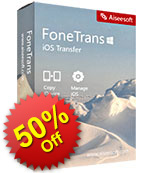
Aiseesoft FoneTrans è il ponte per trasferire dati tra dispositivi iOS devices e computer oppure tra iPhone, iPad e iPod, persino dal dispositivo iOS verso iTunes. È in grado di condividere foto, musica, contatti, suonerie, film e molto altro tra due dispositivi iOS. Puoi trasferire messaggi di testo, ePub, memo vocali, ecc. da iPhone su computer per il backup. Scarica adesso FoneTrans con 50% di SCONTO con il coupon: AISESUOD
GIVEAWAY download basket
Commenti su Aiseesoft Screen Recorder 1.1.8
Please add a comment explaining the reason behind your vote.
Please read this guide if you are not sure how to register the software.
Installation Guide:
Step 1. Download Zip package from GOTD
Step 2. Unzip the Package and run setup.exe to install the software.
Step 3. Click “Register” button in the pop-up register window.
Learn more information about the software, please visit this page: http://www.aiseesoft.com/screen-recorder/
A 50% off coupon code (AISESUOD) is for GOTD Users. You could use it to buy all the products at Aiseesoft http://www.aiseesoft.com
When I'm choosing to record in mp4 the resulting video becomes sped up. So i found it can only record in WMV.
Need to fix this. When recording "display 2" the capture size can't be adjusted. It's either full screen or what it defaults to.
Hello,
In the same spirit (globally same functionnalities), i stay with Ocam, free from the beginning.
But i stay with 10 version of it, because without advertising inside.
In Windows 10, available codec include MP4/MP3, MPEG-2/MP3, Apple Quicktime/AAC, and MP4/AAC
OCam 10
https://app.box.com/s/neds8klgp4lhzinmmleb
Best regards.
Spontz, Ocam is not free if you look at the official site.
It is free o download but you have to pay to register.
Not a bad piece of software.
Easy, one click installation and does what it states and pretty well too.
Records to WMV but the resulting file sizes considering the size of the area being recorded.
If what you are recording has video then you need a pretty good CPU/GPU for the recorded video to be smooth.
Uses up a lot of memory, so when attempting to use it on an Atom based MiniPC with 2Gb RAM it would not function correctly because of the amount of RAM left for other programs to run.
But on the right machine this will do a good job with small file sizes.


salve , ho registrato un problema nell'uso del prg. volevo farmi un tutorial sull'uso di un mio foglio , registra il video di quanto avviene nel desktop ma non l'audio .Ho provato a registrare solo l'audio , risultato lo stesso.
Ho controllato le opzioni e sembra tutto a posto. qualche consiglio in merito ?
Save | Cancel