Ogni giorno offriamo programmi GRATUITI che altrimenti dovresti comprare!

Giveaway of the day — Aiseesoft MP4 Converter Suite
Aiseesoft MP4 Converter Suite era disponibile come app gratuita il 19 ottobre 2010!
Aiseesoft MP4 Converter Suite unisce due eccellenti prodotti: DVD to MP4 Converter ed MP4 Video Converter. Usandolo, potrete "rippare" i vostri DVD e i vostri file video trasformandoli in video MP4 riproducibili su iPad, iPod, iPhone, ecc. mantenendo la massima qualità e alla massima velocità.
Le principali funzionalità includono:
- Ripping dei DVD in file video MP4, MPEG, FLV, ecc.
- Estrae l'audio dai DVD e lo trasforma in file MP3, M4A ed AAC
- Converte file video in qualsiasi formato in MP4 o audio MP3/M4A
- Potenti funzioni di editing per ottimizzare i file di output
The current text is the result of machine translation. You can help us improve it.
Requisiti di Sistema:
Windows NT4/ 2000/ 2003/ XP/ Vista/ 7
Produttore:
Aiseesoft StudioHomepage:
http://www.aiseesoft.com/mp4-converter-suite.htmlDimensione File:
20.6 MB
Prezzo:
$39
Programmi correlati

Aiseesoft iPad Software Pack comprende un convertitore di DVD in video per iPad, un convertitore di Video in video per iPad, un programma per trasferire i file da e su iPad, un generatore di suonerie per iPhone e un manager per gli SMS di iPhone. La soluzione all-in-one perfetta per tutti gli utenti di iPad, iPod e iPhone.

Aiseesoft DVD Ripper for Mac è il miglior software per il DVD ripping fatto su misura per gli utenti di Mac OS X. Grazie ad esso, potrete rippare i vostri DVD e trasformarli in tutti i principali formati di file video e audio, avendo anche la possibilità di trasferirli su tutti i dispositivi portatili Mac alla massima velocità. Permette anche l’aggiunta di effetti speciali.

Aiseesoft Blu Ray Ripper permette di rippare Blu-ray Disc/video m2ts e i comuni DVD in tutti i maggiori formati di file video/audio. Permette anche di rimuovere diverse protezioni anti-copia da BD disc commerciali, come quella AACS, BD+ e perfino quella MKB V19.
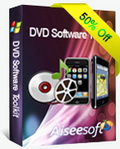
Aiseesoft DVD Software Toolkit è una soluzione all-in-one per rippare DVD, convertire video, trasferire fil multimediali fra iPod/iPhone/iPad e computer, creare suonerie per iPhone e copiare DVD su hard disk o altri dischetti.
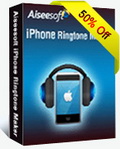
Aiseesoft iPhone Ringtone Maker è la miglior soluzione per creare suonerie partendo da file video/audio e DVD. Può convertire tutti i maggiori formati di file video e audio e trasferirli direttamente su iPhone.
GIVEAWAY download basket
Commenti su Aiseesoft MP4 Converter Suite
Please add a comment explaining the reason behind your vote.
Please read this guide, if you are not sure how to register and use this software.
Installation Guide:
Step 1. Download Zip package from GOTD
Step 2. Unzip the Package and run setup.exe to install the software.
Step 3. Open “read me” txt, use the registration code to register it.
A coupon code on the interface of Aiseesoft MP4 Converter Suite, you can use it to buy the products at half price(50% off) listed here:
1. Aiseesoft Blu-ray Ripper
http://www.aiseesoft.com/blu-ray-ripper.html
2. Aiseesoft iPhone Ringtone Maker
http://www.aiseesoft.com/iphone-ringtone-maker.html
3. Aiseesoft iPad Software Pack
4. Aiseesoft DVD Ripper for Mac
5. Aiseesoft DVD Software Toolkit
PROS:
1.Smooth download, installation, registered on Vista x32 OS.
2.Simple, attractive, easy-to-navigate, easy-to-understand interface.
3.Supports comprehensive video formats (too many to list here), including those for the newest Apple devices (iPad and iPhone 4).
4.Supports Drag & Drop for selection of video files.
5.Supports selection of output profile directly from devices.
6.Allows for user-selected location of output folder for resulting converted video placement.
7.program is easy and efficient to use and operate.
8.quality of video output is equal to that of original video.
CONS:
Why not merge the two software in to one interface
Summary:– Program does as described – thanks, GOTD and Aiseesoft.
I find Format Factory a good free alternative.
I have tried more than 5 similar kinds of software. I have to admit that this one is the most powerful. It can convert the DVD and any video to MP4 with outstanding output quality.
The so often used (GPL) FFmpeg encoder which is included in this program has already been updated beyond what Aiseesoft provides here.
Therefore the encoding lacks the new VP8 format that can be expected from many other FFmpeg based front-ends.
Also the DVD ripping is based on GPL (VideoLan) and therefore not a unique feature for Aiseesoft.
Maybe it is the combination of different open-source projects, but i don't see the reason why Aiseesoft charges $39, their own addition to the program is just the GUI really. I can only hope they provide really good support for the components they took from the open-source shelves.


wot l'ho dà come sito pericolossimo,strano.
Save | Cancel
@gianni .... scusami ma non sarebbe meglio fare questa domanda nel forum ? adesso non ti si può rispondere perchè fuori dal programma offerto oggi ... ciao
Save | Cancel
Non funziona la funzione Merge applicata ai vari files presenti nella lista
Save | Cancel
alla domanda di Gianni vorrei aggiungere: nelle condizioni d'uso si specifica che gli aggiornamenti non sono compresi, quando all'avvio di diversi programmi con licenza gotd viene chiesto se si vuole aggiornare il sw, con l'aggiornamento si viene a perdere la licenza gotd originale ? Scusate se la domanda risulta stupida.
Save | Cancel
No Gianni, passata l' offerta, se dovrai reinstallare il software dovrai comprartelo. I software chescarichi valgono solo per essere installati nell' arco di un giorno, passate 24 ore il setup non è più utilizzabile.
Spero di essere stato di aiuto
Save | Cancel
perchè non rispondete alle nostre domande?
tipo quella di ieri :Visto il setup particolare, che richiede una connessione attiva per essere avviato, e la particolarità dell’offerta cosa succede se ad esempio fra un mese sono costretto a riformattare il PC ed a reistallare tutte le applicazioni? Viene a venire meno la gratuità dell’offerta?
è possibile riutilizzare il setup scaricato?
Save | Cancel