Ogni giorno offriamo programmi GRATUITI che altrimenti dovresti comprare!

Giveaway of the day — Aiseesoft DVD Creator 5.1.58
Aiseesoft DVD Creator 5.1.58 era disponibile come app gratuita il 30 maggio 2014!
Aiseesoft DVD Creator offre il migliore dei modi per creare DVD partendo da tutti i più popolari formati di file video, come AVI, MPEG, DivX, TS, MTS, DV, VOB, WMV, MP4 ecc. È disponibile anche la masterizzazione di cartelle DVD ed immagini ISO.
Il programma permette inoltre di personalizzare i DVD creati usando molti modelli pre-impostati di menu con sfondi personalizzati e musiche di sottofondo; aggiungendo tracce audio, sottotitoli, ecc.. È possibile modificare il file di origine, aggiungendo ad esso effetti video, tagliandolo e aggiungendo watermark. Tramite l'interfaccia intuitiva e le potenti funzioni di questo software, potrete masterizzare i vostri DVD in pochissimi click.
Le principali funzioni includono:
- Creazione di DVD, cartelle DVD e immagini ISO partendo da qualsiasi file video;
- Modifica dei video con effetti, taglio, riduzione delle dimensioni e aggiunta di watermark;
- Personalizzazione del menu dei DVD scegliendo da diversi template, selezionando cornice ed aggiungendo testi, immagini di sfondo, musiche e video introduttivi;
- Aggiunta di tracce audio ai DVD;
- Anteprima dei DVD con un player integrato.
Promozione aggiuntiva:
Aiseesoft fornisce un codice coupon per avere uno sconto del 50%: AISELSWH (applicabile a tutti i prodotti Aiseesoft) per tutti gli utenti di GOTD, valido fino al 15 giugno.
The current text is the result of machine translation. You can help us improve it.
Requisiti di Sistema:
Windows 8, 7, Vista, XP (SP2 or later); Processor: 800MHz Intel or AMD CPU or above; RAM: 512MB RAM or more
Produttore:
Aiseesoft StudioHomepage:
http://www.aiseesoft.com/dvd-creator/Dimensione File:
45.4 MB
Prezzo:
$39
Programmi correlati
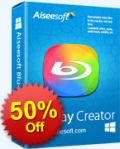
Aiseesoft Blu-ray Creator permette di masterizzare video amatoriali e filmati scaricati da Internet su Blu-Ray disc, cartelle Blu-ray o file ISO. Supporta BD-25 e BD-50 e tutti i principali formati di video, come TS, M2TS, TP, TRP, MPG, MPEG, M4V, MP4, VOB, WMV, MXF ecc. Permette anche di personalizzare i video, scegliere tracce audio, sottotitoli e molto altro ancora. Codice coupon per ottenere il 50% di sconto: AISELSWH
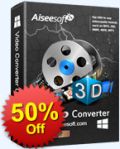
Aiseesoft Video Converter Ultimate è un programma di conversione video molto potente capace di convertire DVD e video SD / HD in 2D/3D e in tutti i formati più diffusi. Oltre alla funzione di conversione, offre anche diverse opzioni di editing ed effetti visivi. Supporta anche gli ultimi iPhone 5s/5c, iPad Air / Mini 2, Galaxy Note 3 e molti altri device popolari. Codice coupon per ottenere il 50% di sconto: AISELSWH
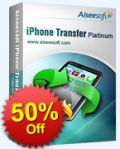
Aiseesoft iPhone Transfer Platinum comprende tutti i prodotti più importanti per iPhone. Può convertire DVD e video in file MP4, MOV, H.264, MP3 ed M4A per iPhone, iPhone (3G), iPhone 3GS, iPhone 4, iPod ed Apple TV in maniera molto semplice. Inoltre, può trasferire video, audio e foto tra computer e iPhone, creare suonerie per iPhone partendo da qualsiasi audio o video e gestire gli SMS dell’iPhone. Codice coupon per ottenere il 50% di sconto: AISELSWH

Aiseesoft PDF Converter Ultimate è un programma completo per convertire PDF in file di Word, testi, ePub, HTML ed immagini con OCR. I formati di output possono essere Testi, Word, Excel, PowerPoint2007, ePub, HTML o immagini (TIFF, JPEG, PNG, GIF, BMP, TGA, PPM, JPEG200). Potrete anche modificare i parametri dei file di output, come dimensioni delle immagini, colori, qualità e codifica del testo. Questo convertitore di PDF vi permetterà di convertire solo le pagine che volete selezionando l'intero documento o solo una porzione di esso. Codice coupon per ottenere il 50% di sconto: AISELSWH

Aiseesoft FoneLab è il miglior software di recupero dati per i dispositivi iOS disponibile su Windows. Recupera contatti, messaggi, chiamate, calendario, note, promemoria, segnalibri di Safari, Rullino Foto, Stream foto, allegati dei messaggi e memo vocali da dispositivi iOS e file di backup di iTunes. Codice coupon per ottenere il 50% di sconto: AISELSWH
GIVEAWAY download basket
Commenti su Aiseesoft DVD Creator 5.1.58
Please add a comment explaining the reason behind your vote.
Pretty decent DVD authoring tool today, supporting almost any popular video format out there, including videos recorded by camcorders.
It also helps you add audio tracks and subtitles on your movies and burn your video to a DVD folder or even as ISO file with customizable menu.
Overall is a good software worth downloading but nothing special in my view.
BEST FREE ALTERNATIVES
http://www.winxdvd.com/dvd-author
https://sites.google.com/site/avstodvdmain
Both programs above have more or less the same features as this GAOTD except the ability to turn your movie to an ISO file (but you can use a free tool like ImgBurn for that).
Enjoy! ^_^
Installed and registered without problems on A Win 8.1 Pro 64 bit system.
A Chinese company without name and address. The first version on the market in 2011. We had had several software from this producer, among the Aiseesoft PDF to Word Converter 3.2.6, which I use regular - still one of the best I know.
And a modest company goal :
Our Goal
To change the world through improving the user experience constantly.
After installation a clean and well structured resizable interface opens. You add your files and you can choose among some good templates, including (of course) x-mas, eastern and holidays. The audio track and subtitle are also editable after being imported to the program. The effect editor is excellent. Test it!
In a short test, this works flawless. A good software for those, who create their own DVD's.
I wrote in a recent statement to another DVD creator, the iSkysoft DVD Creator 3.0.0 on May 9th of this year :
Since the WLAN and the USB sticks, i have not created any DVD in the last four years. Still valid for me, so I have no real use.
For others a keeper.
After install: Go to Tools... Preferences... near bottom: Update Settings -> Uncheck the "Check for updates Automatically"
Uncheck this box, as free upgrades are not part of the giveaway.
What probably will happen if this is updated, it will probably revert back to a trial version. Or maybe you wont be able to update it at all. But best to be safe than sorry.
As for the developers, when doing these giveaways, you should probably have that box unchecked by default.
---
Additionally, this looks almost exactly (I'd say exactly) like Tipard's DVD Creator. If there is a connection, then this will probably run pretty well. As I did like that program.
I can't see there being such a similarity by chance.
Pros:
Very helpful to create a DVD disc with a video recorded by myself.
Enble to Convert nearly any file format to DVD-format.
Preview feature is very useful
Edit video by adjusting brightness, contrast, hue, and volume.
Can even add watermarks to videos
Enable to customize DVD menus
Cool to add music (and subtitles) to the DVD (add background music).
DVDs created are compatible with almost any DVD player
Cons:
Sometimes crash. But most time it works well.
Recommend it!
Please read this guide if you are not sure how to register the software. Installation Guide:
Step 1. Download Zip package from GOTD
Step 2. Unzip the Package and run setup.exe to install the software.
Step 3. Open “readme” txt, use the registration code to register it.
Learn more information about the software, please visit this page:
http://www.aiseesoft.com/dvd-creator/
A 50% off coupon code (AISELSWH) is on the interface of Aiseesoft DVD Creator. You could use it to buy all the products at Aiseesoft (http://www.aiseesoft.com) for all products from Aiseesoft.


Funziona perfettamente anche se pochino lento.
Save | Cancel
AGGIORNAMENTO:
il file di setup risulta corrotto...
altri hanno avuto questo problema?
Save | Cancel
felice possessore della versione 5.1.20, upgrado volentieri...
Save | Cancel