Ogni giorno offriamo programmi GRATUITI che altrimenti dovresti comprare!
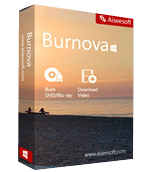
Giveaway of the day — Aiseesoft Burnova 1.3.52
Aiseesoft Burnova 1.3.52 era disponibile come app gratuita il 14 giugno 2019!
Il tuo assistente affidabile al 100% per creare DVD/Blu-ray - Burnova. Con la sua interfaccia facile da utilizzare e le sue funzioni avanzate, non è un problema per te creare DVD/Blu-ray, come DVD-R, DVD+R, DVD-RW, DVD+RW, DVD+R DL, DVD-R DL. Burnova supporta la maggior parte dei formati di video, come MP4, AVI, WMV, MKV, M4V, MOV, MTS, VOB, ecc. E può aiutarti anche ad aggiungere ed editare tracce audio e sottotitoli, combinare e dividere capitoli, selezionare il tipo di disco e impostare la qualità dei video. A proposito, ha di recente aggiornato il suo motore ISO per permettere una maggiore potenza e stabilità durante la tua creazione.
Dovresti provare questo magico programma.
Aiseesoft offre uno sconto del 50% con il codice coupon: AISESUOD (valido per i prodotti consigliati e altri prodotti) per tutti gli utenti GOTD.
The current text is the result of machine translation. You can help us improve it.
Requisiti di Sistema:
Windows XP (SP2 or later)/ Vista/ 7/ 8/ 10; Processor: 800MHz Intel or AMD CPU or above for DVD creating; RAM: 512MB RAM or more for DVD creating
Produttore:
Aiseesoft StudioHomepage:
http://www.aiseesoft.com/burnova/Dimensione File:
63.1 MB
Prezzo:
$35.95
Programmi correlati
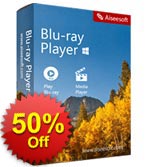
Scaricalo adesso con 50% di SCONTO con il Coupon: AISESUOD per tutti gli utenti GOTD.
Aiseesoft FoneLab è il programma più affidabile per il recupero di dati per iPhone/iPad/iPod. TI permette di recuperare file di testo cancellati (contatti, messaggi di testo, cronologie chiamate, appunti, ecc.), e contenuto media smarrito (foto, musica, video, ecc.) direttamente dai dispositivi iOS. Inoltre, ti permute di ripristinare dati iOS da iCloud oppure backup di iTunes. Completamente compatibile con iOS 12, fa un ottimo lavoro nel back del più recente iPhone XS/XR/X, iPhone 8, iPhone 7, iPhone SE, iPhone 6s/6s Plus, iPad Pro e iPad mini 4 sul tuo computer.
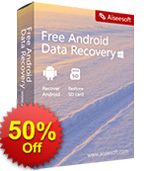
Scaricalo adesso con 50% di SCONTO con il coupon: AISESUOD per tutti gli utenti GOTD. Aiseesoft Android Data Recovery è il programma di recupero dati per telefoni e tablet Android. Recupera contatti, messaggi, cronologie chiamate, messaggi WhatsApp, foto, appunti e altri file media smarriti dal telefono e dalla scheda SD direttamente.
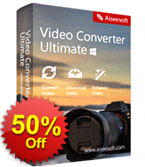
Ottieni adesso uno sconto del 50% con il Coupon: AISESUOD per tutti gli utenti GOTD. Aiseesoft Video Converter Ultimate è il video utility multifunzionale professionale. Converte video e DVD in altro formato (MP4, MOV, AVI, MKV, FLV, ecc.). Supporta anche la conversione della risoluzione del video tra 4K, HD e SD Oper soddisfare le tue esigenze. Le sue potenti funzioni di editing ti permettono di editare effetti video speciali e ruotare lateralmente il video. Migliora anche la qualità del tuo video ridimensionando la risoluzione del video, ottimizzando la luminosità automaticamente, rimuove il rumore del video e riduce il tremolio del video. Puoi aggiungere/cancellare/modificare il sottotitolo oppure la traccia audio per il file del tuo video per ottenere il tuo ideale.
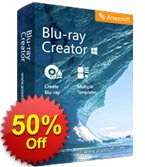
Now get it with 50% OFF Coupon: AISESUOD for all GOTD users. Aiseesoft Blu-ray Creator is one of the best Blu-ray creating software. It can burn any video file to Blu-ray Disc (BD 25 and BD 50), Blu-ray Folder and Blu-ray ISO file. Users can easily customize the audio track, subtitle (SRT, SSA and ASS format) and the menu by themselves. To speed up the conversion, Aiseesoft provides Intel, CUDA and AMD three kinds of acceleration method. So you don’t need to worry about the time.

Now get it with 50% OFF Coupon: AISESUOD for all GOTD users. Aiseesoft Screen Recorder is an easy-to-use screen recorder. It allows you to record online video and audio with high quality. You can capture streaming videos, live game video, online conference, video tutorial, and more for playback or sharing online. You are capable of editing video while recording to share video directly. Moreover, you are able to select window for recording, and leave it to make other operations with your computer. Additionally, you will not miss the snapshot feature to use it as the image capture software. In its latest upgrade, you are capable of editing the recordings while recording your computer screen.
GIVEAWAY download basket
Commenti su Aiseesoft Burnova 1.3.52
Please add a comment explaining the reason behind your vote.
The Readme.txt file included in the downloaded zip file states : "NB: The offer is valid for NEW users only."
This is a limitation that is happening with the giveaways more and more recently that I'm not fond of.
I already have an old version given away back in 2017 installed on my laptop. If I were to install today's new version what will happen to my already installed old version ? Am I right to assume that it will get scrapped with the new version and then I would be prevented from registering the new version; thus, making today's offer more than useless. I will not take the chance of losing my old version, if that is the case. Neither will I bother to try to register the new version under a different name (assuming that would work to circumvent the problem).
mm,
Yep, I had not even seen that 1-year limitation.
Over the past many years, Aiseesoft has provided GAOTD members many software titles with very little or no limitations for us to try out, which I appreciated a lot. I installed many of them to try them out and purchased only a couple of them.
As for burning-type software, I installed and tried out many of the burning software products offered here by most of the developpers. However, I rarely need to create DVDs or CDs and as for the Blu-ray media, I chose to ignore completely. In fact, despite its reduced functionnality, my burning software of choice to this day has been the old faithfull 'ImgBurn' that I still trust the most for my CD or DVD burning tasks.
Therefore, in my case, if software developpers are going to impose serious limitations in their products offered via GATD, then I find there not much value to go through the trouble to install them just to have to uninstall then not long after.
I have version 1.1.8 installed on 14/6/2017. The registration remains valid. There doesn't seem to be a compelling reason to update so I'll pass on today's offering. Belated thanks to Aiseesoft and GoTD for two years ago.
There's still a lot of software available for creating DVDs, including open source & free, that will let you control the quality of mpg2 video. Things like VBR [Variable Bit Rate] & setting pull down flags are important. Aiseesoft Burnova just lets you select from 3 quality levels plus 4:3 or 16:9, so for DVD authoring, if quality is important, I'd give it a pass.
Blu-ray is different -- it's never become as popular as DVDs, so there's much less software available. Aiseesoft Burnova will again only let you select one of 3 quality levels, so again you'll not get the best quality video, but with the lack of competing tools, it *might* be good enough for you. One unknown is Blu-ray video compliance... This is somewhat of a big deal with pro Blu-ray authoring, and it is possible with the x264 encoder included with the ffmpeg code Aiseesoft Burnova uses, but you don't know what the encoder settings are, so you don't know if Aiseesoft Burnova produces Blu-ray compliant video. OTOH that may not mean much -- if the results work with your Blu-ray player you probably won't care if it's compliant or not... it just *may not* work on some other player(s).
If your after pro quality video encoding to Blu-ray specs, here are the settings to use with the free x264 encoder: x264bluray[.]com/home . If you just want your already encoded video on a Blu-ray disc so it'll work in a Blu-ray player, without any menus, tsMuxer will work: videohelp[.]com/software/tsMuxeR . Nero Platinum works for authoring simpler, spec compliant Blu-ray video discs with menus, but unlike previous versions, I haven't seen Nero Platinum 2019 drop in price below $40 on sale. While Nero of course is capable of burning discs, and from a quick look Aiseesoft Burnova seems to use VSO software for burning, AFAIK most still use the free ImgBurn with great results.
Thanks to the those that drew my attention to the 1 year license (I did not notice).
I would appreciate it, if that info was made a little bigger/bolder on the giveaway pages.
As soon as I see that it is a 1 year license, i immediately lose any interest in downloading it.
But I do peruse the other comments for valuable insights (EG Mike's).


All'avvio, cliccando sull'icona "key" NON compare la finestra "Get Free Registration Code", bensì una che indica "versione non registrata" (limite 3 utilizzi) e propone l'acquisto... :-(
Save | Cancel