Ogni giorno offriamo programmi GRATUITI che altrimenti dovresti comprare!

Giveaway of the day — Aimersoft HD Video Converter
Aimersoft HD Video Converter era disponibile come app gratuita il 15 novembre 2009!
Desiderate gustare dei video in alta definizione in qualsiasi momento lo desideriate? Aimersoft HD Video Converter è quello che fa per voi. Si tratta di un programma ricco di funzioni avanzate per l'editing che converte video in alta definizione, è estremamente facile da usare e fornisce eccellenti risultati finali da condividere con amici e parenti. Inoltre, Aimersoft HD Video Converter now integra una miriade di funzionalità avanzate che consentono di ottenere il massimo dai video in alta definizione.
Funzionalità:
- Converte da SD(Standard Definition) ad HD e supporta tutti i formati di file video più popolari (AVI, WMV, MOV, MP4, MKV, ecc.).
- Estrae l'audio dai video in HD e SD e lo trasforma in file M4A, WMA, WAV, MP3, AAC, AC3, ecc.
- Supporta una vasta gamma di dispositivi mobili multimediali, come iPod, iPhone, BlackBerry, Apple TV, PSP, ecc.
- Consente di tagliare, suddividere, unire, aggiungere testi e watermark ai video.
- Consente di configurare le caratteristiche del file di output, regolandone Risoluzione, Frame Rate e Bit Rate.
- Ha un'interfaccia user-friendly e consente di effettuare le conversioni in una manciata di click.
The current text is the result of machine translation. You can help us improve it.
Requisiti di Sistema:
Windows NT4/2000/2003/XP/Vista/Windows 7; Processor: >750MHz Intel or AMD CPU; Free HD space: 100 MB or more; RAM 256 MB or above
Produttore:
Aimersoft StudioHomepage:
http://www.aimersoft.com/hd-video-converter.htmlDimensione File:
8.71 MB
Prezzo:
$39.95
Programmi correlati

Aimersoft Video Converter Ultimate è una soluzione all-in-one per effettuare il ripping dei DVD, convertire questi ultimi in video per iPhone/iPod ed altri famosi players, e masterizzare meravigliosi DVD con i ricordi più belli.

Aimersoft Media Converter è un programma di stampo professionale per la rimozione dei DRM e la conversione dei video. Rimuove i DRM e converte i file audio/video protetti o non protetti (anche in HD) in tutti i principali formati di file multimediali.

Aimersoft iPod Transfer è lo strumento perfetto per creare copie di backup e trasferire video, canzoni e show televisivi tra iPod/iPhone e PC. Consente anche di gestire le playlist di iPod/iPhone.
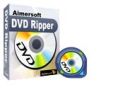
Aimersoft DVD Ripper è facile da usare, potente e ricco di funzioni. Con questo DVD Ripper, potrete effettuare il rip di DVD e trasformare questi ultimi in video riproducibili su iPod, iPhone, PSP, BlackBerry, ecc.
GIVEAWAY download basket
Commenti su Aimersoft HD Video Converter
Please add a comment explaining the reason behind your vote.
The Good
* Straightforward and easy to use.
* Supports many input/output formats - not just HD video related.
* Excellent output quality.
* Fairly good conversion speed.
* Supports batch processing.
* Supports drag + drop.
* Can merge multiple videos together.
The Bad
* An option to automatically rename files with overlapping names would be handy.
Free Alternatives
FormatFactory
For final verdict, recommendations, and final verdict, please click here.
The message from the Developer:
1.
Installation Guide
1.Unzip the package you downloaded from Giveawayoftheday.
2.Run the activation program “Activate.exe” in the package.
3.Run “Setup.exe” to install the software.
Start to enjoy the fully licensed program after the installation is done.
If you have any questions about our products, please feel free to contact us: http://support.aimersoft.com/cbs/
2.
This software is installed and works very well on Win XP. Easy-to-use and no need to read directions. Convert between SD (Standard Definition) and HD (High Definition) videos for various multimedia players.
Advantages:
- Stunning interface and easy-to-use
- Offers comprehensive HD video converting functionality, convert videos between SD and HD formats
- Offers plenty of choices to fine-tune HD video quality settings manually
- Powerful video editing functions such as movie trimming, cropping and effect adjustment
- Ready-made presets for all popular multimedia devices such as iPod, iPhone, Zune, PSP, Creative Zen, PS3, Xbox 360, Archos, Walkman and other portable players
Disadvantages:
- This HD Video Converter can’t auto upgrade at giveaway version.
- Can’t convert DVDs. It seems that if you want to convert DVDs, you need other software such as Aimersoft DVD Ripper.
- Program window is not re-sizeable.
——Jabari
Aimersoft HD Video Converter is simply a very nice, easy to use app. Basically it's the standard sort of video converter GOTD regulars are used to -- though done better than many -- with support added for HD import/export. It's main faults, if you could call them that, is that it could be faster & it could give you just a bit more output flexibility... the main difference between HD & regular video [what you see on a standard TV], is that HD is bigger, but with some of the HD-spec sizes/formats, your frame rate also doubles. You can go to 60 fps [Frames per Second] encoding avi, but not 50 (sorry EU), & not with other formats. You can output AC3 stereo [not 5.1], but only if your video's going to be mpg2. Those limits aside, if you've got a camera that records HD video, you might really welcome the increased number of input formats -- many folks have a terrible time just getting the video they shot into video software.
While Aimersoft HD Video Converter can up-sample regular video to HD, you don't normally want to, in any software. Making video bigger does not increase the number of pixels that were recorded originally -- it just spreads them out and fills-in-the-blanks by guessing. An up-sampling DVD player, or your PC's graphics hardware does an equal if not better job, in *Real-Time* as you watch -- it happens every time you watch a DVD & click the full-screen button. You can spend hours encoding to make your video bigger, & the only difference is you spent hours instead of just hitting Play, *plus* your PC's CPU might choke trying to process the larger frames when you do play it back.
You'll probably want to run GOTD's Activate as administrator in Vista/7, to allow the app to write what it needs to in Windows' registry. Aimersoft HD Video Converter is self-contained, with no additions to Windows, so near zero impact to Windows, taking up ~40 MB with 136 files, 10 folders in the program's folder. It includes /uses the MainConcept encoder -- a very definite plus. It seems to work fine in Win7 64, but *once* I did have it freeze up as I was exploring the output profiles, so you may need to run as admin(?). It will import VOB files, so you can with little fuss put DVD video on supported handhelds [Note: run DVD Shrink to copy from one folder to another, setting preference to *NOT* split VOB files -- this gives you 1 VOB file to import into whatever app.]
You can also do some simple editing in Aimersoft HD Video Converter, cropping, re-sizing, & trimming your video. You can add a watermark, adjust color, & apply a few simple FX. It comes with an actual help file, that tells you subtitle features in the editor only work for mkv files. Encoding 1080p from mpg2 to H264 was slow, but it's going to be -- that's a lot of pixels in a slow to encode format. It didn't help that only one CPU core (out of 4) was working on it. The fastest encoders make use of your graphics hardware, as ATI Stream or Nvidia Cuda technology can make a very big difference, but it's still new & not many have it.
If you record ATSC or DVB HD video, & simply want to cut it down to DVD size, I suggest checking out AviSynth -- you can use it to do any cropping/re-sizing on-the-fly, so software like today's converter only has to deal with DVD-sized video. There's a one-time, slight learning curve to figure out & set-up the basic script file [cut & paste really], but it can make everything else both faster & simpler.
#3: "It seems that if you want to convert DVD, you need other software such as Aimersoft DVD Ripper."
From DVD on your hard drive, copy (not size) the title video using DVD Shrink with preferences set to *Not* split VOB files. This will give you one large VOB file you can import into Aimersoft HD Video Converter.
* * *
#11: "I was looking for something to convert my HD videos to a more smaller file size... This is perfect for uploading to youtube."
FWIW, YouTube takes up to 1080p & creates smaller versions for you.
* * *
#16: "What are the main features Aimersoft has that FormatFactory does not?"
FF has a much larger effect on Windows -- it won't always play nice with other video apps installed. Aimerisoft uses the MainConcept encoder, which is used by $500+ video software. FF is a bit more *Geeky*, letting you customize your output more. I can't use FF, so I've no idea about import formats accepted by FF & how they compare.
* * *
#17: "I end up re-encoding a lot of improperly created AVI’s with VBR audio... Is there anything that will handle MP3 VBR audio without having to do this?"
For most avi Save-as the audio from VirtualDub using Direct Stream. Convert to CBR [Constant Bit Rate], using a tool like LameXP(?). Import that into V/Dub, optionally set any offset as needed, then save-as the avi again using Direct Stream for both audio & video. Or you can try to do the VBR/CBR audio conversion direct in V/Dub -- mileage varies.
* * *
#18: "My biggest problem is converting AVCHD files to SD... Most programs like this only produce progressive output which looks bad when played on a DVD/TV. While this program does produce interlaced output, the MPEG-2 conversion is terrible and loaded with interlace artifacts during movement."
1st off, check out AviSynth [possibly using VirtualDub as well] for the re-size & possible fps changes. Please realize that there's no way to go from 720p or 1080p to an interlaced DVD-spec mpg2 that looks exactly like broadcast TV. Oversimplified, interlaced TV frames have a sort of ghost image that's part way between the current frame & the next. There are ways to fake it that come Very close, but it gets complicated... AviSynth is extremely popular, & there are all sorts of posts & guides on-line of different methods to do just what you want.
Or you can just do 25 or 29.976 [PAL/NTSC] progressive DVD video, where looking bad or not is the viewer's opinion. Or often you can use Inverse Telecine to drop fps back to film, adding pull-down (flags to repeat frames) like most every retail Video DVD. Long story short, it'll take you some time to research & try out a couple of different methods, but it's a 1-time deal -- once you get set-up it's often just a matter of repeating the same steps every time. And by using frame-serving with AviSynth, you can in effect import your original video, only at DVD frame sizes & fps, into the Aimersoft Converter if you wanted for editing & encoding to DVD mpg2.
I was looking for something to convert my HD videos to a more smaller file size without loosing all the quality. This works GREAT. Now my 50mb HD movie clip(about 30 sec) is about 4mb. This is perfect for uploading to youtube. My longer videos do great too.


x la dolce Irene
Molto semplice!!
Perché gli ITALIANI, o i 4 gatti che bloggano qui, oltre a non sapere l'INGLESE, ragionano per partito preso (un altro CONVERTITORE?? Uffa!! LOL!) e soprattutto non sanno neanche usare bene il PC o perlomeno analizzare a fondo un ottimo programma come questo!!
LOL!
So overall I definitely give not one but two THUMBS UP to this GAOTD, even though FORMAT FACTORY is of course a good and maybe more comprehensive FREE alternative to this (but for HD video converting purposes Aimersoft HD Video Converter is even better than FormatFactory itself!)
Save | Cancel
Non capisco perchè nel sito in italiano ci siano solo commenti negativi quando in quello inglese ci sono molti apprezzamenti al software!! Inoltre, se avete letto bene, non è un semplice convertitore, ma è utile anche x l'editing e quindi la manipolazione video e audio!! Scaricato ed intallato con piacere!! Thanks GAOTD!
Save | Cancel
"Converte da SD(Standard Definition) ad HD" ------> E A CHE SERVE??????
I dettagli restano sempre quelli!!!!
Save | Cancel
convertitori......................(!)
Save | Cancel
sconsiglio questo programma (il sito del produttore è segnalato come malevolo da HPhosts e da a-squared antimalware) a priori.
Sono anche dei forum spammer: ne ho bannati diversi nei forum che modero
Save | Cancel