Ogni giorno offriamo programmi GRATUITI che altrimenti dovresti comprare!
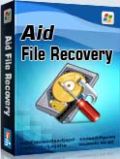
Giveaway of the day — Aidfile 3.6.3.2
Aidfile 3.6.3.2 era disponibile come app gratuita il 24 agosto 2013!
Il software Aidfile Recovery è uno strumento molto potente per il recupero dei dati da partizioni cancellate/ formattate/ drive ripartizionati/mancati tabelle di partizioni danneggiate ecc. Supporta i file system EXFAT/ FAT32/ NTFS. Aidfile data recovery è in grado di recuperare i dati quando ci sono errori a livello software, come errori di scrittura sulle partizioni, formattazioni accidentali, cancellazioni accidentali, backup falliti, perdite di MBR, settori di BOOT danneggiati, attacchi da virus, Attacchi Hacker, errori di conversione, errori nelle partizioni logiche, settori danneggiati nelle partizioni logiche, danneggiamenti fisici degli hard disk, perdita della tabella delle partizioni, ecc. Ha un tasso di successo altissimo.
Funzioni:
- Recupera i dati di Windows dopo formattazioni accidentali, anche se si reinstalla l'OS.
- Recupera file dopo formattazioni, errori di partizionamento o crash del disco fisso.
- Recupera file da partizioni perse, cancellate o formattate.
- Recupera file persi o cancellati svuotando il cestino.
- Recupera file di MS Office Word ed Excel, foto, immagini, video, musica, email, ecc.
- Recupera file persi da hard disk, drive USB, memory card, memory stick, memory card della fotocamera, Zip, floppy disk o altri supporti di memorizzazione.
- Anteprima di immagini, file di lavoro, ecc. da recuperare.
The current text is the result of machine translation. You can help us improve it.
Requisiti di Sistema:
Windows 2000/ 2003/ 2008/ 2012, XP, 7, 8, Vista (x32/x64)
Produttore:
Mitusoft Ltd.Homepage:
http://www.aidfile.com/Dimensione File:
11.4 MB
Prezzo:
$69.95
Commenti su Aidfile 3.6.3.2
Please add a comment explaining the reason behind your vote.
This GAOTD is a very good software in my view.
I've just tried it and to my great surprise it was able to recover a massive amount of deleted files missed by other data recovery software installed in my PC.
It also supports RAW drives, a key feature not provided by most of FREE/PAID similar software out there, as well as LOST PARTITIONS.
So there is absolutely no reason to give it a THUMBS DOWN!!!
Of course, it doesn't support bootable CD/USB Drives, but as far as I'm concerned almost any GAOTDs of this genre offered here has never sported such a feature.
THUMBS UP from me!!
BEST FREE ALTERNATIVES
- PhotoRec & Test Disk(==> Softpedia Editor Pick and my Personal First Choice)
Great FREE tool for recovering files (video, documents, archives, CD-ROMs, photos etc...) from HDs, memory cards, USB flash drives and even digital camera memory.
What makes this open source tool special is its ability to ignore the file system, meaning it can recover lost files even when the file system has been severely damaged or reformatted.
It also supports bootable media, thus it can be run outside Windows enabling you to recover deleted files even when your PC is no longer able to boot into Windows.
http://www.cgsecurity.org/wiki/PhotoRec
PhotoRec Step By Step guide
http://www.cgsecurity.org/wiki/PhotoRec_Step_By_Step
Test Disk Bootable CD & Live CD version:
http://www.cgsecurity.org/wiki/DOS_BootDisk
http://www.cgsecurity.org/wiki/Create_a_TestDisk_FreeDos_LiveCD
- Puran File Recovery
Superb FREE app which helps you recover deleted or lost partitions and files from formatted and even from RAW drives.
Supports pretty much any kind of storage medium detected by Windows as a drive (Hard Disks, Pen Drives, Memory Cards, Mobile Phones, CDs, DVD etc...).
As part of the award-winning FREE Puran Suite "Puran Utilities", it turned out to be the only FREEWARE out there capable of recovering almost any files previously stored in an USB drive of mine, suddenly turning into RAW format due to a technical hardware failure.
Yes it's FREE: simply amazing!!
http://www.puransoftware.com/File-Recovery.html
- (Portable) Recuva (doesn't support RAW drives though)
http://www.piriform.com/recuva/builds
Enjoy!!
Pros
*Restore lost and deleted files
*Supports four scan modes
*Preview files
*Filter by file type
*Supports internal/external/portable drives and cards
Cons
*Doesn't support bootable or recovery CD/DVD/USB
*Shows existing files in scan results
Free Alternatives
Review of best free file recovery software for Windows
Final Verdict
Click here for final verdict and full review
Downloaded and installed fine on XP Pro SP3.
To test the software I copied a .wma file, two .bmp files and three .jpg files to a USB stick that already had a software installer (The Gimp) on it.
I used Windows to format the USB stick without the quick format option and then ran the software.
The .jpeg files and the .wma file were recovered but the other files were not so for $69.99 I will be giving this a thumbs down and sticking with the excellent (and free) Recuva from Piriform.
May I also point out the uselessness of the developer saying: "Do Windows data recovery after accidental format, even if you have reinstalled Windows OS." because if you reinstall windows you will lose all your giveaways anyway...
A pretty standard interface for this type of program, selected a small two gig partition where Delphi resides as I knew there would be very few deleted files there.
It quickly presented a Treeview of the drive and to my utter bewilderment did as Ashraf stated, it included undeleted files.
Modern drives are extremely large and can hold literally thousands of files, in fact it can hold thousands of deleted files and even sorting through the latter could be a challenge. To actually include files that have not been deleted presents the user with a mountain to climb and in my opinion makes this program unusable.
Like Ashraf I felt a must be some way to modify this behaviour but neither could I find one, if this is the case then this program is an utter nonsense.
#4 Giovanni.
Your statement which reads as follows:-
”Of course, it doesn’t support bootable CD/USB Drives, but as far as I’m concerned almost any GAOTDs of this genre offered here has never sported such a feature.”
This confused me somewhat so I tested an old hard drive with full operating system (i.e. bootable) that was in a USB caddy, I used ICare to scan for deleted files which it did without difficulty. I consider this a bootable USB drive, could you please expand on what you mean by a bootable USB drive.
Also, how were you able to see which were deleted files on your hard drive so easily?
One quick point about today's offering, I have written a few programs that search for content in files. If I included files that did not contain what we were searching for it would make as much sense as including files that were not deleted in a recovery program.





una alternativa per i sistemi windows. non supporta altri file system.
Save | Cancel
Non lo conosco, però può rivelarsi un'ottima alternativa ai liv cd, per il recupero.
L'ultima volta che ho recupero dei file da un'hard disk rovinato è stato attraverso Hiren's Boot e un CD live e attraverso Photorec incluso nel pacchetto sono riuscito a trasferire tutti i dati persi a un HDD esterno. E' stato macchinoso il procedimento anche se di facile procedimento, questo software, mai provato, può rivelarsi una valida alternativa! Grazie
Save | Cancel