Ogni giorno offriamo programmi GRATUITI che altrimenti dovresti comprare!
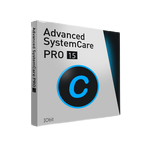
Giveaway of the day — Advanced SystemCare Pro 15.3
Advanced SystemCare Pro 15.3 era disponibile come app gratuita il 02 aprile 2022!
NOTA: La versione Pro viene attivata con la licenza giveaway fornita. Advanced SystemCare è un software all-in-one ma facile da usare per pulire, ottimizzare, velocizzare e proteggere il tuo PC e la tua privacy. Il potente approccio con un clic ti aiuta a ripulire facilmente file spazzatura, avanzi e collegamenti non validi, spazzare le tracce della privacy, rimuovere spyware, accelerare la velocità di Internet, aggiornare programmi e driver obsoleti, correggere errori del disco, punti deboli del sistema e falle di sicurezza e abilitare protezioni antivirus e firewall. Con una nuova interfaccia utente, la nuova versione Advanced SystemCare 15 è più facile da usare, offrendo un'esperienza di interazione più intuitiva che mai. Inoltre, Advanced SystemCare 15 aggiunge molte nuove funzionalità per ottimizzare e proteggere ulteriormente il tuo PC. Innanzitutto, la nuova modalità AI può pulire e ottimizzare in modo intelligente il tuo PC in base a come hai curato il tuo PC. In secondo luogo, il nuovo Ottimizzatore di avvio ingrandisce notevolmente il database di avvio per garantire la gestione complessiva di tutti gli elementi di avvio per un avvio più rapido del PC. Infine, la nuova protezione del sistema, la protezione del browser e la protezione dei dati privati offrono una protezione completa e completa contro virus, spyware, phishing, attacchi di mining di criptovalute, e-mail sospette, modifiche alla home page e ai motori di ricerca, annunci fastidiosi e accessi non autorizzati a i tuoi dati sensibili, il furto di impronte digitali e altri rischi online. Oltre a queste nuove funzionalità, Advanced SystemCare migliora anche quasi tutti i moduli. La pulizia dei file spazzatura e l'eliminazione della privacy notevolmente migliorate possono ripulire i file spazzatura e le tracce della privacy in modo più approfondito e completo. Il Performance Monitor migliorato ti aiuta a monitorare l'utilizzo di RAM/CPU/disco del tuo PC, la temperatura di CPU/GPU/scheda madre e la velocità della ventola in tempo reale e ti consente di terminare rapidamente i processi con un elevato utilizzo di RAM/CPU/disco per velocizzare il tuo PC . Il Turbo Boost ottimizzato può fermare in modo intelligente gli elementi di avvio, le app e i servizi non necessari per accelerare ulteriormente il tuo PC. E il Software Updater notevolmente migliorato ti aiuta ad aggiornare i tuoi programmi alle ultime versioni il prima possibile. Ultimo ma non meno importante, Advanced SystemCare ricostruisce e migliora anche oltre 10 strumenti utili, come Win Fix, Smart RAM, Internet Booster, Large File Finder, Disk Cleaner, Registry Cleaner, File Shredder, Undelete, FaceID e DNS Protector per pulire ulteriormente e ottimizza il tuo PC. In sintesi, Advanced SystemCare ti aiuta a sbloccare tutto il potenziale del tuo PC e ti offre un'esperienza senza precedenti di un PC più veloce e più sicuro.
The current text is the result of machine translation. You can help us improve it.
Requisiti di Sistema:
Windows XP/ Vista/ 7/ 8/ 10/ 11
Produttore:
iObitHomepage:
http://www.iobit.com/advancedsystemcarepro.phpDimensione File:
45.4 MB
Licence details:
6 months with full support
Prezzo:
24.99

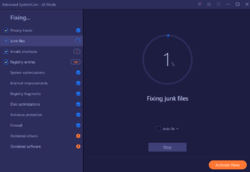
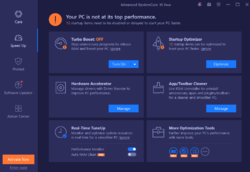
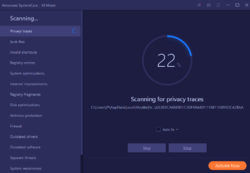
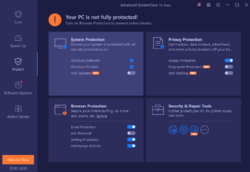
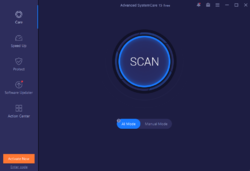
Commenti su Advanced SystemCare Pro 15.3
Please add a comment explaining the reason behind your vote.
I've used earlier versions as well as other iObit software and you have to be careful when clicking OK so you know exactly what it's about to do. I found that it would download and install other iObit products that I didn't want. You can deselect them, but don't just assume that clicking on OK to allow the fixes that Advanced SystemCare offers to make is all that it will do. As long as you're aware of this, you retain control of what is installed on your system. I hope they've changed this tactic since I last used Advanced SystemCare, but after an extended discussion with a customer service rep, it sure sounded like it was an integral part of how they do things.
Save | Cancel
Programs like this are very dangerous, especially if, like this one, they make changes without backing up the registry. I speak from experience. One of the worst experiences I had was with such a program. It took forever to get my computer running again. So, if you must use it, back up your computer completely. If not that, then at least your registry. Then, have a go at it.
Save | Cancel
"So, if you must use it, back up your computer completely. If not that, then at least your registry.
While there are a few apps to back up the registry, performing a partition image backup of the Windows partition is Not a big deal -- it's something we all should do regularly & before making any changes to Windows. Depending on drive speed & how much data is on that partition, it can take as little as 5 minutes to backup & 5 minutes to restore.
Save | Cancel
This software is incompatible with Malwarebytes. This is because there has been a long running legal dispute between Malwarebytes and Iobit with the former claiming Iobit stole their code! So every time you run a scan, Malwarebytes will remove ASC for your computer!
Save | Cancel