Ogni giorno offriamo programmi GRATUITI che altrimenti dovresti comprare!

Giveaway of the day — Advanced Registry Doctor Lite 9.4
Advanced Registry Doctor Lite 9.4 era disponibile come app gratuita il 06 settembre 2012!
Il registro è uno dei componenti essenziali dei sistemi Windows da cui dipende il corretto funzionamento del PC. Sfortunatamente, con l'andar del tempo, la continua installazione e rimozione dei programmi riempie il registro con collegamenti corrotti, estensioni non valide e chiavi obsolete che rallentano in maniera drammatica le prestazioni del computer.
Advanced Registry Doctor Pro è un programma per controllare lo stato di salute del registro di Windows, diagnosticare e curare tutti i principali problemi che possono portare a malfunzionamenti e crash di sistema. Usatelo e la velocità del vostro computer aumenterà sensibilmente.
The current text is the result of machine translation. You can help us improve it.
Requisiti di Sistema:
Windows 8, 7, Vista, XP (x32/x64)
Produttore:
Elcor SoftwareHomepage:
http://www.elcor.net/ard.phpDimensione File:
6.48 MB
Prezzo:
$19.95
GIVEAWAY download basket
Commenti su Advanced Registry Doctor Lite 9.4
Please add a comment explaining the reason behind your vote.
This continuing nonsense about "Advanced" and "PRO" and "Lite" really does irritate -- and especially when Unadvanced Not-Quite-PRO software hoves into view, like this from Elcor, a £19.95 retail offering that's a complete non-starter for anyone who values their wallet as well as their computer.
As has been pointed out here time and again, there is no *definitive* Registry Cleaner / Optimizer out there. What actually exists is a wagon-load of stuff coded in different ways according to the different tastes of different individual developers, as a result of which the scans of some will find a lot of "errors" but others, hardly any "errors" at all.
Safety, not scan results, is all that matters. Though there will always be the naive and the gullible who think the more "errors" flagged up by a cleaner, the more superior it must be, thankfully most users nowadays appreciate that more computers have probably been wrecked by registry "cleaning" than by almost any other software.
Today's offering, stripped as it is of the, er, "PRO" facility to make a full registry backup before "cleaning", may do all it claims. But there's no wealth of evidence to demonstrate that it does so safely: the preposterous $19.95 that someone who downloads today would have to pay tomorrow if they needed to re-install brings with it no comfort whatsoever.
By contrast, long, long, long established freeware such as Piriform's CCleaner does just that: its multi-million strong user base, and the feedback from those users over many years, means its in-built registry cleaning facility has been refined and re-refined again and again.
It's the only scanner I use -- and only on very, very rare occasions -- because experience has shown that it's among the least "aggressive" out there, and thus least likely to inflict harm.
But then again: I'm no fan of this kind of software. No developer yet born is psychic, so cannot possibly know the configuration of my computer (or yours, or anyone else's)and how all the installed programs and services inter-act with each other. That developer's notion of what is an "error" in my registry may actually be so far wide of the mark as to totally screw up that unique inter-dependency.
Bottom line: thanks GAOTD, but no thanks. Today's cleaner does nothing that existing freeware (CCleaner,in my case) doesn't already achieve -- and as for the developer's sheer nerve in describing as "Advanced" and "PRO" something that doesn't even facilitate quick and easy registry backup, words fail . . .
Free alternatives:
CCleaner(+ CCEnhancer), Auslogics Registry Cleaner, Wise Registry Cleaner, Glary Utilities, nCleaner, EasyCleaner, Kingsoft PC Doctor, WinUtilities, Comodo System Cleaner, Eusing Free Registry Cleaner, Toolwiz Care, Mz Ultimate Tools, TweakNow PowerPack Free Version (http://tweaknow.com/download/PowerPack410.exe), Argente - Registry Cleaner, Pointstone Registry Cleaner, Free Window Registry Repair, Registry Life, jv16 PowerTools Lite, Glary Registry Repair
thanks to freeware/open-source developers !
A light edition that fixes registry errors. It works as intended but is not fully featured of that which GOTD previously hosted Elcor Softwares Premium Booster which is a full featured all in one computer diagnostic suite.
Note , GOTD mentions the professional edition in their description while this is a lite version so according to GOTD description its not known whats between the light version and the pro edition. But if you check here:
http://www.giveawayoftheday.com/advanced-registry-doctor/#more-23452
You can see a review of the previous version from Ashraf at Dot Tech.
As always I suggest everyone become familiar with the system restore function of their computer before using any program that fixes the registry, thats no easy piece of cake!
This GAOTD is just the BASIC version of the main commercial program...so honestly it's not worth neither downloading nor commeting!
BETTER FREEWARE ALTERNATIVES:
* (Portable) CCleaner + CCEnhancer
http://www.piriform.com/ccleaner/features
http://singularlabs.com/software/ccenhancer/
==> http://www.howtogeek.com/113382/how-to-use-ccleaner-like-a-pro-9-tips-tricks/
==> http://www.blogomatic.net/2012/04/enhance-ccleaners-functionality.html
* (Portable) Wise Registry Cleaner
http://www.wisecleaner.com/wiseregistrycleanerfree.html
* Auslogics Registry Cleaner
http://www.softpedia.com/get/Tweak/Registry-Tweak/Auslogics-Registry-Cleaner.shtml
* EasyPC Cleaner Free 1.28
http://www.easypctool.com/pccleaner.html
* Vit Registry Fix Free Edition 9.5.8
http://www.vitsoft.org.ua/en/index.html
* (Portable) Free Window Registry Repair 2.7
http://www.regsofts.com/free_registry_repair/registry_repair.htm
http://www.softpedia.com/get/PORTABLE-SOFTWARE/System/System-Enhancements/Windows-Portable-Applications-Portable-Free-Window-Registry-Repair.shtml
* AML Registry Cleaner 4.23
http://www.amltools.com/
Not happy yet?? OK...LOL!!
For a more comprehensive FREE PC TUNEUP solution, I highly recommend the following terrific freeware software kissing your wallet & PC issues goodbye:
* PURAN UTILITIES
Superb brand new PC Tuneup utility I came accross a few days ago: over 20 amazing utilities (see below) to get the best performance out of your system, as well as a "one click solution" to keep your PC clean and error free.
• Disk Check - Helps you to fix errors, recover bad sectors on your hard disk using chkdsk.
• Uninstaller - Helps you to uninstall software that you do not need and also software that you are not able to uninstall otherwise.
• Puran Startup Manager - Helps you to enable/disable Windows startup items. It assists your decision in various forms.
• Puran Service Manager - Helps you to enable/disable Windows services. It assists your decision in various forms.
• Puran Disk Cleaner - Helps you to find and delete junk files from your computer. It is highly customizable too.
• Puran Delete Empty Folders - Helps you to delete empty folders from your system. It is extremely fast.
• Fix Shortcuts - Helps you to automatically fix or delete broken shortcuts.
• Puran Registry Cleaner - Helps you to clean Windows registry for better performance.
• Puran Registry Defrag - Helps you to defrag and compact Windows registry for better performance.
• Puran Defrag - Helps you to automatically defrag and optimize your hard disk drives.
• Puran Duplicate File Finder - Helps you to find duplicate files on your computer. It is highly customizable and extremely fast.
• Data Recovery - Helps you to recover data from your damaged media like scratched DVDs, VCDs, BLU Rays etc.
• Disk Files - Helps you to look into details of files distribution on your computer. It is highly customizable.
• Gaming PC - Helps you to create a Gaming Environment on your PC to give your games/apps best of your computer.
• Permanent Delete - Helps you to delete your files permanently so that they cannot be recovered by any software.
• Puran Wipe Disk - Helps you to wipe entire disk or just free space so that no files on it can be recovered.
• Puran Shutdown Timer - Helps you to schedule various shutdown tasks. Many scheduling options are available.
• Splitter - Helps you to spilt any file into files of specified size.
• Delete History - Helps you to delete history and other data of various applications including web browsers.
• Minimal PC - Helps you to close and switch back all the specified services/processes on your computer in a click.
• Batch Fix - Helps you to automatically keep your system clean and error free by running selected utilities.
There is also a "Maintenance Wizard" option to automatically run all these maintenance utilities in a pre-defined order!!
Why this amazing brand-new software is FREE is a big mystery...but honestly, who cares?? LOL!!
http://www.puransoftware.com/Puran-Utilities.html
Screenshots:
http://www.softpedia.com/progScreenshots/Puran-Utilities-Screenshot-221345.html
Full review:
http://www.thewindowsclub.com/puran-utilities-freeware-optimization-suite-windows-7-8
* KINGSOFT PC DOCTOR
http://www.kingsoftsecurity.com/pcdoctor/
* TOOLWIZ SYSTEM CARE
http://www.toolwiz.com/products/toolwiz-care
* FixMe! 1.5.0.0 (Warning ==> Highly Addictive...LOL!!)
http://smallsolution.blogspot.it/2012/06/fixme.html
* DiskMax
http://www.koshyjohn.com/software/diskmax/
* (Portable) SLIM CLEANER
http://www.slimcleaner.com/features.php
* Portable GLARY UTILITIES
http://www.softpedia.com/get/PORTABLE-SOFTWARE/System/System-Enhancements/Portable-Glary-Utilities.shtml
* JET CLEAN
http://www.bluesprig.com/jetclean.html
What?? Still not happy yet?? How darn insatiable you are, dudes!!
Ok, for a limited period of time, you can grab a FREE genuine license of the award-winning cleanup Windows tool "WinSysClean X3 v13"(latest version)....so hurry up before it's too late:
http://www.usro.net/de/WK/WX3V/
Download the installer here:
http://www.usro.net/Products/WinSysClean
And now don't tell me I didn't warn you...LOL!!
Enjoy!!
I think this software has a bug !?
I just get a popup Warning : Access violation at address 00401ED7 in module 'AdvRegDocLite.exe Write of address 006c668.
The only thing I was doing was clicking on Next to REPAIR after a scan !
x facepalm !

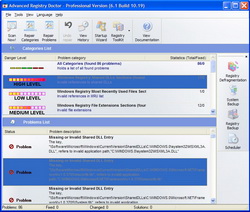
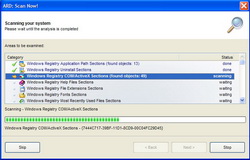
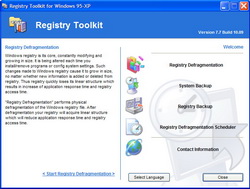

@ Lukas non per polemizzare ma solo per precisare ed evitare confusioni:
il mio non era un giudizio ma solo un avvertimento (per i meno attenti che installano i softwares senza leggere prima la descrizione). Pertanto non non è necessario installare un software per aver semplicemente riportato in maniera puntuale un'affermazione dell'autore.
Diverso è insistere sul fatto che il software ha il "backup" quando invece ha solo una funzione di "undo". In ogni caso il consiglio che vorrei dare a tutti è quello di leggere la descrizione e valutare prima di installare software che potrebbero rivelarsi inutili oltre che dannosi per i meno esperti. Io avevo valutato di non installarlo per le motivazioni riportate, tutto qui.
A presto.
Felix
Save | Cancel
@FELIX non si ti si voleva offendere o insultare.....che sia chiaro....ti si e' detto che prima di dare un giudizio, e' opportuno provare il programma!!!
comunque anche io ho detto che questo tipo di programmi non servono a molto.....semmai servono a coloro che spaciugano nel registro per rimettere qualcosa in ordine.......ma questi programmi che "velocizzano il sistema" fanno tutti ridere......da quelli freeware a quelli commerciali.... nulla ti sistema al meglio il pc se non una bella formattazione e solo da li', una volta installato il s.o., drivers e i programmi piu utili e necessari, avrai la macchina al massimo delle sue prestazioni.....per ottenere di piu, meglio investire soldi in hardware piu potente!!
ciao
Save | Cancel
@ setichintincul e Lukas, allora visto che mi avete costretto ad installare il software, vi confermo quello che è stato detto in precedenza e cioè che: è vero che le modifiche apportate al registro possono essere annullate al momento della "riparazione" ma una volta chiuso il programma non rimangono in memoria a differenza delle funzioni di ottimizzazione e protezione. Quindi siccome in genere sono centinaia le voci di registro che vengono cancellate bisognerebbe verificare con attenzione prima di cancellarle (cosa piuttosto boriosa oltre che riservata a chi ha specifiche competenze) oppure bisognerebbe, prima di chiudere il software, aprire uno ad uno tutti i programmi installati sul pc per accertarsi di non aver procurato danni, tuttavia ciò non basterebbe poichè alcune modifiche potrebbero attuarsi solo dopo il riavvio del pc. Insomma di questi programmi ne ho provati a valanga ma secondo il modesto parere del sottoscritto procurano più danni che benefici. Per concludere il mio era solo un avvertimento per i meno esperti al fine di evitare loro spiacenti sorprese e comunque in ogni caso, come per qualsiasi cosa, prima di provare si suol dire: "leggere attentamente le istruzioni"!
A presto.
Felix
Save | Cancel
Il programma si scarica e si attiva col file activate.exe senza alcun problema.
Ha una traduzione PARZIALE in italiano (gran parte delle schermate rimangono lo stesso in inglese!)
Unico neo del programma....non fa i miracoli di velocizzare il pc!!!
PS: il backup lo fa mentre "ripara" i danni trovati.....se la riparazione che fa, non piace all'utente puo' cliccare sul pulsante "annulla ripara".
@FELIX: la versione offerta e' la LITE....ma il backup e' presente.....inoltre spiacente dire la cosa che ti ha detto pure setichintincul, magari prima scarica e prova il programma, poi dopo dai il giudizio.....giudicare senza nemmeno aver provato non ha alcun senso.....
Save | Cancel
@ setichintincul, ... dimenticavo: rientrando in argomento, qual'è il tuo giudizio sul software?
Save | Cancel
@ setichintincul, la versione lite dalla descrizione sul sito del produttore non prevede il backup del registro e quindi non lo ho ne scaricato ne installato. Allora tre sono i casi: 1) il produttore si è sbagliato nella descrizione (cosa improbabile); 2) Giveaway of the Day ci fornisce la versione pro pensando che sia la lite (non ho ne tempo ne voglia di verificare); 3) Quello che non ha testato il software sei proprio tu! (cosa più probabile). A tua completa disposizione. Felix
Save | Cancel
Felix guarda che per commentare i programmi dovresti almeno scaricarli. Quello che hai scritto è una amenità:Soprattutto nel caso specifico di questo programma che, tra l’altro, non prevede neanche il backup (cosa presente in molti freeware alternativi!).Mi viene il dubbio che o non lo hai installato e hai postato solo per dar aria alle dita o non sei molto esperto nell'uso dei programmi in generale.La funzione Backup c'è.
Save | Cancel
Il software non si presenta male, tuttavia sconsiglio l'uso in generale di questo tipo di applicazioni per coloro che non conoscono in modo dettagliato le funzioni delle voci di registro che il software elimina.
Soprattutto nel caso specifico di questo programma che, tra l'altro, non prevede neanche il backup (cosa presente in molti freeware alternativi!).
Save | Cancel
grazie no,
sono un soddisfatto utilizzatore di Ccleaner free (Piriform.com)
Save | Cancel