Ogni giorno offriamo programmi GRATUITI che altrimenti dovresti comprare!
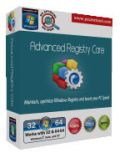
Giveaway of the day — Advanced Registry Care Pro 2.0
Advanced Registry Care Pro 2.0 era disponibile come app gratuita il 28 ottobre 2013!
Advanced Registry Care è una suite per l'ottimizzazione e la manutenzione del registro di Windows. Ha un'interfaccia utente pulita, molto facile da usare, che aiuta a scansionare, pulire, riparare, deframmentare, salvare e ripristinare il registro di sistema. Supporta i sistemi Windows a 32-bit e 64-bit. È molto semplice da usare, potrebbe riuscirci anche un bambino.
Caratteristiche principali:
- Scansiona, pulisce e ottimizza il Registro di sistema;
- Pianifica la scansione e la pulizia del registro eseguendo tutto in automatico;
- Offre una funzione di pulizia più approfondita di qualsiasi altro pulitore di registro;
- Assicura una manutenzione migliore di file e sistema rispetto agli strumenti integrati nel sistema;
- Crea liste per escludere chiavi del registro dalla scansione;
- Annulla le correzioni apportate al registro, nel caso in cui si desiderasse tornare indietro;
- Backup e ripristino del Registro di sistema in pochi secondi;
- Deframmenta il registro rimuovendo le chiavi superflue e ottimizza il Registro di sistema.
The current text is the result of machine translation. You can help us improve it.
Requisiti di Sistema:
Windows 8/ 7/ 2000/ 2003/ 2008/ XP/ Vista (x32/x64)
Produttore:
pccaretools.comHomepage:
http://pccaretools.com/Dimensione File:
15. 5 MB
Prezzo:
$29.95
GIVEAWAY download basket
Commenti su Advanced Registry Care Pro 2.0
Please add a comment explaining the reason behind your vote.
No issues with the software, yet, but one part of the sales spiel made me wince:
"even a child can handle it by a few clicks, never mind the knowledge of registry."
There are things a child can handle, there are things anyone can do without knowledge, but registry maintenance is NOT one of them! Might as well pour kitty litter on the keyboard and let a feral cat walk on it. :))
You can have issues with tools like this if you are a NOOB and don't have a clue on what you are doing on the registry of your machine or even what is the windows registry...
LOL...no offense meant for you folks but, after reading the above comments and watching the current ridiculous LOW GAOTD rating, it looks like there are many NOOBS here.
I've been using registry cleaners (obviously for FREE) for years now and never had any problem with them, except in a couple of cases when I was forced to perform a PC format (but in both cases it was my fault).
Most registry cleaners out there (including this GAOTD) already have a backup & restore function which works automatically once you apply the changes: so why scare people here?
But to securely create a restore point, so as to settle things once and for all, forget the crappy Windows native function and use this nice FREE & PORTABLE app instead:
http://www.toms-world.org/blog/restore_point_creator
As for today's giveaway it looks like a pretty GOOD tool to me: can find and fix ActiveX, OLE and COM entries, empty registry keys, invalid file associations and invalid shortcuts with ease.
And it's very easy to use, since it's even able to give you a short description and the location of each registry problem found.
So why give it 74% THUMBS DOWN? Yes, there are many noobs here....LOL!!
THUMBS UP from me!!
BEST (and in my view even better) FREE ALTERNATIVES
* Registry Life
Excellent FREE registry cleaner + Registry defragmenter in one single package.
http://www.chemtable.com/RegistryLife.htm
* Auslogics Registry Cleaner
http://www.auslogics.com/en/software/registry-cleaner
* (Portable) Wise Registry Cleaner
http://www.wisecleaner.com/wiseregistrycleanerfree.html
* (Portable) RegSeeker + (Portable) EasyCleaner + Registry Trash Keys Finder
http://www.hoverdesk.net
http://personal.inet.fi/business/toniarts/ecleane.htm
http://www.trashreg.com/rtkf_eng.html
Many people here and elsewhere recommend CCleaner as best FREE registry and junk cleaner on the market...
Of course, it's an excellent program...no doubt about it, but after several tests I came to the conclusion that it's also very much OVERRATED, especially when compared to other FREE tools out there that many people (noobs and not) are simply not aware of.
For instance, as Registry cleaner these 2 FREE apps turned out to be much better than CCleaner after testing them:
http://www.registryrecycler.com/features.html (also PORTABLE)
http://www.hlpsoft.com/product/free-windows-registry-cleaner.html
And as JUNK cleaner this two FREE tools literally destroyed CCleaner 10 times out of 10:
http://www.privazer.com
http://www.koshyjohn.com/software/diskmax
In particular, during my tests, the FREE & PORTABLE app "PRIVAZER" has literally destroyed the overrated CCleaner by removing about 2 GB of junkware and cleaning tons of registry errors/objects missed by CCleaner (and it was also able to recover about 1GB of RAM thanks to its special function not available in CCleaner).
Please DON'T RATE GAOTD like this randomly, giving it a THUMBS DOWN on the basis of senseless comments only, or everything will go to the dogs here!!
Enjoy!!
My personal advice: Better leave your registry untouched! Set restore points! Only problem: if your system partition is nearly full, Windows deletes any restore points without warning. But in times of cheap storage ...
If you want a registry cleaner never known to have done harm, use free CCLEANER (portable, too).
http://www.piriform.com/ccleaner/builds
It's mild and efficient. Don't forget to add CCEnhancer.exe for cleaning tracks of additional well-known programs.
If you got an older system without automatic defragmentation you should use something like free defraggler at least for windows partition and thus speed-up your system a lot.
http://www.piriform.com/defraggler
I dislike Advanced Registry Care Pro 2.0's
"enjoy wider and deeper scanning range in comparison with any other registry cleaner" because this means more risk for me. If you think: no risk = no fun, please beware of AIDS and don't spread it any further.
And at least store a backup of your system with an imager before trying risky software otherwise perhaps you will regret.
Please, do yourself a favor before you use any registry “cleaner”: create a restore point.
While most “cleaners” are snake oil, some are more dangerous than others. And remember: bad effects are not always immediately visible.
I know I’ll get lot of minus, but do yourself a another favor: use Google and read why registry “cleaning” is useless myth.
NOTE: I have no tested today’s program, and I commented these registy cleaners generally. Peace!
Many say that cleaning the registry is a waste of time even though it can be referenced a 100 times per second! Fortunately, it is loaded into memory on start-up and this is not a serious problem.
Info:-
http://lifehacker.com/5482701/whats-the-registry-should-i-clean-it-and-whats-the-point
However, it is not the registry bloat that is the problem, it is what it contains and cleaning the registry will improve performance under certain circumstances, and I offer two examples.
When my broadband connection was 0.5 Mbs removing the MUR’s (I always used Wise Registry Cleaner because of its safe to remove condition) it would make a dramatic difference to my download speed.
Often on closing windows it requests that you end a program via a MessageBox, it can do this a number of times and cause long delays in the shutdown. If you query this with Microsoft they recommend that you look for redundant information in the registry and remove it as this can be causing the problem.
The problems with the registry are many; every Tom, Dick and Harry can write garbage to it, sadly many software writers use it unnecessarily,
Today's download found 1918 faults, another registry cleaner found 450 and my favourite registry cleaner Wise Registry Cleaner found 210 faults, of which recommended only 159 could be cleaned with safety. If it was a science they would all find the same number but because Microsoft made such a hash of it everyone is in the dark.
Relying on a restore point will not work if Windows fails to open because of damage to it, therefore it is imperative that some other method of restore is available. Fortunately there is one that can restore it even when Windows cannot be opened and it is available at the following link.
http://www.larshederer.homepage.t-online.de/erunt/erunt.txt

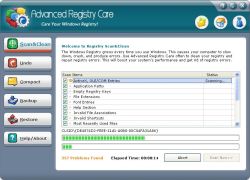
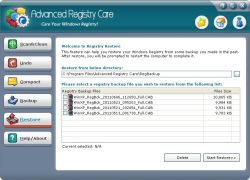
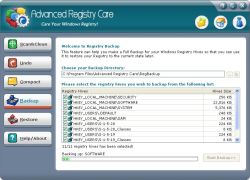

Meglio non avere a che fare con questo tipo di programmi.. meglio non metterci dito nel registro di sistema. Datemi retta.
Save | Cancel
Il mio antivirus mi dice che la pagina :
http://pccaretools.com/ non è sicura
Save | Cancel