Ogni giorno offriamo programmi GRATUITI che altrimenti dovresti comprare!

Giveaway of the day — Advanced Recent Access 6.0
Advanced Recent Access 6.0 era disponibile come app gratuita il 12 marzo 2019!
Visualizza alcune proprietà delle risorse recenti, come il percorso, la dimensione, il tipo, la data della modifica e la data di creazione.
Caratteristiche Principali:
- Visualizza il percorso, la dimensione, il tipo e la data di modifica/creazione;
- Registra automaticamente gli orari di accesso;
- Cancella automaticamente le risorse non esistenti;
- Filtra le risorse recenti per tipo;
- Ricorda automaticamente l'ordine, la larghezza e la selezione delle colonne;
- È in grado di nascondere le proprietà indesiderate.
Nota bene: Licenza Singola (1 PC) (Licenza Illimitata SENZA Aggiornamenti) inclusa in questa versione. Clicca qui per ottenere un GRANDE sconto per altre licenze con Aggiornamenti Illimitati il giorno della promozione!
The current text is the result of machine translation. You can help us improve it.
Requisiti di Sistema:
Windows XP/ 2003/ Vista/ 7/ 8/ 8.1/ 10 (x32/x64)
Produttore:
TriSun Software LimitedHomepage:
http://www.trisunsoft.com/advanced-recent-access/Dimensione File:
5.30 MB
Prezzo:
$29.99
Programmi correlati
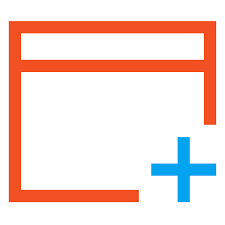
Una utility kit potente per Windows. Trova i file duplicati e le grandi risorse, scopri maggiori informazioni sulle risorse recenti, monitora l'attività di Windows, effettua operazioni in modalità batch su diverse risorse e sincronizza le risorse.

Converte PDF in DOC / RTF / HTML / TXT / JPG / GIF / PNG / BMP / TIF / PCX / TGA, supporta l'interfaccia della linea di comando.

Solo un programma per trovare i duplicati di file più veloce con 100% accuratezza dei risultati che amerai!

Offre promemoria appropriati per ridurre il rischio di Lesione da Sforzo Ripetitivo. Offre diversi tipi di promemoria per intervallo, come il micro.intervallo, stretching, esercizi per gli occhi e di deambulazione, in base all'uso del tuo PC. Tutte le impostazioni sono configurabili.

Una calcolatrice completa di data ora, ottieni il risultato di date, giorni tra date e molto altro.

Commenti su Advanced Recent Access 6.0
Please add a comment explaining the reason behind your vote.
Installed and registered easily (the registration key is found in the readme.txt file, as is common for Giveaway Of The Day offerings). It installed over an earlier giveaway version with no problems. The interface is simple and easy to use.
When you change something it appears in the filtered list within a few seconds. I made a series of updates to the readme.txt file, and each change was timestamped as you would expect. So far, so good.
However, each file occupies a single (unique) line in the list so when the file is changed you only see the latest timestamp. I recommend an option for each change to create a new line, so that you can track when individual changes occurred over a period for forensic reasons.
Save | Cancel
I installed it, but I was working on some images this morning and created several versions, only one shows up. Is it possible it only shows the most recently modified file in a directory? Okay that's not it as it shows several images from yesterday (in the same directory). Very odd...
Also it's not very responsive, as if it's always very busy, but it isn't eating much CPU?
I think it's probably not for me... thanks anyway.
Save | Cancel
This product causes my system to run very, very slowly. I tried to run it, even rebooted, but no go. I couldn't even enter the licence code. I do not recommend this software.
Save | Cancel
I installed and tested the software. I had no issues, but I don't really see much use for it. I guess if you put a file somewhere and forgot where you put it, but I have a good locator program that indexes my entire drive for that.
Save | Cancel