Ogni giorno offriamo programmi GRATUITI che altrimenti dovresti comprare!

Giveaway of the day — Advanced Recent Access 8.1
Advanced Recent Access 8.1 era disponibile come app gratuita il 08 dicembre 2020!
Vedere altre proprietà delle risorse recenti, come percorso, dimensione, tipo, data di modifica e data di creazione.
Caratteristiche principali:
- mostra percorso, dimensione, tipo e data di modifica / creazione;
- registra automaticamente i tempi di accesso;
- elimina automaticamente risorse inesistenti;
- filtra le risorse recenti per tipo;
- ricorda automaticamente l'ordine, la larghezza e l'ordinamento delle colonne;
- può nascondere le proprietà indesiderate.
si prega di notare: 1 anno di licenza singola (1 pz) è incluso in questa versione. Clicca qui per ottenere uno sconto molto grande per altre licenze avanzate il giorno della promozione!
The current text is the result of machine translation. You can help us improve it.
Requisiti di Sistema:
Windows XP/ 2003/ Vista/ 7/ 8/ 8.1/ 10 (x32/x64)
Produttore:
TriSun Software LimitedHomepage:
http://www.trisunsoft.com/advanced-recent-access/Dimensione File:
6.13 MB
Licence details:
1 year license with free updates
Prezzo:
$19.99
Programmi correlati
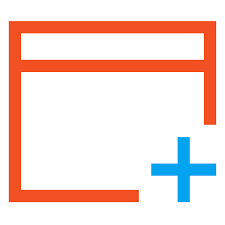
Un potente kit di utilità per Windows. Trova file duplicati e risorse di grandi dimensioni, Scopri ulteriori informazioni sulle risorse a cui si accede di recente, monitora L'attività di Windows, effettua operazioni batch su più risorse e sincronizza le risorse.

Converte PDF in DOC / RTF / HTML / TXT / JPG / GIF / PNG / BMP / TIF / PCX / TGA, supporta l'interfaccia a riga di comando.

Solo un cercatore di file duplicato più veloce con risultati accurati al 100% che amerai!

Fornisce promemoria adeguati per ridurre il rischio di RSI (Repetitive Strain Injury). Offre promemoria di pausa multi-tipo come micro-break, stretch, esercizi per gli occhi e camminare, in base al modello di utilizzo del PC. Tutte le impostazioni sono configurabili.

Una calcolatrice data ora full-optional, ottenere la data del risultato, giorni tra le date e altro ancora.

Commenti su Advanced Recent Access 8.1
Please add a comment explaining the reason behind your vote.
I'm afraid that there is nothing advanced about this offering and I fail to see just how it makes for better productivity.
File explorer and existing windows functionality does a good enough job not to require such a limited product.
Save | Cancel
"I fail to see just how it makes for better productivity."
Some of the testimonials on the product site are from people who have trouble remembering where they saved a file or files. It *might* be useful helping to ID & track down malware, e.g. if a suspicious file runs periodically. It might help if you're thinking about deleting a file or folder, or moving it, e.g. to external storage -- say you uninstalled an app & are trying to eliminate leftovers. With audio & video there are several dependencies, e.g. a video splitter, and there may be more than one installed -- it can be useful to know which one is being used by which apps, as performance and compatibility can vary. I'm sure there are many potential uses I can't think of at the moment. FWIW Windows tracks this stuff, but you don't normally see it - check out Nirsoft muicacheview.
Save | Cancel
Installed Ok but I can see no practical use for it. Unstalled
Save | Cancel
Just wondering what happens if you install, change your directory columns and then decide to remove the program.
Save | Cancel
Dennis W Comito,
Our program does not change anything of your system.
Save | Cancel