Ogni giorno offriamo programmi GRATUITI che altrimenti dovresti comprare!

Giveaway of the day — Advanced Recent Access 5.0
Advanced Recent Access 5.0 era disponibile come app gratuita il 07 marzo 2018!
Visualizza alcune proprietà delle risorse recenti, come il percorso, la dimensione, il tipo, la data della modifica e la data di creazione.
Caratteristiche Principali:
- Visualizza il percorso, la dimensione, il tipo e la data di modifica/creazione;
- Registra automaticamente gli orari di accesso;
- Cancella automaticamente le risorse non esistenti;
- Filtra le risorse recenti per tipo;
- Ricorda automaticamente l'ordine, la larghezza e la selezione delle colonne;
- È in grado di nascondere le proprietà indesiderate.
Nota bene: Licenza Singola (1 PC) (Licenza Illimitata SENZA Aggiornamenti) inclusa in questa versione. Clicca qui per ottenere un GRANDE sconto per altre licenze con Aggiornamenti Illimitati il giorno della promozione!
The current text is the result of machine translation. You can help us improve it.
Requisiti di Sistema:
Windows XP/ 2003/ Vista/ 7/ 8/ 8.1/ 10 (x32/x64)
Produttore:
TriSun Software LimitedHomepage:
http://www.trisunsoft.com/advanced-recent-access/Dimensione File:
5.26MB
Prezzo:
$29.99
Programmi correlati
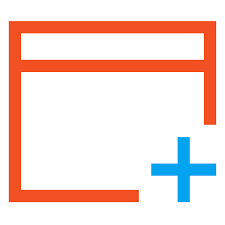
Una utility kit potente per Windows. Trova i file duplicati e le grandi risorse, scopri maggiori informazioni sulle risorse recenti, monitora l'attività di Windows, effettua operazioni in modalità batch su diverse risorse e sincronizza le risorse.

Converte PDF in DOC / RTF / HTML / TXT / JPG / GIF / PNG / BMP / TIF / PCX / TGA, supporta l'interfaccia della linea di comando.

Solo un programma per trovare i duplicati di file più veloce con 100% accuratezza dei risultati che amerai!

Offre promemoria appropriati per ridurre il rischio di Lesione da Sforzo Ripetitivo. Offre diversi tipi di promemoria per intervallo, come il micro.intervallo, stretching, esercizi per gli occhi e di deambulazione, in base all'uso del tuo PC. Tutte le impostazioni sono configurabili.

Una calcolatrice completa di data ora, ottieni il risultato di date, giorni tra date e molto altro.
GIVEAWAY download basket
Commenti su Advanced Recent Access 5.0
Please add a comment explaining the reason behind your vote.
It seems that it is a nice program BUT it is a trial program for 1 year and I believe that is not the spirit of the GiveawayOfTheDay
teo,
Quoted from the description above "Please note: Single License (1 PC) (Lifetime License WITHOUT Upgrades) is included in this version. Click here to get a VERY BIG discount price for other licenses with Lifetime Upgrades on the promotion day!"
It's a lifetime license as long as you don't update it. As for the giveaway not being "the spirit of the GiveawayOfTheDay", it is very much the spirit of GAOTD. Developers can "give away" their product/service to prospective customers, usually for a time period (1 yr and "lifetime with restrictions" being the most common). If you like a product/service you find on GAOTD then you should buy the program/service updates to support the developer(s).
Expecting to get someone else s hard work for free forever is just plain greedy and self-centered
%AppData%\Microsoft\Windows\Recent\ - displays 147 items
This software with all filter checkboxes enabled displays only 107 items
There are two different locations in Windows 8 for example, "Recent Items" and "Frequent Places", the first one obviously lists all different type of items including folders and drives, the latter are just folders or drives etc. instead of files.
So the only advantage for me using this software instead of already present shortcuts from within Windows itself is the usage count per file or per location and the possibility to sort out certain types only using the filter and that also is the biggest dislike for me because it's working rather slow, the rest is pretty much really basic Windows Explorer stuff that happens in the program (open location, open/run, properties etc.).
Can be a keeper if the options Windows give aren't good enough but it's not a must, it's one of those type of utilities that can be pretty much skipped.
Another lightweight tool and free is RecentFilesView from Nirsoft, which basically does the same thing this commercial program does and it found incredible 472 items of all kind, including folders but additionally, it allows for reports.
Unbearable slow applet. I thought someone replaced my Intel Core I7 by an Intel 80286. No way! It is a good idea but this program is not good for my health. Uninstalled.
Installed on Widows 10 x64. When 1st launched, generated a BSOD that looked like something I've never seen before. After reboot, the program ran but all icon dropdowns except the language icon are blank. No idea where to enter the license key ("Run the program, go to License => Input license key"). The program is slow to react to mouse clicks. There are a bunch of checkboxes underneath the row of icons...no idea what those are for. The screen I see is nowhere as detailed as their website shows.
The program is ideal for my needs . I access many documents and store them in different places in different versions. A bit like a squirrel, I can't be sure exactly where to refind the last version.
However:
(1) The program is slow on my two computers.
(2) After every mouse click, it spends a lot of time not responding.
(3) It finds internal hard drives OK and a networked directory on the second computer, but not my external drives, DVD drive or NAS drive.
(4) A manual forced refresh button would be handy.


Salve.
Anche con antivirus ZoneAlarm disattivato non si riesce ad installare. Anzi, mi blocca la scheda Eternet e non riesco più a collegarmi in rete. Mi dà l'errore "Impossibile eseguire il binding automatico dello stack del protocollo IP della scheda di rete".
L'unica soluzione fare restore del disco C.
Save | Cancel