Ogni giorno offriamo programmi GRATUITI che altrimenti dovresti comprare!
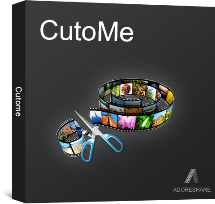
Giveaway of the day — Adoreshare CutoMe 2.2.0.0
Adoreshare CutoMe 2.2.0.0 era disponibile come app gratuita il 09 maggio 2019!
Adoreshare CutoMe è in grado di tagliare video in qualsiasi formato comune e salvare le copie in uscita. Permette agli utenti di tagliare un mucchio di film, video e registrazioni della videocamera in piccole clip. Selezionando i pulsanti Avvia e Fine, puoi tagliare e dividere i file video quante volte desideri. Se necessario, puoi trasformare un video clip in un'immagine GIF. Le impostazioni in uscita ti permetteranno di salvare il video come file supportati da WhatsApp, Facebook, YouTube, ecc. All standard, HD, video online, risoluzioni e formati audio sono supportati da questo programma.
The current text is the result of machine translation. You can help us improve it.
Requisiti di Sistema:
Windows XP/ Vista/ 7/ 8/ 8.1/ 10
Produttore:
AdoreshareHomepage:
https://www.adoreshare.com/products/quick-video-cutter.htmlDimensione File:
21.0 MB
Prezzo:
$19.95




Commenti su Adoreshare CutoMe 2.2.0.0
Please add a comment explaining the reason behind your vote.
yes for "cut a video" there is
a wonderful open-source-program
LosslessCut
But the GATD-program from today can generate a GIF-file too...
Save | Cancel
This CutToMe looks like a good software that does 1 thing only, but does it well. However, we already have Video Proc giveaway by GOTD recently, and that can do video cut. So there is no need to add more of the same type of software.
If you have no such software then do note that an alternative is Avidemux. It is free and portable. It can cut videos.
Video cutting is not as simple as it looks. It you cut at the wrong time position/ wrong frame, you will see a flashing green bar across the video at the beginning of the cut video.
A sophisticated (expensive) video edit software will be able to handle detail cutting at precise position.
Save | Cancel