Ogni giorno offriamo programmi GRATUITI che altrimenti dovresti comprare!

Giveaway of the day — AceThinker Video Master (Win & Mac) 4.7.6
AceThinker Video Master (Win & Mac) 4.7.6 era disponibile come app gratuita il 14 marzo 2018!
AceThinker Video Master offre una soluzione completa, che soddisfa quasi tutte le vostre esigenze sull'elaborazione dei video. Questa suite comprende un convertitore audio/video, un registratore dello schermo, un programma per creare MV (photo album creator), un video editor, un riproduttore e un downloader. Con pochi click, sarai in grado di trasformare il tuo video in un formato compatibile per la visualizzazione su dispositivi mobili, TV digitale, web browser e molto altro con output predefiniti intelligenti.
Inoltre, ti permette sia di scaricare sia di registrare video dal web (oltre 100 siti di video supportati). Comprende anche un editor decente per mettere a punto i video grezzi oppure creare album di foto. Dopo tutto, è un tool perfetto per personalizzare i tuoi stessi video oppure per migliorare i file video senza problemi.
Nota bene: il Mac installer è compreso nell'archivio del programma anche! Il programma è offerto con 1 anno di aggiornamenti gratuiti e supporto tecnico.
The current text is the result of machine translation. You can help us improve it.
Requisiti di Sistema:
Windows Vista/ 7/ 8/ 10; Mac OS X 10.7 and above
Produttore:
Acethinker SoftwareHomepage:
https://acethinker.com/video-convert-masterDimensione File:
81 MB
Prezzo:
$39.95
Programmi correlati

Un tool pratico per registrare lo schermo del computer Windows/Mac insieme alla webcam, audio e molto altro. Offre una toolbar robusta per permetterti di controllare la trasmissione dello schermo, mentre puoi annotare sullo schermo in tempo reale. Presenta anche uno scheduler per la registrazione automatica dello schermo in tempo reale, un convertitore video, un riproduttore incorporato e molto altro.

AceThinker Online Video Downloader ti permette di scaricare video da oltre 100 piattaforme semplicemente inserendo il collegamento. È 100% gratuito senza limiti per quanto riguarda la durata del video nella risoluzione e formato desiderato in pochi minuti.
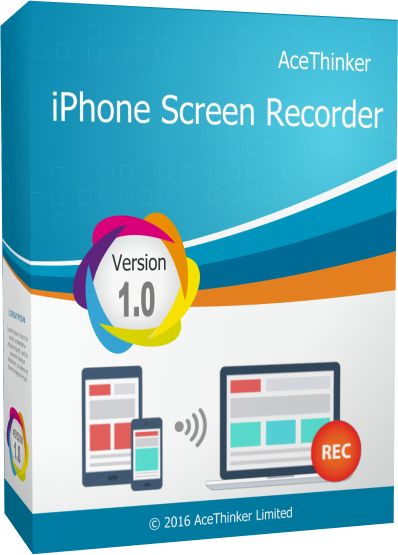
AceThinker iPhone Screen Recorder è un tool pratico per proiettare lo schermo del tuo iPhone/iPad sul computer e registrare l'attività insieme all'audio. Sia che tu voglia mostrare del contenuto sul computer della classe con il tuo dispositivo portatile, registrare il tuo gioco oppure creare tutorial su come utilizzare una app, questa è la scelta ideale. Con pochi clic, puoi rapidamente collegare il tuo dispositivo mobile al computer, e poi pubblicare lo screencast in diversi formati.

L'app online che offre la cattura dello schermo, un editor di immagini e un uploader. Clicca semplicemente per lanciare questa app dal tuo browser e sarai in grado di catturare qualsiasi parte dello schermo facilmente. Puoi anche ritoccare il tuo screenshot prima di salvarlo sul drive locale oppure condividerlo via i social network.
Commenti su AceThinker Video Master (Win & Mac) 4.7.6
Please add a comment explaining the reason behind your vote.
AceThinker support sorry for this question but are you a subset of apowersoft?
because design - package - accounting panel and other of your app is one.
and I can sing in With apowersoft accont in your product. thanks if you answer.
Yet another commercial software using copyrighted material without complying with the licences terms...
They use FFmpeg, Winpcap, Avisynth, MediaInfo, and other libraries.
They should mention it and include the licences in their product. They don't.
Using other people work without giving them any credit is not fair.
https://www.ffmpeg.org/legal.html
https://www.winpcap.org/misc/copyright.htm
https://mediaarea.net/fr/MediaInfo/License
They also use FiddlerCore (very expensive commercial library)
https://www.telerik.com/purchase/fiddlercore
I guess they have an agreement with this company.
Hello Everyone,
Thanks for your interest in AceThinker Video Master. On behalf of tech support team, we would like to express our sincere gratitude to you. In order to help you better utilize this tool, we just place this post here with useful guides and more. Also, if you have any suggestions or questions regarding this product, you could either send your feedback here or post in the support center as mentioned below.
Note: Please follow the instructions of Giveaway of the Day to install AceThinker Video Master on your computer. Once it's installed, you only need to enter in key code and activate the program within 24 hours.
Important!
Learn how to register this software (choose one that suits you below)
1.Comprehensive registration guide: https://acethinker.com/video-convert-master/register-video-master.html
2. Brief step-by-step guide:
- Get installation file as well as instruction file from Giveaway of the Day (click the green button at the top of this page), and then install the program properly on your computer.
-Obtain keycode by navigating to the link inside the instruction file that you have downloaded.
-Activate the software, click "Log in & Sign Up" on the pop-up registration window and then click "Sign Up".
-Enter your email and password to proceed sign-up step. Then you'll receive a verification code via email immediately. Please note that this is to verify your account and not the registration keycode.
-Copy the verification code from your email, resume to the software and then setup your account.
-Now click into your account again, click “Active” on the pop-up window (or click the user’s icon on top-right menu) enter your registration keycode directly into the field.
-Click “Confirm” to finish your registration and enjoy!
Learn how to use this software (choose one that suits you below)
1. Software guide (web page): https://acethinker.com/video-convert-master/guide
2. Download User Guide in PDF: https://acethinker.com/pdf/Guide_video-master.pdf
Tech Support
If you have any problems or suggestions about our product, please feel free to send us your feedback via online form (http://acethinker.com/support/contact-us.html) or drop an email to support@acethinker.com.
Nigel, the first support comment was made right after the giveaway campaign. We just added another guide to provide more helpful information. Also, our tech support team is checking the comments made by users here and reply them on timely basis. Due to our experience, we actually have more punctual response than many other software developers. Thanks.
What does it mean 1 year? Does it lock after 1 year? Does it continue as is without any updates?
teo, you can still use it after a year, but there's no free update available, thanks.


Ho provato a convertire alcuni file di formati diversi, istantaneamente dice "compleato" e il programma si chiude ( Windows 10 64 bit )
Save | Cancel