Ogni giorno offriamo programmi GRATUITI che altrimenti dovresti comprare!

Giveaway of the day — AceThinker Video Keeper 6.2.5 (Win&Mac)
AceThinker Video Keeper 6.2.5 (Win&Mac) era disponibile come app gratuita il 02 ottobre 2020!
Video Keeper is a robust tool for computer users to grab video streams from over 100 platforms, including but not limited to Dailymotion, FaceBook, Instagram, Udemy, etc. By utilizing this software, you can easily manage tasks to download up to 12 video clips simultaneously and convert them to desired batch formats. It also features a built-in browser to let you grab videos on platforms that require login. Further, it provides surplus functions like a screen recorder (Windows only) to make the entire solution more comprehensive for users. There are more valuable functions waiting for you to explore.
Key features:
- Download videos from 100+ platform like a breeze.
- Manage video tasks and convert downloaded clips to 50+ media formats.
- Valuable Screen Recorder (Windows Only) and built-in browser.
- Additional features of mobile transfer, video library, etc.
The current text is the result of machine translation. You can help us improve it.
Requisiti di Sistema:
Windows 7/ 8/ 8.1/ 10; Mac OS X 10.10 and above
Produttore:
Acethinker SoftwareHomepage:
https://acethinker.com/download-videoDimensione File:
Licence details:
1 year license with free updates and support
Prezzo:
$39.95
Programmi correlati

A handy tool for you to record Windows/Mac computer screen along with webcam, sounds and more. It provides a robust toolbar for you to control over the screencast while you can annotate on screen in real time. It also features a scheduler for automatic screen recording, video converter, built-in player and more.

AceThinker Video Master Premium is an all-in-one suite for you to easily convert both digital media and DVD to streaming video/audio formats smoothly. It also features a handy media editor for you to polish your clips and even integrate them into your work. It has an intuitive interface that requires no learning curve, making the whole process as simple as counting 1, 2, 3.

Una raccolta di free PDF converter app per trasformare i documenti PDF in altri formati, tra cui JPG, PNG, Word, PPT, Excel e così via. Questi strumenti consentono inoltre di pubblicare i vari file in PDF con le pagine disposti in sequenza.

L'applicazione on-line che prevede la cattura dello schermo, editor di immagini e uploader. Semplicemente fare clic per avviare questa applicazione dal vostro browser e siete in grado di catturare qualsiasi parte dello schermo con facilità. È anche possibile toccare l'immagine prima di salvarla per unità locale o condividere via social network.




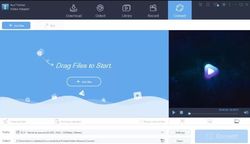



Commenti su AceThinker Video Keeper 6.2.5 (Win&Mac)
Please add a comment explaining the reason behind your vote.
Hello Everyone,
Thanks for your interest in AceThinker Video Keeper (Win & Mac). On behalf of tech support team, we would like to express our sincere gratitude to you. In order to help you better utilize this tool, we just place this post here with useful guides and more. Also, if you have any suggestions or questions regarding this product, you could either send your feedback here or post in the support center as mentioned below.
Note: Please follow the instructions of Giveaway of the Day to install this software on your computer. Once registered, you will get a full license with free update for one year. Please beware that it’s for one year only, but we provide free tech support for you during this time.
Important!
Learn how to register this software (choose one that suits you below)
1.Registration guide: https://acethinker.com/download-video/register-video-keeper.html
2. Step by step text guide:
• Get installation file as well as instruction file from Giveaway of the Day (click the green button at the beginning of this web page), and then install the program properly on your computer.
• Follow the instruction to obtain keycode from AceThinker campaign page. Once clicking “Get giveaway Version” button, you’ll see a pop-up window which contains keycode.
• Now go to run the software, click “Active” on the welcome window (or click the user’s icon on top-right menu), and then enter your registration keycode directly into the field.
• Click “Confirm” to finish your registration and enjoy!
IMPORTANT: Don’t worry if you’re not able to register the software, just send your email address associated with the user account to us and we’ll help you unlock it. Our support team will help you within 24 hrs: support@acethinker.com or https://acethinker.com/support/contact-us.
Also, if you have already registered Video Keeper before, you may not be able to register again to extend the license. However, please don’t worry, you just need to drop a message to support@acethinker.com and we’ll help you extend the usage time for another year.
AceThinker Support Team
Save | Cancel
not mentioned its 32 bit or 64 bit.
Save | Cancel
sajidmahmood, it surely supports 64 bit. It also works well on 32 bit system in most situations, you may feel free to have a try.
Save | Cancel