Ogni giorno offriamo programmi GRATUITI che altrimenti dovresti comprare!

Giveaway of the day — Acethinker Music Recorder 1.2.6 (Win&Mac)
Acethinker Music Recorder 1.2.6 (Win&Mac) era disponibile come app gratuita il 17 dicembre 2020!
Music Recorder è un software efficiente per gli utenti di raccogliere musica in modi pratici. La funzione essenziale è quella di registrare lo streaming audio da varie fonti. Ogni volta che
godetevi l'ascolto di una canzone da un sito Web come Spotify o stazione radio, è possibile registrare direttamente con questo strumento. Ci sarà automaticamente aggiunto tag ID3, comprese le informazioni su artista, album, ecc. ad ogni canzone registrata. Che lo rende molto facile per il salvataggio di qualsiasi canzone in streaming senza dover conoscere il nome o altre informazioni.
caratteristiche principali:
- registrare qualsiasi audio in streaming su una piattaforma musicale o stazione radio.
- identificare rapidamente il nome e l'artista di musica in streaming e allegare tag ID3 ad esso.
- salva in modo flessibile la tua canzone nel formato audio desiderato al termine della registrazione.
- funzionalità aggiuntive di task manager, trasferimento di file, e di più per migliorare la vostra esperienza.
The current text is the result of machine translation. You can help us improve it.
Requisiti di Sistema:
Windows 8/ 8.1/ 10; Mac OS X 10.8 and above
Produttore:
Acethinker SoftwareHomepage:
https://acethinker.com/music-recorderDimensione File:
41.8 MB
Licence details:
1 year license with free updates and support
Prezzo:
$39.95
Programmi correlati

AceThinker Online Video Downloader ti consente di scaricare video da oltre 100 piattaforme semplicemente inserendo il link. È gratuito al 100% senza restrizioni alla durata del video o di altri. In pochi clic, è possibile salvare il video nella risoluzione e nel formato desiderati in pochi minuti.

One-click per afferrare l'audio direttamente da Sound Cloud, Audiomack, Grooveshark, e molte altre stazioni di musica popolare e radio. Consente inoltre di estrarre l'audio dai video musicali.

Una raccolta di applicazioni di conversione PDF gratuiti per trasformare facilmente i documenti PDF in altri formati, tra cui JPG, PNG, Word, PPT, Excel e così via. Questi strumenti consentono anche di pubblicare vari file in PDF con pagine disposte in sequenza.

L'applicazione online che fornisce la cattura dello schermo, editor di immagini e uploader. È sufficiente fare clic per avviare questa applicazione dal browser e siete in grado di catturare qualsiasi parte dello schermo con facilità. Puoi anche ritoccare lo screenshot prima di salvarlo sull'unità locale o condividerlo tramite social network.

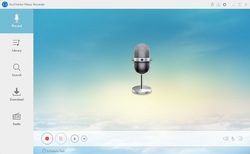

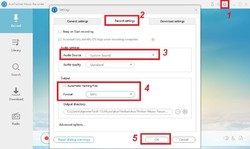
Commenti su Acethinker Music Recorder 1.2.6 (Win&Mac)
Please add a comment explaining the reason behind your vote.
Having not tried this software, they state the main purpose of this program is to record radio (internet), id tag etc... Nexus Radio does this and does it very well, and is a full featured FREE program. As for PC audio recording, there are so many excellent FREE programs available. Now I am not knocking the software itself, it may be a fine bit of work, but I hardly see the sense of offering a program of this type for $39.95 when there is so many good free alternatives with UNLIMITED upgrades.
Save | Cancel
Hello Everyone,
Thanks for your interest in AceThinker Music Recorder. On behalf of tech support team, we would like to express our sincere gratitude to you. In order to help you better utilize this tool, we just place this post here with useful guides and more. Also, if you have any suggestions or questions regarding this product, you could either send your feedback here or post in the support center as mentioned below.
Please follow the instructions of Giveaway of the Day to install Music Recorder on your computer. Once done with installation, you can choose an option below to learn how to register.
Option 1: Read user guide on our website
Registration Guide for Windows & Mac (Webpage):
https://acethinker.com/music-recorder/register-music-recorder
Registration Guide for Windows (Video): https://youtu.be/1fBwm_XcVJg
Registration Guide for Mac (Video): https://youtu.be/7l3rB4eUuTc
Option 2: Read the brief text guide below
1. Activate the software, click "Log in & Sign Up" on the pop-up registration window and then click "Sign Up".
2. Enter your email and password to proceed sign-up step. Then you'll receive a verification code via email immediately. Please note that this is to verify your account and not the registration keycode.
3. Copy the verification code from your email, resume to the software and then setup your account.
4. Now click into your account again, click “Active” on the pop-up window (or click the user’s icon on top-right menu) enter your registration keycode directly into the field.
5. Click “Confirm” to finish your registration and enjoy!
Tech Support
If you have any problems or suggestions about our product, please feel free to send us your feedback via online form (https://acethinker.com/support/contact-us) or drop an email to support@acethinker.com.
Save | Cancel
can not log in or sign up ;as user ac shows you are not VIP ,nor accepts KEY CODE.please guide
Save | Cancel