Ogni giorno offriamo programmi GRATUITI che altrimenti dovresti comprare!
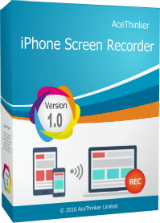
Giveaway of the day — AceThinker iPhone Screen Recorder 1.1.9 (Win&Mac)
AceThinker iPhone Screen Recorder 1.1.9 (Win&Mac) era disponibile come app gratuita il 25 ottobre 2017!
AceThinker iPhone Screen Recorder è un tool utile per proiettare lo schermo del tuo iPhone/iPad sul computer e registrare l'attività insieme all'audio.
A prescindere che tu voglia mostrare il contenuto sul computer della classe con il tuo dispositivo mobile, registrare il tuo gioco oppure creare tutorial utilizzando un app, questa è la scelta ideale. Con pochi click, puoi rapidamente collegare il tuo dispositivo mobile al computer, registrare l'attività della schermata e poi pubblicare lo screencast in diversi formati.
Inoltre, puoi anche regolare la risoluzione, catturare lo screenshot mobile per salvarlo sul computer e controllare la registrazione in maniera flessibile.
Nota bene: L'installer MAC è compreso nell'archivio del programma anche! Il programma è offerto con 1 anno di aggiornamenti gratuiti e supporto tecnico.
The current text is the result of machine translation. You can help us improve it.
Requisiti di Sistema:
Windows Vista/ 7/ 8/ 10; Mac OS X 10.7 and above
Produttore:
Acethinker SoftwareHomepage:
https://acethinker.com/iphone-screen-recorderDimensione File:
79.5 MB
Prezzo:
$39.95
Programmi correlati
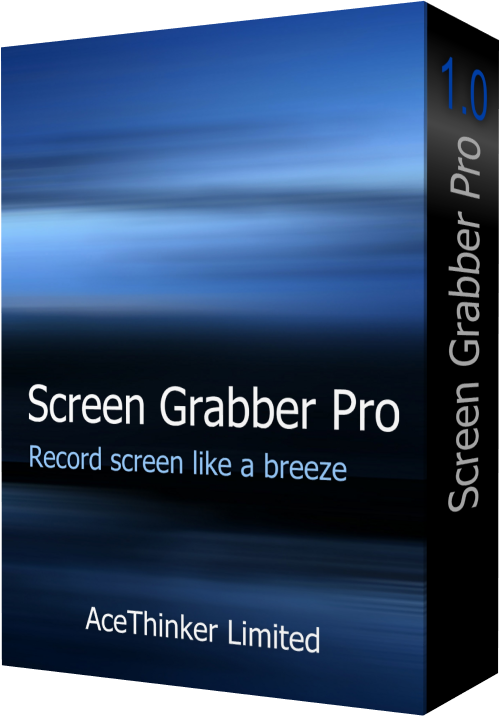
Un tool utile per registrare lo schermo del computer Windows/Mac insieme alla webcam, audio e molto altro. Offre una barra degli strumenti robusta per permetterti di controllare lo screencast mentre puoi annotare sullo schermo in tempo reale. Presenta anche uno scheduler per la registrazione dello schermo automatica, convertitore video, riproduttore incorporato e molto altro.

AceThinker Online Video Downloader ti permette di scaricare video da oltre 100 piattaforme semplicemente digitando il link. È al 100% gratuito senza limiti di durata del video oppure altri. Con pochi click, puoi salvare il video nella risoluzione e nel formato desiderato in pochi minuti.

Questa suite presenta un convertitore audio e video, un registratore dello schermo, un MV maker (un programma per creare album), un video editor, un riproduttore e un downloader. Sarai in grado di personalizzare i tuoi stessi video oppure migliorare i file video senza problemi.
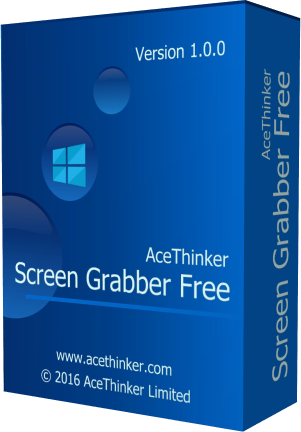
L'app online, che offre la cattura dello schermo, un editore d'immagine e un uploader. Clicca semplicemente per lanciare questa app dal tuo browser e sarai in grado di catturare qualsiasi parte dello schermo con facilità. Pupi anche ritoccare il tuo screen shot prima di salvarlo sul tuo drive locale oppure condividerlo via i social network.

Commenti su AceThinker iPhone Screen Recorder 1.1.9 (Win&Mac)
Please add a comment explaining the reason behind your vote.
I've installed on Mac and created an account using the email verification code provided. This has activated it for 3 days. At no point have I been given an Activiation code to use it for longer than 3 days - can you please advise?
Thanks,
Ben
Save | Cancel
Ben, You're on the half way of registration but it's obviously not finished yet. However, it's going to be quite simple now, please just follow these two steps and refer to the screenshot.
1. Activate the software, click into your account (the character icon on top-right), click your name and then select "activate" from the drop-down list, enter your registration keycode directly into the field.
2. Click “Confirm” to finish your registration and enjoy!
Step by step guide: https://goo.gl/623BkG
Save | Cancel
Hello Everyone,
Thanks for your interest in AceThinker iPhone Screen Recorder. On behalf of tech support team, we would like to express our sincere gratitude to you. In order to help you better utilize this tool, we just place this post here with useful guides and more. Also, if you have any suggestions or questions regarding this product, you could either send your feedback here or post in the support center as mentioned below.
Note: Please follow the instructions of Giveaway of the Day to install iPhone Screen Recorder on your computer. Once registered, you will get a full license with free update for one year. You can keep using this software after one year.
Important!
Learn how to register this software (choose one that suits you below)
1. Video tutorial: https://youtu.be/WwOyhMa0B3o
2. Step by step screenshots: https://goo.gl/623BkG
3. Step by step text guide:
• Get installation file as well as instruction file from Giveaway of the Day (click the green button at the beginning of this webpage), and then install the program properly on your computer.
• Obtain keycode by navigating to the link inside the instruction file that you have downloaded.
• Activate the software, click "Log in & Sign Up" on the pop-up registration window and then click "Sign Up".
• Enter your email and password to proceed sign-up step. Then you'll receive a verification code via email immediately. Please note that this is to verify your account and not the registration keycode.
• Copy the verification code from your email, resume to the software and then setup your account.
• Now click into your account again, click “Active” on the pop-up window (or click the user’s icon on top-right menu) enter your registration keycode directly into the field.
• Click “Confirm” to finish your registration and enjoy!
Learn how to use this software (choose one that suits you below)
1. Software guide (Webpage): https://acethinker.com/iphone-screen-recorder/guide
2. Software User guide (PDF): https://acethinker.com/pdf/Guide_iphone-screen-recorder.pdf
3. Software User Guide (Video): https://youtu.be/EVrIAEr9DP8
If you have any problems or suggestions about our product, please feel free to send us your feedback via online form (http://acethinker.com/support/contact-us.html) or drop an email to support@acethinker.com.
AceThinker Support Team
Save | Cancel
trinter4, If you are getting it for free, perhaps be a little less haughty about having time wasted; unless you are suffering from a terminal illness, are a few minues THAT precious to you?
Save | Cancel