Ogni giorno offriamo programmi GRATUITI che altrimenti dovresti comprare!
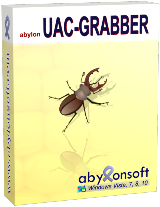
Giveaway of the day — Abylon UAC-GRABBER 2020.3
Abylon UAC-GRABBER 2020.3 era disponibile come app gratuita il 02 giugno 2020!
Esegui i programmi in un contesto amministrativo veloce, fluido e saltando la finestra di dialogo di conferma viene richiesto da Windows le funzionalità controllo account utente.
Anche se è stato sostenuto che si tratta di una critica funzionalità di protezione del sistema operativo, Windows' il Controllo Account Utente (UAC) tende a diventare una seccatura quando si tenta di installare o aggiornare affidabile applicazione sul vostro computer.
Abylon UAC-GRABBER è un programma progettato per dare una mano con l'esecuzione di programmi o l'accesso a strumenti della Finestra di funzionalità di protezione non consentono di eseguire, per vari motivi. Tutto quello che dovete fare è digitare il nome della soluzione software che si desidera accedere e lo strumento si apre automaticamente.
The current text is the result of machine translation. You can help us improve it.
Requisiti di Sistema:
Windows Vista/ 7/ 8/ 10 (x32/x64)
Produttore:
AbylonsoftHomepage:
https://www.abylonsoft.com/uac-grabber/Dimensione File:
47.7 MB
Licence details:
Lifetime
Prezzo:
$24.10
Programmi correlati
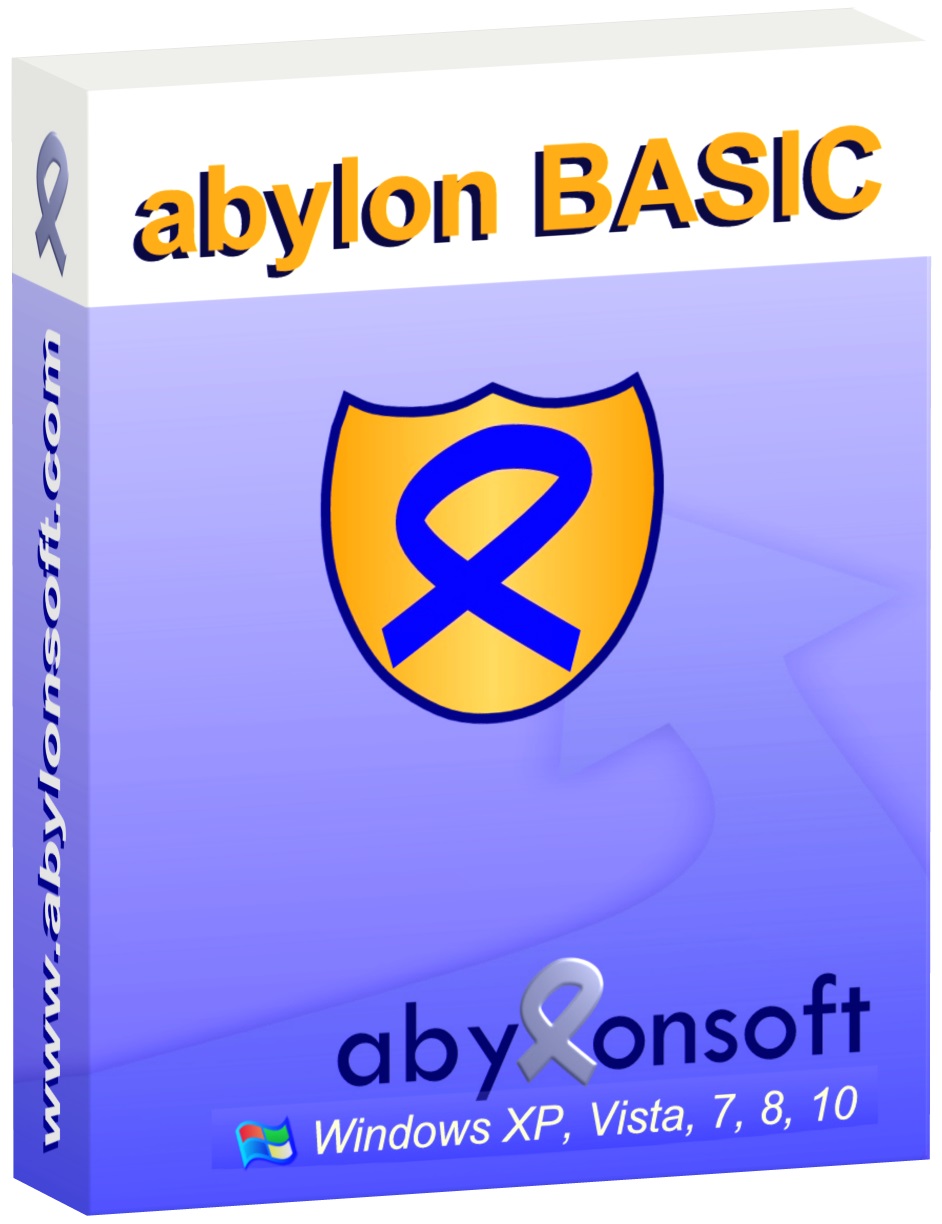
Vari strumenti per le operazioni di file, come ad esempio la protezione di accesso tramite la crittografia o copiare e sincronizzare.
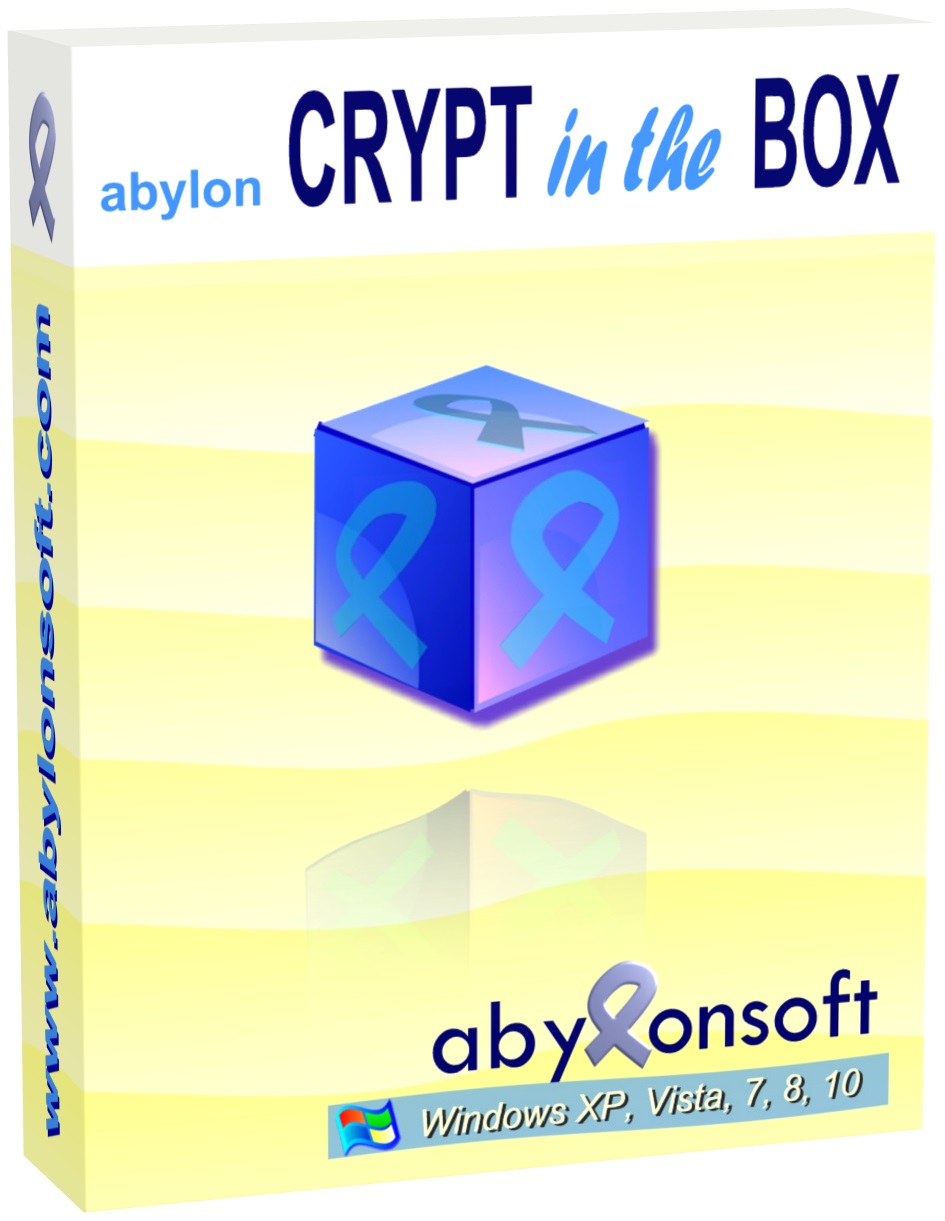
Il software abylon CRYPT in the BOX è facile da usare e crittografare automaticamente i tuoi file importanti. È possibile copiare i file di Windows Explorer per la speciale CRIPTA-Cartella e aggiungere o modificare il loro diritto all'interno del programma.
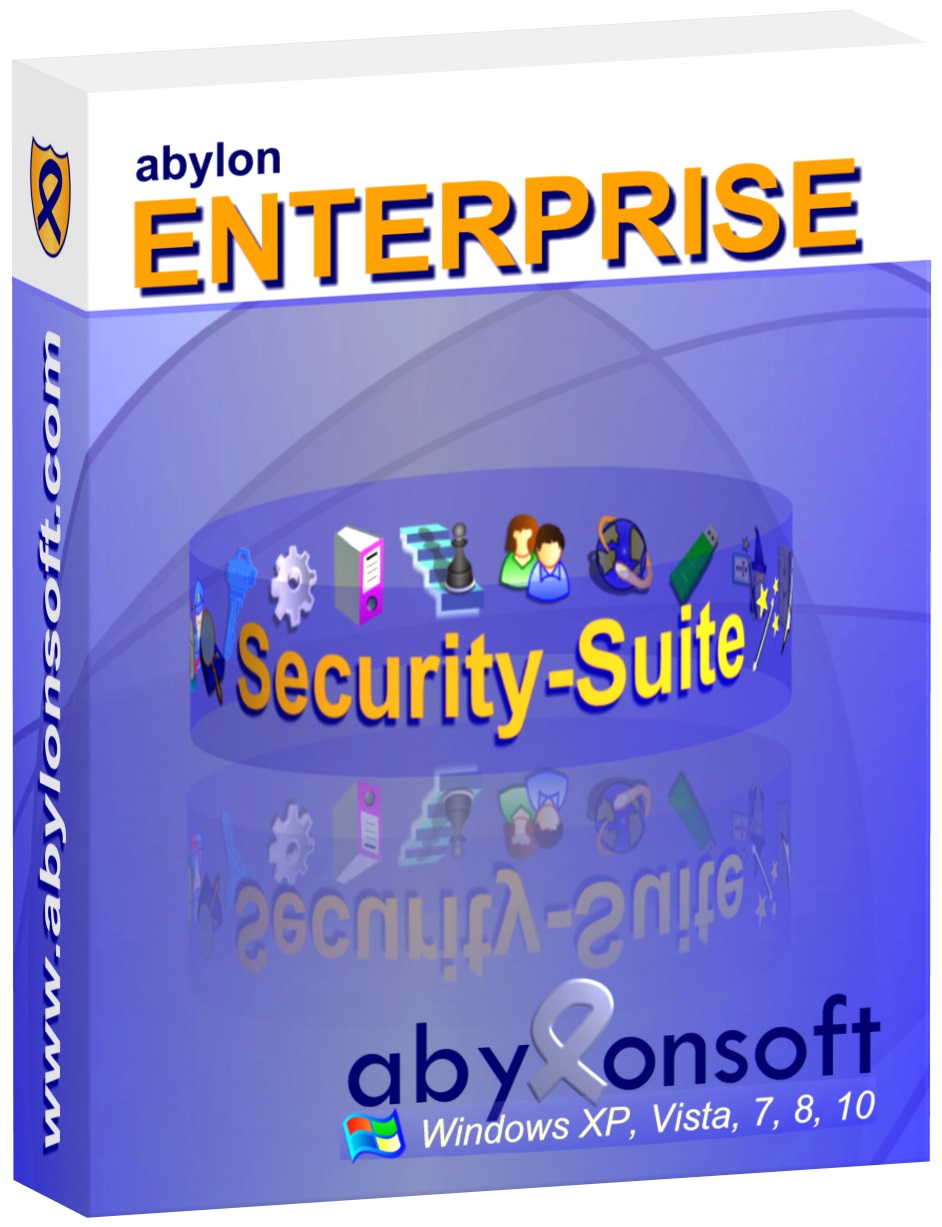
Suite per la sicurezza con la sicurezza professionale e soluzioni di crittografia.
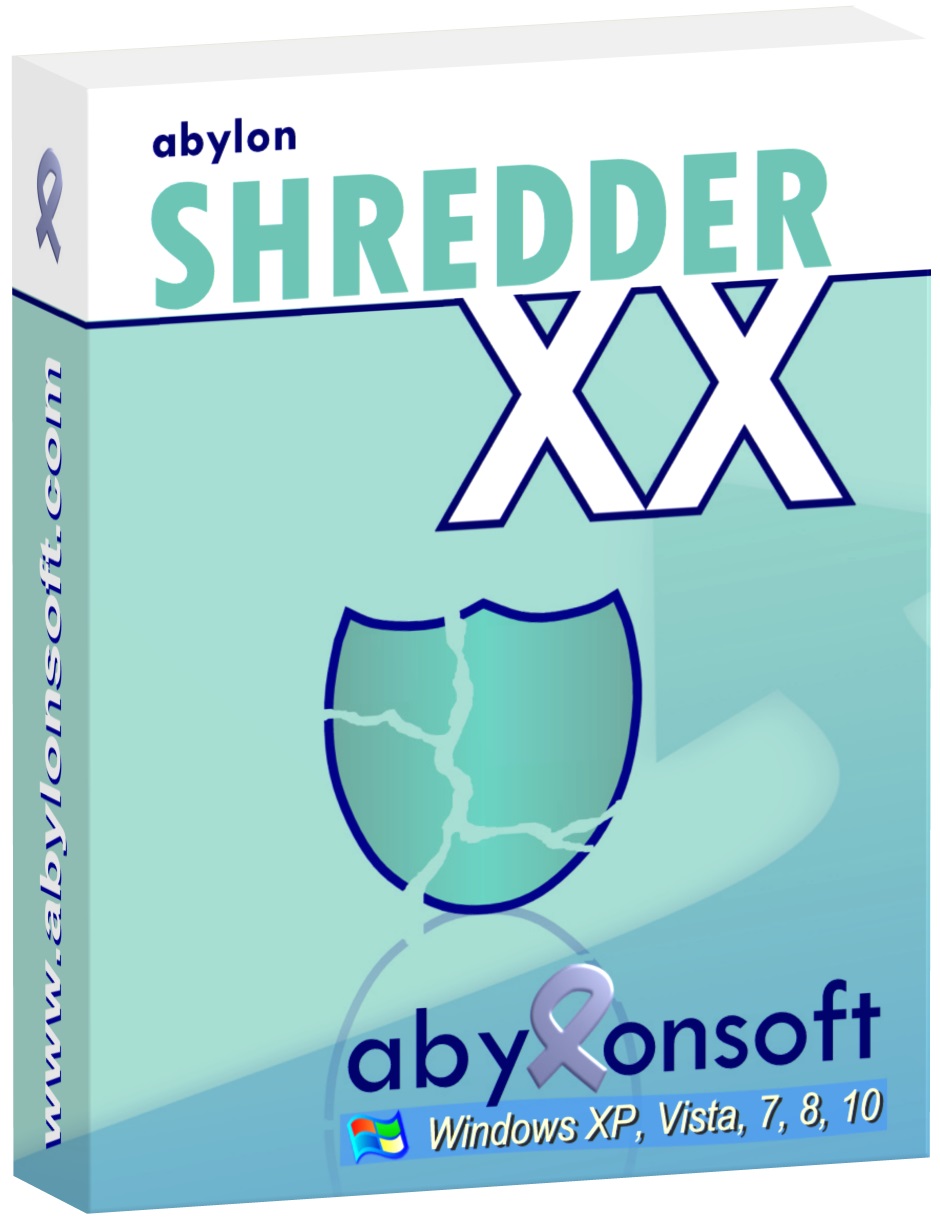
abylon SHREDDER sovrascrive i file, le tracce Internet e spazio libero fino a 35 volte.

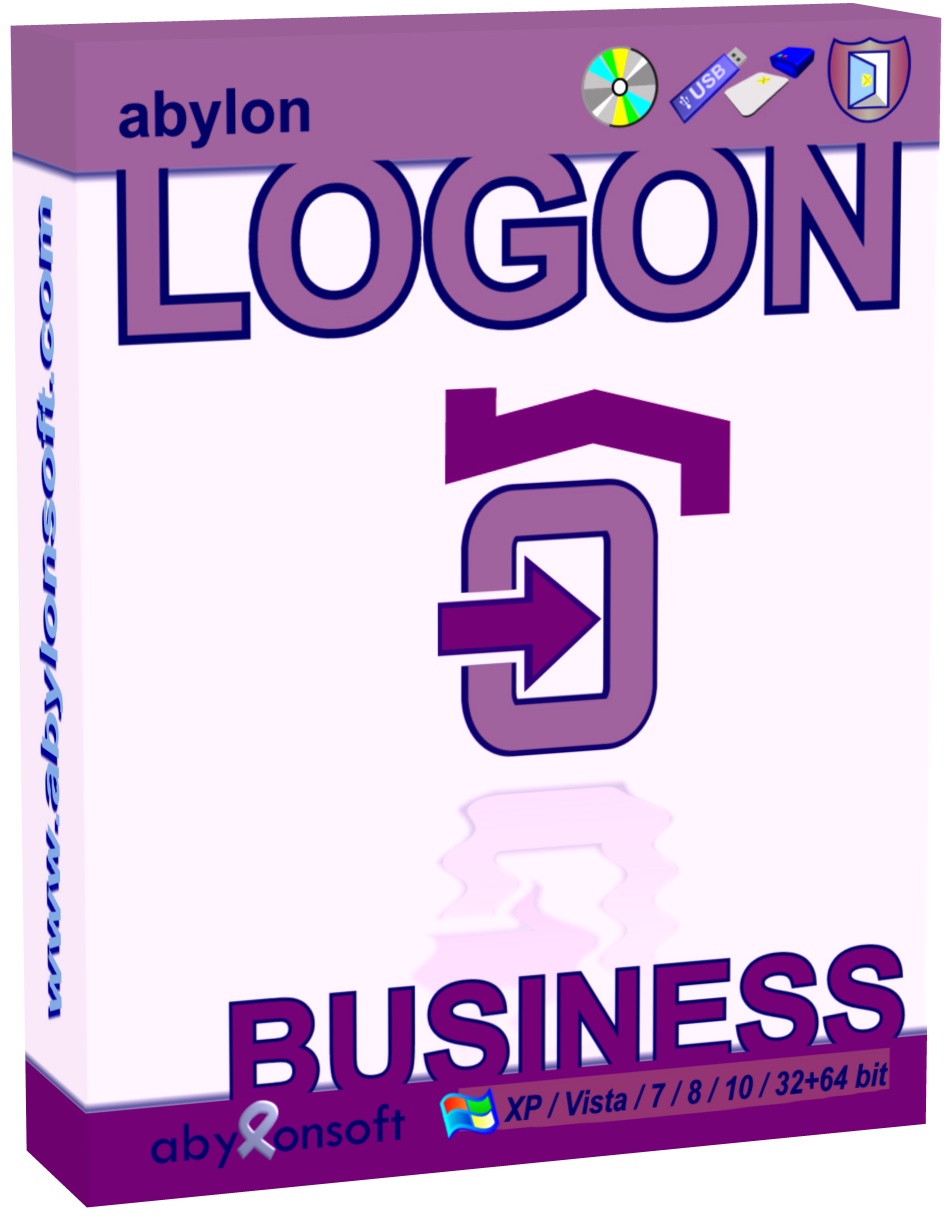
Commenti su Abylon UAC-GRABBER 2020.3
Please add a comment explaining the reason behind your vote.
I think there is a reason why UAC prompt is necessity. It is called security and it takes only few seconds to confirm yes (or no). There is no need to give access 3rd party software like this one to mix up your UAC settings.
Also if you think you don't need UAC at all, you can disable it by typing UAC in the search field on your taskbar and turn UAC off, drag the slider down to "Never notify" and click OK.
Save | Cancel
James N, I agree but surely the point of this program is to allow that on a program by program basis ?
Every time I use CCleaner or ICE I'm prompted, but I know & trust these so would choose to allow without UAC, programs like erasers etc I would not. A blanket switch off of UAC is a bad idea
Save | Cancel
PaulW, Windows has such huge attack surface already, why would anyone put such even wider hole in their ssecurity/privacy by using such software is beyond my comprehension.
Save | Cancel
While in general it is better NOT to "work around" the UAC (or to even turn it off...), there are some situations when it is breaks your well planed workflow.
First: I must agree, I never tested Abylon´s´ tool - but there are 2 simple reason for this is
1.) I use "AutoHotkey" for this (and even sometimes use it working on "foreign" computers...)
2.) Abylon´s´tool is pretty heavy on space (and not portable, too)
How do I do it?
by just running a .AHK-script which runs all essential needed tools via simple 1-letter shortcuts! Only when AutoHotkey is initially run, I HAVE to answer the UAC question - all tools started later via AutoHotkey do no longer ask me again!
BTW:
For good reasons I prefer a special shortcut mode of AutoHotkey for "my" essential tools:
simply pressing an assigned letter for more than 0,6 sec. because I never found this to interfere with other hotkeys on any other machine I had been working on.
For those, who are interested in how this works, here is a short example for the letter "t":
$T::
KeyWait, T, T0.6
If (!ErrorLevel)
Send t
else
run TotalCmd.exe
return
Have fun
Save | Cancel