Ogni giorno offriamo programmi GRATUITI che altrimenti dovresti comprare!

Giveaway of the day — abylon LOGON 20.60.2
abylon LOGON 20.60.2 era disponibile come app gratuita il 15 dicembre 2021!
Se vuoi proteggere il tuo computer in modo efficace da accessi non autorizzati, allora il software abylon LOGON è la soluzione giusta. È possibile utilizzare una chip card, un supporto di memorizzazione USB o un CD/DVD come chiave hardware per l'accesso a Windows. Questa chiave sarà sufficiente per la futura registrazione al computer. La registrazione di Windows può essere ulteriormente protetta con una password individuale che può essere modificata automaticamente una volta al giorno.Funzioni: - Accesso automatico a Windows con chiave hardware. - Chiavi hardware supportate: chiavetta USB, varie schede con chip (anche schede con chip radio RFID), CD/DVD. - Maggiore sicurezza grazie alla combinazione di password e token (opzionale). - Accedi a Windows con password lunga senza ricordarla e digitarla. - Blocca o sblocca il computer automaticamente in contumacia. - Password casuale: Cambio automatico giornaliero della password di Windows (opzionale).
The current text is the result of machine translation. You can help us improve it.
Requisiti di Sistema:
Windows XP/ Vista/ 7/ 8/ 8.1/ 10/ 11 (x32/x64)
Produttore:
AbylonsoftHomepage:
https://www.abylonsoft.com/logon/Dimensione File:
60.9 MB
Licence details:
Lifetime
Prezzo:
$37.43
Programmi correlati
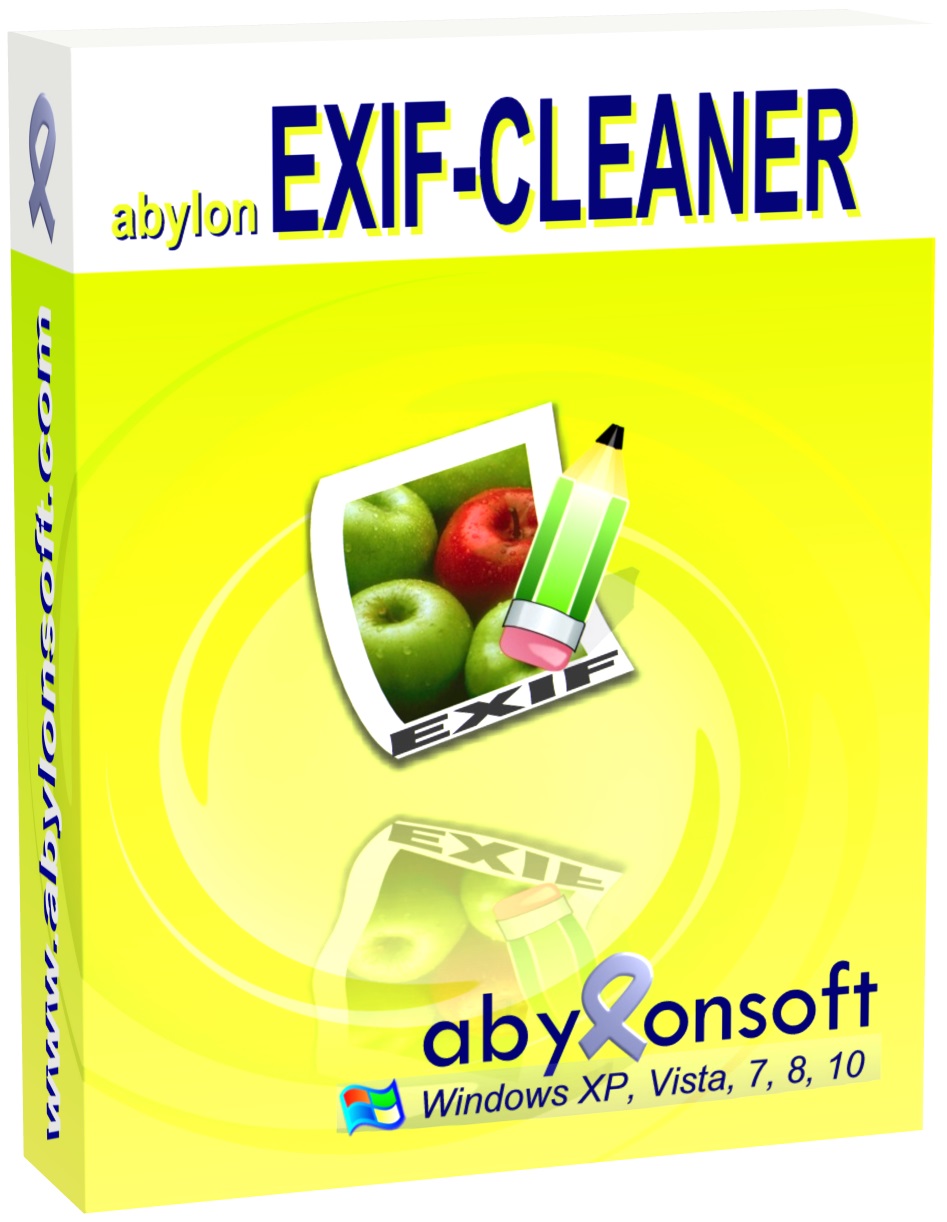
Elimina le informazioni sull'immagine EXIF da una o più immagini o file grafici in una volta sola.


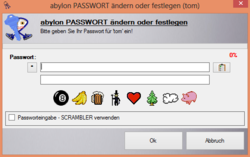
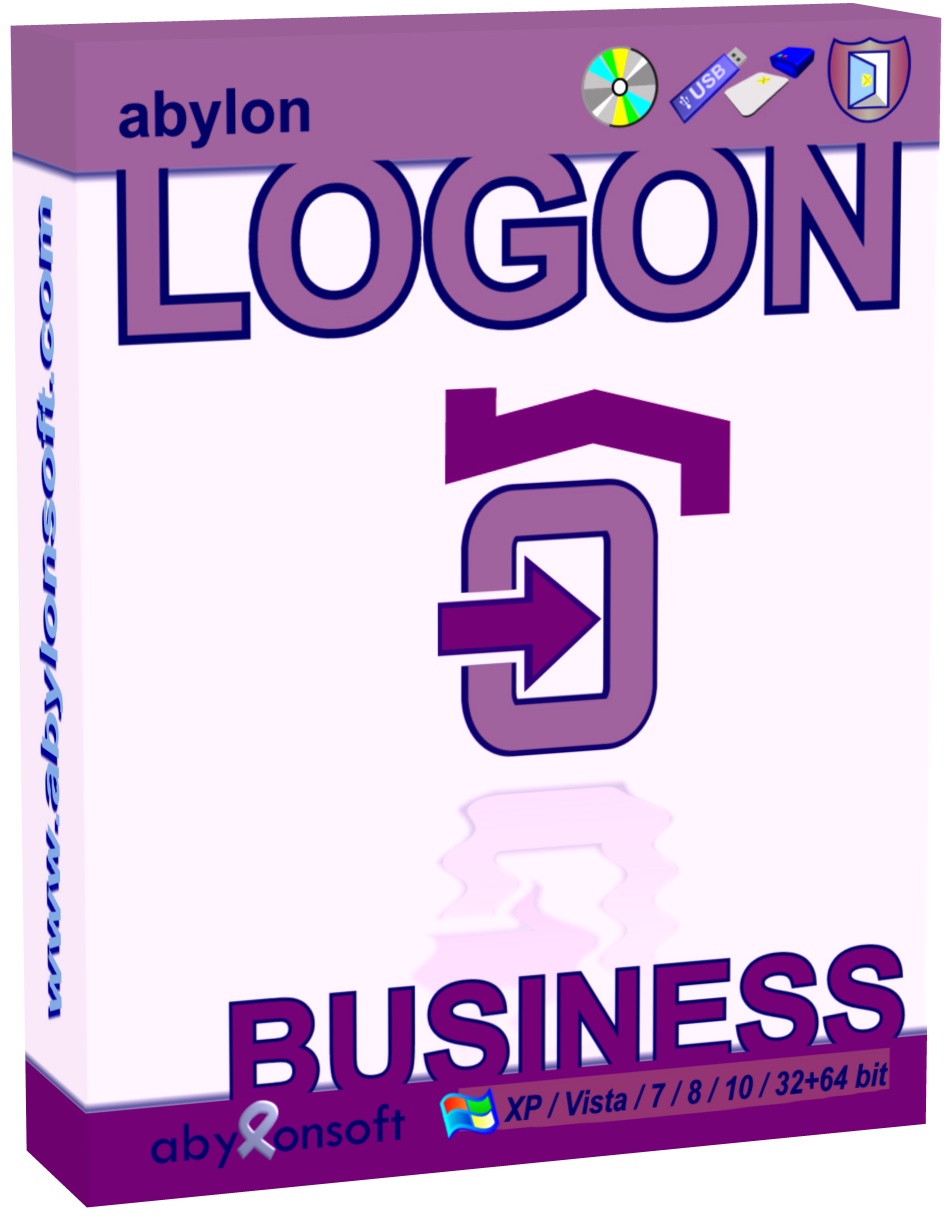
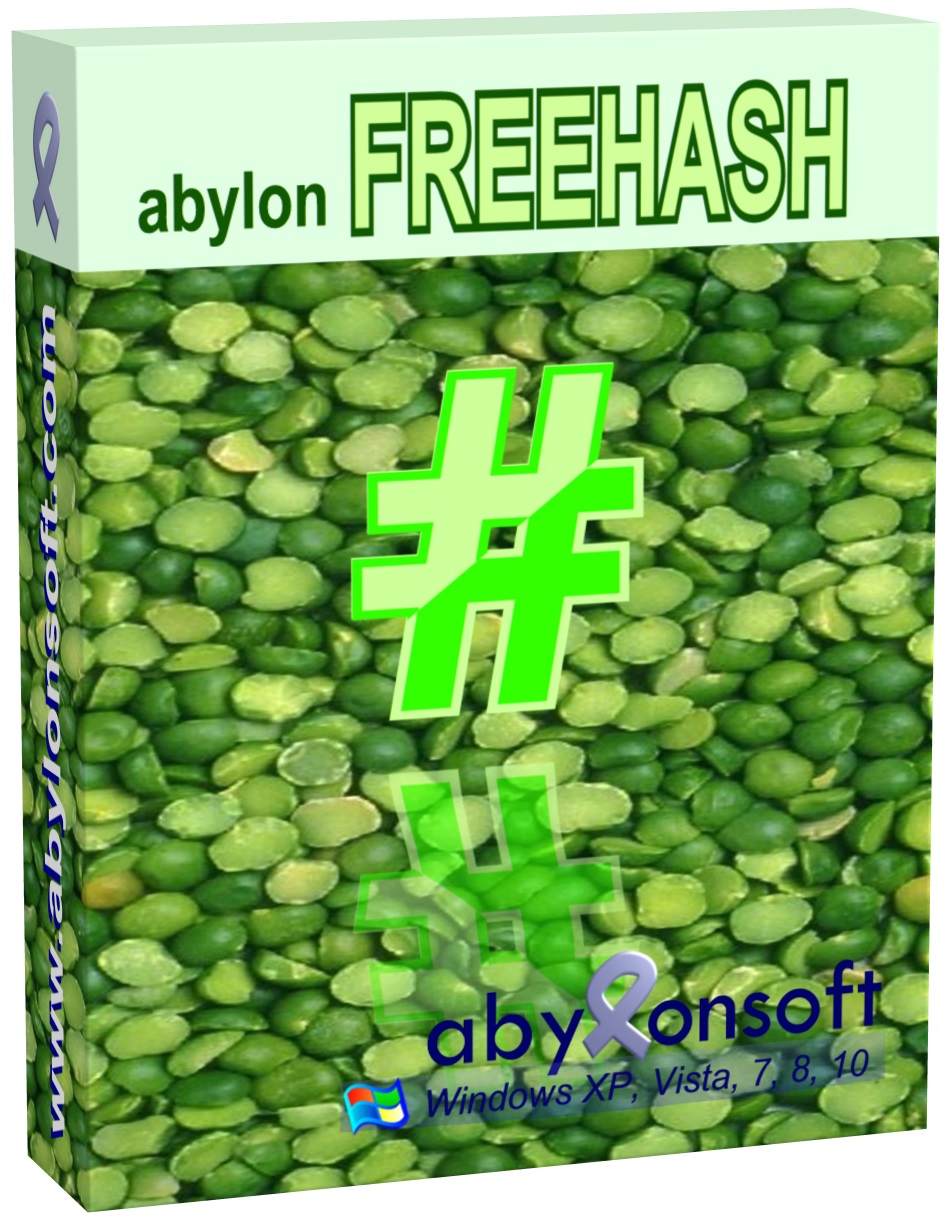
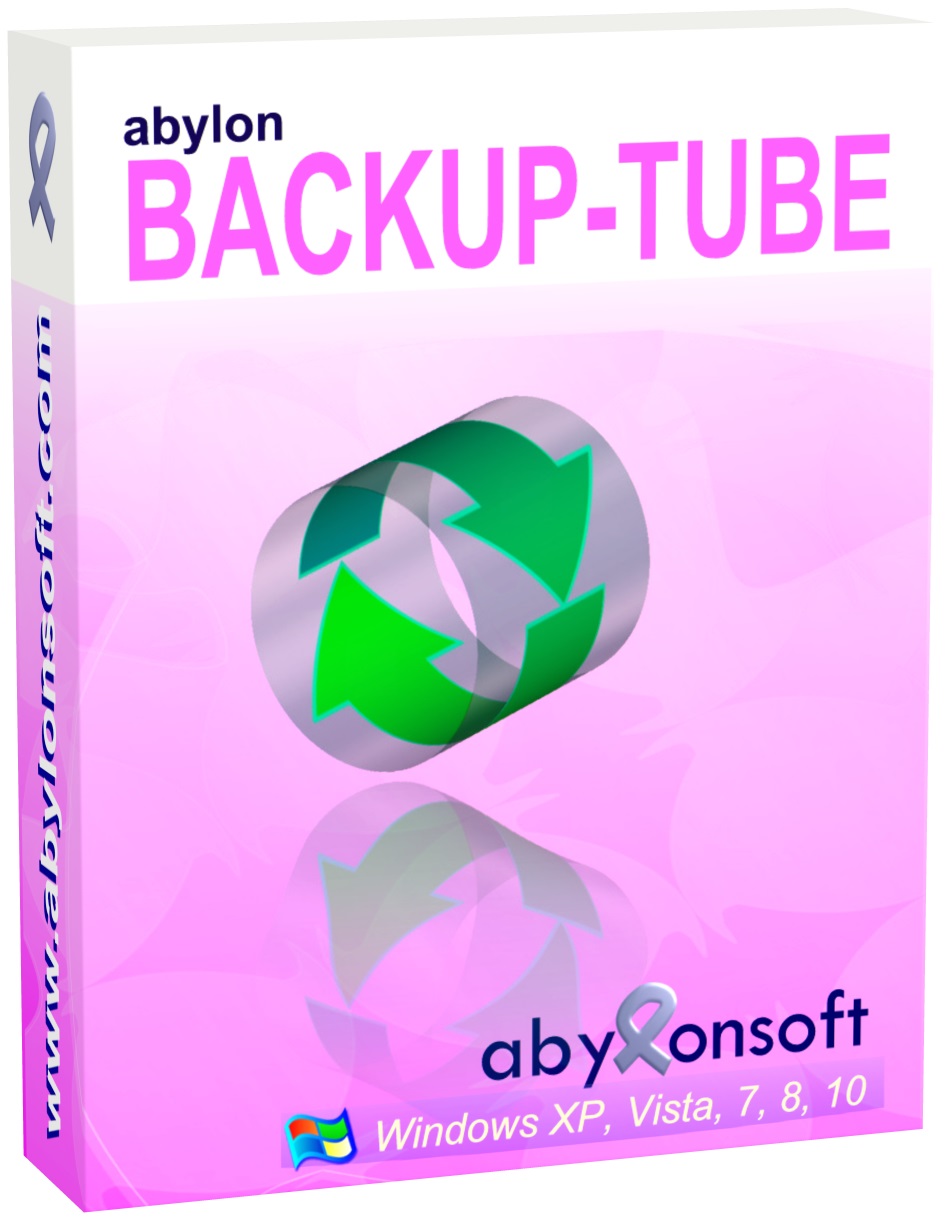
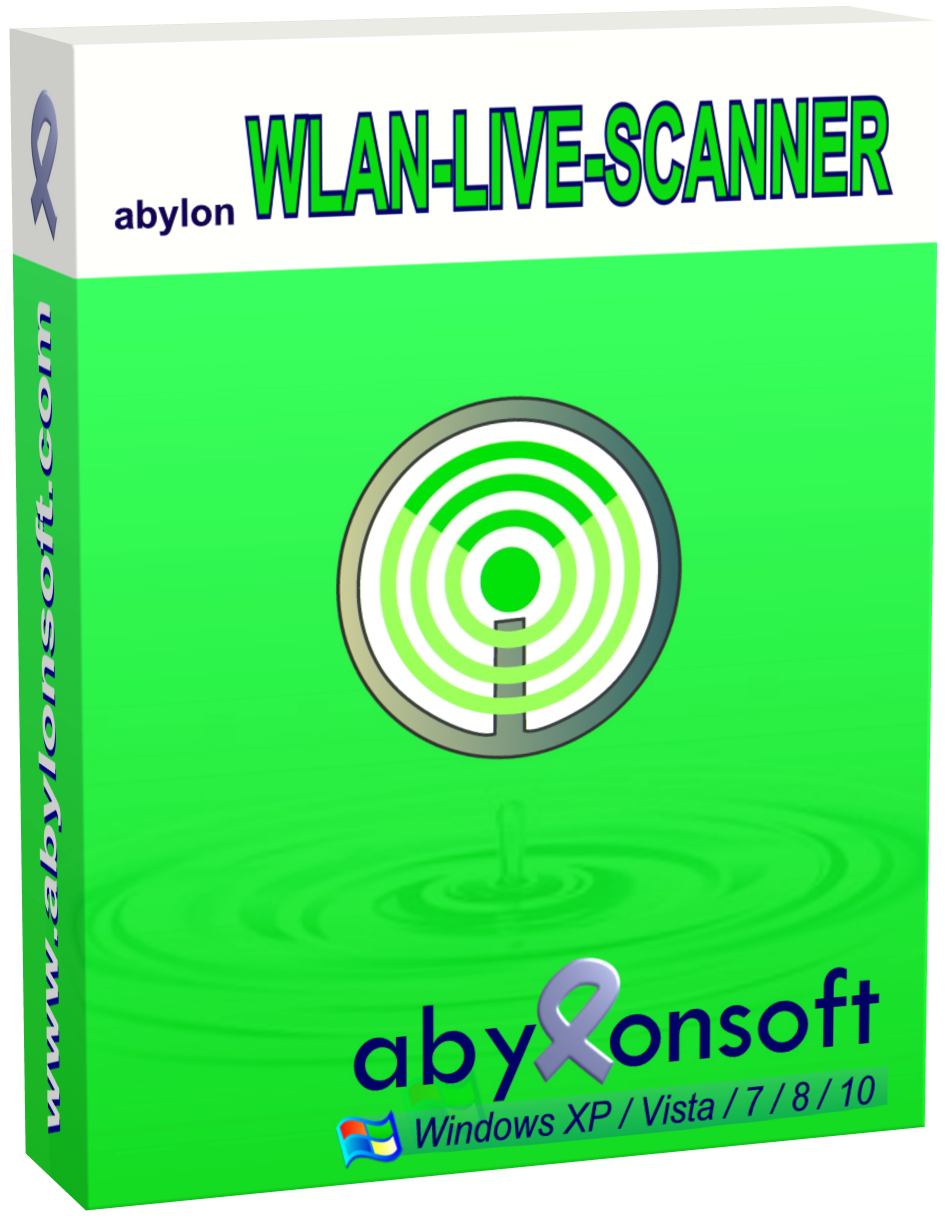
Commenti su abylon LOGON 20.60.2
Please add a comment explaining the reason behind your vote.
What happens when you lose the USB stick, I know, I was without computer for few days and I had to re-install everything from start (over 1TB of nightmare).
There is no alternate log in but to reformat the hard drive, also be careful, some backup software can not access the drive in the background if it is in lock mode or if you computer is in sleep mode. If locking the computer is your priority, I will not recommend this method of security.
Save | Cancel
"There is no alternate log in but to reformat the hard drive"
According to the FAQ that's incorrect:
"If abylon LOGON is activated, the Windows lock window can only be leave under Windows 10. When pressing the Cancel button the "normal" Windows logon screen is displayed.
On older Windows operating systems a login window of abylon LOGON is displayed. Here the password of the locked user can be entered via the keyboard."
And
In response to a question about Safe Mode: "The software abylon LOGON is NOT active in secure mode (without network). This is a protection from our side, so that you can deactivate the software abylon LOGON in an emergency, without having to reinstall your whole system."
Save | Cancel
Hi Mike,
You are wrong with your statement. There are several options for this case. Without going into details now, you could also get a spare key (2nd USB stick) and teach it with the login data. Or the emergency password (SecureID) is used.
With abylon LOGON it is also not an encryption solution.It can be a relief to not have to enter a very complex password every time when logging in. Another very common application is in companies, where the admin does not want to tell the user the Windows password. Here, a smart card is simply handed over, for example.
Save | Cancel