Ogni giorno offriamo programmi GRATUITI che altrimenti dovresti comprare!

Giveaway of the day — Abylon Logon 12.9 PRV
Abylon Logon 12.9 PRV era disponibile come app gratuita il 16 aprile 2015!
Proteggete il vostro computer da accessi non autorizzati con Abylon Logon. Tutto quello che dovete fare è salvare i dati di accesso di Windows su una smart card, un supporto rimovibile (ad esempio una chiavetta) o su un CD. Dopo questo passaggio sarà necessario questa chiave fisica per accedere al sistema. Dopo aver usato il computer, poi, basterà estrarre il dispositivo e il sistema si spegnerà automaticamente. L'ideale per proteggersi dai furti di dati.
Caratteristiche principali:
- Accesso a Windows con chiave hardware;
- Maggiore sicurezza (password e combinazione di tasti), comodità d'utilizzo (non bisogna digitare lunghe password);
- Chiavi hardware supportate: chiavette USB, smart card (anche carte con chip Radio RFID, smart card con certificato X.509 e token), CD e DVD;
- Password casuale: modifica automatica della password di Windows (opzionale).
The current text is the result of machine translation. You can help us improve it.
Requisiti di Sistema:
Windows XP/ Vista/ 7/ 8; USB-token or Smartcard
Produttore:
AbylonsoftHomepage:
http://www.abylonsoft.com/logon/index.htmDimensione File:
29.4 MB
Prezzo:
$23.12
Programmi correlati
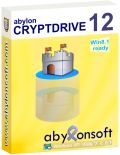
Proteggete facilmente i vostri dati. I file non cifrati sono un bersaglio facile per gli accessi non autorizzati. abylon CRYPTDRIVE offre la maniera più semplice per mettere in sicurezza i vostri documenti, i vostri video, le vostre foto ed i programmi, creando un contenitore cifrato con algoritmi standard riconosciuti a livello internazionale, come AES (256 bit) e Blowfish (448 bit).
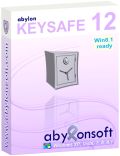
Un password manager facile da usare per segretare dati e password d’amministrazione. Siete in grado di ricordare a memoria le password dei servizi di Online banking, email e Windows che usate quotidianamente? No? abylon KEYSAFE è un password manager molto semplice da usare che mantiene al sicuro tutte le password.
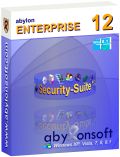
Una soluzione professionale per la sicurezza e la cifratura. La protezione dei computer e dei dati sensibili che contengono sta diventando sempre più importante, e questo completissimo software offre tutto il necessario per cifrare i propri dati. L’ideale anche in ambiente lavorativo.
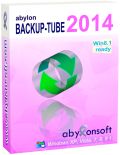
Abylon BACKUP TUBE crea copie esatte di file e intere directory. Il backup e la sincronizzazione possono essere effettuati in maniera automatica o manuale. I sistemi di elaborazione intelligenti del programma velocizzano le operazioni di backup e riducono la mole di dati da processare. Vengono aggiunti ai backup solo i file nuovi o modificati.
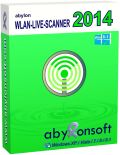
WLAN-LIVE-SCANNER controlla le reti wireless a intervalli di tempo regolare. Visualizza nome delle reti (SSID), stato della connessione, tipo di rete, algoritmo di cifratura utilizzato e forza del segnale. Basta un click per connettersi a qualsiasi rete, indipendentemente dal fatto che quest'ultima sia libera, pubblica o già in uso.
Commenti su Abylon Logon 12.9 PRV
Please add a comment explaining the reason behind your vote.
Installed and registered without problems on a WIn 8.1.3 64 bit system.
A German company with all required legal information. This is a real "impressum":
http://www.abylonsoft.com/impressum.htm
We had a version 7 of abylon LOGON on March 16, 2010. Here are the very old reviews...
http://www.giveawayoftheday.com/abylon-logon/
Hmmm... After start a colorful user interface opens. I didn't find the way to change the interface language to English, so the screenshots will be in German.
http://i.imgur.com/XPPz91h.png
http://i.imgur.com/DQARJ5J.png
You define a login account, which will be managed by this software. The installation requires some time.
http://i.imgur.com/OS2rR0i.png
I entered an USB stick as login key. The software did not recognize my USB stick, it claimed to search a key card. My fault. You have to select the USB stick first.
http://i.imgur.com/MDnMjst.png
Now it recognizes the USB stick. You enter the login info and password.
http://i.imgur.com/xHQK9ts.png
This will be stored on the stick - in future you can use this USB stick as your login key. In my test, this works without problems. The user interface is like the homepage. More "homemade" - the program itself makes a professional impression. I think you should only use this, if your normal Windows Logon is not safe enough for you. When any number of unknown persons have at time time physical access to your computers. For the normal home user this is overpowered - and simply not needed.
Don't mess up your login procedure, if you have no real security concerns. For those in a high risk environment - recommended anyhow.
Uninstalled via reboot. I work in a safe environment.
----------------------------
For those using CryptoPrevent (I wrote about) - there is a new update.
The problem is alex that they could get the data off your laptop hard drive by putting it into a USB caddie, what I do if I can't get a hard drive to boot and need some information from it.
Given having experienced numerous instances where USB memory sticks have completely failed ie denied recovery software any access, I would never allow a memory stick to control access to my laptop. USB Failures have occurred with different laptops and different memory sticks irrespective of their brand name or cost despite adhering strictly to my rule of never removing a memory stick until the operating system has shut down - even "safely remove" apps don't prevent failures. If a cd is used as the hardware, you'll be left high and dry if the driver for the cd/dvd drive gets corrupted on system shut down and the drive does not work on a subsequent reboot. Is there some way known only to the laptop owner of over-riding such failures?
I have not even tested this app due to my concerns above. Of course, I may have misunderstood how the app works.
Bill
Freeware Alternatives :
* Rohos Logon Key Free - http://www.rohos.com/products/rohos-logon-free/ ( the free version doesnt offer password change. It gives a simple way to log in via usb credentials alongside the manual windows log on. It can protect the computer when in the safe or hibernation mode. )
* VSUsbLogon- http://www.lokibit.com/products.htm
* USB Raptor - http://sourceforge.net/p/usbraptor/wiki/Home/
I did not use/try 'Predator' which also does the same job as today's Program.
You may as well just set the bios to only boot to a USB boot disk. That way you don't have to worry if the boot disk fails...just change the bios. Who is going to think of looking in the bios. If you are worried just password protect the bios. Any recue disk available on the Net will do the job.


Siamo alle solite...bravate! Complimenti x il V/s lavoro ma certi software che ci propinate sono effettivamente inutili e perciò ogni tanto Vi critico perl'inutilità effettiva e/o pratica di certi programmi. Capisco anche le ragioni commerciali che Vi portano a queste scelte ma a Noi servirebbero come ogni tanto fate dei software DECENTI!
Comunque di nuovo COMPLIMENTI per le V/S fatiche.
Save | Cancel