Ogni giorno offriamo programmi GRATUITI che altrimenti dovresti comprare!

Giveaway of the day — Abylon APP-BLOCKER 2013.2
Abylon APP-BLOCKER 2013.2 era disponibile come app gratuita il 06 agosto 2013!
Dopo l'avvio di Windows, il computer esegue automaticamente molte applicazioni. Il più delle volte, questi processi non sono visibili all'utente. Molte applicazioni monitorano il computer, controllano gli aggiornamenti ed eseguono periodicamente delle operazioni senza che le persone se ne accorgano. Qualsiasi applicazione avviata richiede della potenza di calcolo, della memoria, e così il computer rallenta. APP-Blocker di Abylon risolve questi problema mostrando tutte le applicazioni in esecuzione in maniera chiara tramite una vista ad albero, comprendendo tutte le voci del menu di avvio e del registro di sistema. Basta un clic per disattivare o rimuovere un'applicazione dall'avvio automatico in maniera permanente.
Funzioni principali:
- Rimozione permanente delle voci di esecuzione automatica dal menu Start.
- Rimozione permanente delle voci Run, RunOnce, RunOnceEx dal Registro di sistema.
- Soppressione permanente dei programmi (elenco Task).
- Blocco permanente o rimozione di servizi.
- Supporto di sistemi operativi x32 ed x64.
- Supporto a 'Utente connesso' e 'Tutti gli utenti'.
The current text is the result of machine translation. You can help us improve it.
Requisiti di Sistema:
XP, Vista, 7, 8 (x32/64)
Produttore:
AbylonsoftHomepage:
http://www.abylonsoft.com/app-blocker/index.htmDimensione File:
28.1 MB
Prezzo:
$28.36
Programmi correlati
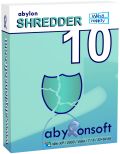
Il lavoro al computer e la navigazione su Internet lasciano un mucchio di tracce che il sistema operativo non provvede a cancellare del tutto. Ciò permette a determinati tipi di software di recuperare documenti, foto, video e tracce della navigazione anche a diverse settimane dalla loro cancellazione ordinaria.Per cancellare realmente tutti questi dati una volta per tutte, basta usare abylon SHREDDER che sovrascrive i file eliminati per ben 35 volte.
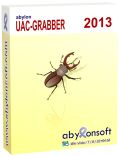
Con abylon UAC-GRABBER è possibile decidere in anticipo se avviare direttamente e senza ulteriori indagini un programma. Pur mantenendo il concetto di sicurezza di Windows, la finestra di dialogo di conferma viene visualizzata solo in situazioni veramente critiche. In Windows 8, apparirà anche un menu di boot alternativo.
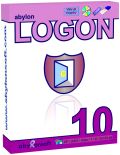
Non ce la fate a ricordare tutte le vostre password e non avete alcuna intenzione di appuntarle su un foglio di carta? Affidatevi ad abylon LOGON ed inserendo nel computer una smart card, un CD o un dispositivo USB il programma inserirà automaticamente per voi i dati di accesso a Windows e alle applicazioni. E quando i dispositivi vengono rimossi, il computer va in sospensione o si spegne automaticamente.
GIVEAWAY download basket
Commenti su Abylon APP-BLOCKER 2013.2
Please add a comment explaining the reason behind your vote.
Unlike other users here I didn't find this utility so bad, since it groups any running app in order to give you the ability to select those processes necessary for system startup and those belonging to the "RunOnce" list in the system Registry.
So for what it does it deserves a THUMBS UP!
But 28 BUCKS? Come on...LOL...the developer of this GAOTD probably lives on another planet and is totally unaware of the existence of many FREEWARE alternatives out there which do the same thing and even more for FREE...
----------------------------------------------------------------------------------------------------------------------------------------------------------------------------------------------------------
First of all, if you use the awesome FREE PC Tuneup utility "Toolwiz Care" you don't need a program like this, because Toolwiz Care already sports an amazing startup module showing you even how many second each process takes to load (and it also gives you the ability to disable or even delay any app at startup).
http://www.toolwiz.com/products/toolwiz-care
If your main goal is to permanently block any kind of unwanted processes staring at Windows boot, besides the award-winning "WinPatrol", you may also use the freeware "N-Shield" for that:
http://www.softpedia.com/get/Security/Security-Related/N-Shield.shtml
But if you are eager to use more sophisticated apps to manage your Windows Startup processes & services for FREE, no problem:
http://www.smartpcutilities.com/startupmaster.html (==> great FREE app)
https://www.kace.com/products/freetools/process-director
http://tcpmonitor.altervista.org/startupeye-monitor-registry-startup
http://www.nirsoft.net/utils/what_run_in_startup.html
http://www.softpedia.com/get/Tweak/System-Tweak/Startup-Sentinel.shtml
http://technet.microsoft.com/en-us/sysinternals/bb963902.aspx
Not happy yet? Try this FREE GEM (warning: only suitable for SUPERGEEKS...are you?):
http://www.softpedia.com/get/System/System-Miscellaneous/Process-Hacker.shtml
There is also a great FREE & PORTABLE tool called "SYSTEM SECURITY GUARD", which helps you keep your system safe by checking any processes, modules and files running in your system through a massive cloud-based file security database:
http://www.systemsecurityguard.com
Besides that, to perform an automatic threat analysis of a whatsoever Windows Service with an integrated online Virus/Malware scan, in order to detect the presence of any possible malicious rootkit services hidden behind legitimate running services, also try this FREE GEM (to do that it uses a sophisticated heuristic analysis and other advanced anti-rootkit techniques like the "Bypass Hook" method):
http://securityxploded.com/winservicemanager.php
28 bucks?? ==> LOL <== !!!!!!!!!!!!!!!!!!!!!!!!!!!!
Enjoy!!
Got to use this program one time before and while it does what it's engineered for, there is a bit of irony in the fact that it actually adds to your boot time since it's running at boot along with everything else.
Also, it's a bit intrusive since it loads as a full window at boot.
In the end analysis, yes it does what it states but also exacerbates the problem at the same time.
Pros
*Startup manager + process blocker in one
*Also works with services
Cons
*Cannot delay startup programs or proccesses
*Has a terrible interface
*Cannot be minimized to system tray
Free Alternatives
Task Blocker (block processes and programs)
Autoruns (startup manager)
WinPatrol (delay startup programs and more)
Final Verdict
Click here for final verdict and full review
This can easily be done without any software by doing the following:
Press both the Windows key and the R keyAfter the Run window pops up type in msconfig and press okNow click on the tab labeled Start-up
A list should appear of all the programs which start when you start up your computer. Now just find which programs you don't want to start up and remove them from that list by deselecting the box next to it.
If you'd like your computer to never slow down, then switch to a Free as in Freedom OS which is completely controlled by the user unlike the proprietary Windows and Mac OS. Try switching to a free GNU/Linux Distro like gNewSense for the full free as in freedom experience. Or if you're just looking to speed things up and maybe not very good with computers, try out an easier to manage distro like Kubuntu which is 100% FREE like almost every other GNU/Linux distro out there!
msconfig and CCleaner suffice. And are safer to use.



il programma non si riesce a registrare!!!
Nelle istruzioni di registrazione c'e' scritto di copiare il file "INI-File" in
- C:\Program Files\abylonsoft\App-Blocker.
Peccato che la cartella in program files non esiste!
ho provato a copiarlo nella cartella d'installazione anche se sapevo gia che non avrebbe avuto esito positivo.
Ora la mia domanda e': come si fa ad attivare sto software?
perche non mettono una semplice chiave di licenza per l'attivazione?
Il mio sistema operativo e' un Windows 7 ultimate x64,ma l'ho provato su windows 8 pro x64 ed e' la stessa cosa.
Visto cheil programma supporta sia x86 che x64 non capisco dove sia il problema.
se qualcuno sa cosa fare,accetto qualsiasi idea,se no,al massimo lo disinstallo.
ciao
Save | Cancel
Questo software è merda!
Se si capisce l'inglese, vi consigliamo di leggere questa recensione:
http://dottech.org/120339/windows-review-abylon-app-blocker
Le ultime parole del recensione di cui sopra: "Il mio consiglio? Salva il tuo tempo e fatica, e stare lontano da questo programma."
Si prega giudicate voi stessi!
Save | Cancel