Ogni giorno offriamo programmi GRATUITI che altrimenti dovresti comprare!

Giveaway of the day — 7thShare Any Video Converter 3.2.8
7thShare Any Video Converter 3.2.8 era disponibile come app gratuita il 06 ottobre 2016!
7thShare Any Video Converter ti aiuta a convertire video 4k Ultra HD video, video 1080p HD, video AVCHD e molto altro in qualsiasi formato video come TS, MP4, MOV, M4V, MKV, AVI, WMV, and FLV, ecc. Puoi facilmente estrarre file audio da video e convertirli nel formato audio desiderato come MP3, FLAC, WAV, WMA, AAC, ALAC, AC3 e così via.
Puoi goderti i video convertiti sul tuo 6s/6s Plus, iPhone 6/6 Plus, iPad pro, iPad mini 4/3, Samsung note 5, HTC One M9 e molti altri dispositivi.
Con questo Video File Converter, puoi ritagliare il video della lunghezza desiderata impostando il tempo di inizio e il tempo finale, tagliare la cornice del video, ridimensionare il video impostando la Luminosità, il Contrasto, la Saturazione e la Tonalità, e aggiungere watermark allo schermo.
7thShare offre un codice coupon con uno sconto del 50%: THS-DJ68-JSTN (apply to all 7thShare products).
The current text is the result of machine translation. You can help us improve it.
Requisiti di Sistema:
Windows XP/ Vista/ 7/ 8/ 8.1/ 10; Server 2003/ 2008/ 2012
Produttore:
7thShare StudioHomepage:
http://7thshare.com/any-video-converter/Dimensione File:
32.3 MB
Prezzo:
$45.00
Programmi correlati
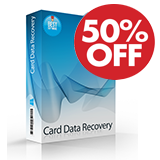
Un Tool per recuperare la scheda SD, progettato per recuperare foto, file musicali, documenti, video, ecc. cancellati, formattati, corrotto o smarriti da qualsiasi scheda SD, scheda di memoria, camera digitale, Drive USB, Hard Drive e altri dispositivi di memoria. Scarica 7thShare Card Data Recovery con il coupon di sconto di 50%: THS-DJ68-JSTN

7thShare iPhone Data Recovery Software è in grado di recuperare Contatti, Messaggi, Calendario, Appunti, Bookmark Safari, WhatsApp, Documenti di App, Camera, Libreria FOto, Photo Stream, Promemoria Vocali, Allegati di Messaggi, Posta Vocale, Foto di App, Video di App, Audio di App e molto altro dal tuo iPhone, iPad or iPod. Scarica 7thShare iPhone Data Recovery con 50% di sconto con il coupon: THS-DJ68-JSTN

Android Data Recovery Software recupera foto, video, contatti, messaggi, cronologia chiamate e molto altro da dispositivi android e schede SD. Supporta Samsung, HTC, LG, Sony, Motorola e oltre 500 altri modelli di smartphone Android, tablet e schede SD esterne. Scarica 7thShare Android Data Recovery con 50% di sconto con il coupon: THS-DJ68-JSTN
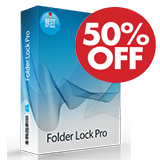
7thShare Folder Lock Pro è il programma di codifica dati professionale, che ti permette di bloccare e nascondere il tuoi file personali, foto, video, documenti, contatti, carte di credito, appunti, audio e altri tipi di file con una protezione con password utilizzando la sicurezza di livello kernel di Windows. Scarica 7thShare Folder Lock Pro con 50% di sconto con il coupon: THS-DJ68-JSTN

Converti DVD in video 4K/1080p, converti DVD in qualsiasi formato video 2D comune come MP4, AVI, FLV, WMV, MKV, MOV, H.264, H.26, etc. e persino formato video 3D. Edita gli effetti video DVD con potenti tool di editing di questo programma per DVD. Scarica 7thShare Any DVD Ripper con 50% di sconto con il coupon: THS-DJ68-JSTN

Commenti su 7thShare Any Video Converter 3.2.8
Please add a comment explaining the reason behind your vote.
This is a cropped version especially for GAOTD. My only interest in this app would be to convert H.265 to H.264 and vice-versa. Their site states this is possible, this installation doesn´t recongnizes an H.265 movies. Thinks it is an audio file. Uninstalling. Thank you GAOTD and 7thShare,
Save | Cancel
Mario,
"I have LOTS of 720p movies... was looking for an app to reduce this size. H.265 can reduce it by at least 35% with same quality."
FWIW... Because of generational loss, it's not gonna happen -- whenever you (re)encode video you will have some quality loss, so while you can get smaller files, their quality will be less than what you started with. How much quality you'll lose varies, depending on things like the quality of the original, software & settings used etc., so re-encoding the 720p might work well enough for you, but test 1st because you will lose quality.
[What the pros try to do is start out with higher resolution video than what they'll wind up with, so when the video's re-encoded after editing & processing, the quality loss doesn't hurt so much.]
Before using H.265 you might also test playback on the devices where you'll want to watch the video. H.264 & H.265 are very processing intensive, so Very often playback uses hardware assist -- since it's newer, not everything out there supports H.265 decoding, so it may or may not work, &/or it may not play at full quality.
Save | Cancel
I haven't been able to install it yet, I keep the erorr that the download is corrupted.
Save | Cancel
Ken, your problem probably is not a corrupted file but another program blocking the installation. A strong possibility is that it is your antivirus program. Try disabling it temporarily if you have not already done so. Are you running any anti-ransom ware? If so, most likely you will need to temporarily disable it.
Another possibility is that your user does not have full administrator privileges. This can happen even if you granted your user full administrator privileges in the Windows "user account" application (located in Control Panel).
To get full administrator rights you can right-click on the setup file of the program that you wish to install and then click on "run as administrator", or similar wording, on the context menu that pops up. You can also locate the program "Take Ownership" on the web which can make a very safe change to your registry. The "Take Ownership" program will permanently let you take ownership of any file or folder that you wish. To use it, you right-click on the folder that you want to take ownership of and then left click on "take ownership" on the context menu that pops up.
I hope that one of these steps helps you install the program.
Save | Cancel
It installed fine on Win10 64-bit. (I chose the "email me a link" option. Maybe that will work for those having corrupted file problems.)
I also installed Freemake Video Downloader (thanks for the tip, Lisa). If you do the same, be sure to choose the Custom installation. It will try to install some browser crapware. I unselected those, so I don't know how bad they are.
Save | Cancel
I have7thShare HD Video Converter 3.2.6 from an earlier giveaway. What is the difference between this and 7thShare Any Video Converter 3.2.8? I couldn't spot a comparison on their website. I also have 7thShare Any MP4 Converter 3.2.8 which seems to do one of the tasks that both the others do.
Save | Cancel
Jerry,
If it helps at all... Video-related software is often updated frequently because some of the code they might use, e.g. ffmpeg, is under constant development. The downside of more rapid development is that bugs & regressions can be more common [e.g. win10?], so if there's something you really rely on, it can be safest to hold onto the old version while you test the new.
Save | Cancel