Ogni giorno offriamo programmi GRATUITI che altrimenti dovresti comprare!

Giveaway of the day — 4Videosoft iOS Transfer 8.2.58
4Videosoft iOS Transfer 8.2.58 era disponibile come app gratuita il 14 febbraio 2018!
4Videosoft iOS Transfer è un programma completo per trasferire i dati in iOS, compatibile con tutti i dispositivi iOS come iPhone iPad o iPod touch. Il programma ti permette di trasferire molti dati, compresi i contatti, foto, SMS, musica, video, foto, file di suonerie, ecc. tra dispositivi iOS e computer. Inoltre, il programma ti aiuta a trasferire file tra dispositivi iOS e persino trasferire file in iTunes. Inoltre, 4Videosoft iOS Transfer è in grado di trasferire file in modalità batch, che ti fa risparmiare tempo e spazio.
4Videosoft offre 50% di sconto con il codice coupon: VIDEGOTD (valido per prodotti consigliati e altri prodotti) per tutti gli utenti GOTD.
The current text is the result of machine translation. You can help us improve it.
Requisiti di Sistema:
Windows XP (SP2 or later)/ Vista/ 7/ 8/ 10;
Produttore:
4Videosoft StudioHomepage:
http://www.4videosoft.com/ios-transfer/Dimensione File:
54.1 MB
Prezzo:
$45.00
Programmi correlati
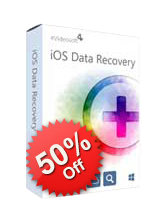
4Videosoft iOS Data Recovery è il tool avanzato iOS per recuperare dati, per recuperare dati iOS cancellati, come contatti, messagii, video, cronolgoia, foto, promemoria vocali, bookmark Safari, e molto altro. Sono supportati diversi dispositivi iOS, come iPhone X, iPhone 8 Plus, iPhone 8, iPhone 7 Plus, iPhone 7, iPhone SE, iPhone 6s Plus, iPhone 6s, iPhone 6 Plus, iPhone 6/5s/5c/5/4S/4/3GS, iPad Pro/Air/mini, iPod touch. Puoi recuperare i file di dati cancellati dal dispositivo iOS, file di backup iTunes, come i file di backup iCloud utilizzando questo programma..
Scarica adesso 4Videosoft iOS Data Recovery con 50% di sconto con il coupon: VIDEGOTD
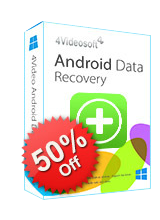
4Videosoft Android Data Recovery è un programma di recupero dati Android eccellente, che ti permette di recuperare i file Android cancellati, come contatti, cronologia, messaggi ,documenti, ecc dai dispositivi Android. Inoltre, ti permette di recuperare le immagini di galleria, video, canzoni e altri file multimediali. Questo programma supporta diversi marchi Android, come Samsung, HTC, LG, Sony, Huawei, ecc.
Scarica adesso 4Videosoft Android Data Recovery con 50% di sconto con il Coupon: VIDEGOTD
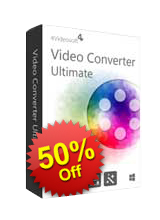
4Videosoft Video Converter Ultimate può essere il tuo migliore programma di conversione, che ti permette di convertire qualsiasi DVD amatoriale e file video in formato MP4, MOV, FLV, WMV, AVI, M4V, MP3, M4A e altri formati video e audio. Inoltre, puoi utilizzare il programma per scaricare video da YouTube, Vimeo, Facebook e così via. Il programma offre anche alcune funzioni di editing utili, così che tu possa ruotare, tagliare, aggiungere il watermark ai video, ecc. Puoi anche migliorare la qualità del video regolando il contrasto del video e rimuovendo il rumore del video.

Come uno dei migliori tool di registrazione dello schermo, 4Videosoft Screen Capture ti permette di registrare le attività dello schermo e di catturare l'audio su computer Windows 10/8/7/Vista computer. Quando vuoi registrare i video in streaming da YouTube, Netflix, ecc. oppure fare un video tutorial, questo programma sarà la tua scelta migliore. I formati video in uscita supportati sono WMV e MP4. Inoltre, è molto conveniente per te registrare musica oppure altre tracce audio da Pandora, SoundCloud, Spotify, ecc e salvare la registrazione come file audio in MP3/WMA, AAC and M4A.
Scarica adesso 4Videosoft Screen Capture con 50% di Sconto con il Coupon: VIDEGOTD
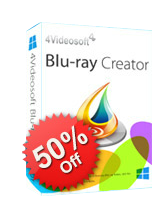
4Videosoft Blu-ray Creator è il tool Blu-ray professionale per te. Ti permette di masterizzare qualsiasi video in Blu-ray disc oppure file immagine ISO, come MP4, MKV, WMV, ec. Con il programma, puoi avere un menu personalizzato scaricando modelli di menu, ed editare i tuoi film Blu-ray ed editare i tuoi film Blu-ray regolando la luminosità, saturazione, effetti audio, ecc. Inoltre, puoi direttamente aggiungere il watermark oppure dividere la lunghezza del video in diverse clip secondo le tue esigenze.
Scarica adesso 4Videosoft Blu-ray Creator con 50% di Sconto con il Coupon: VIDEGOTD

Commenti su 4Videosoft iOS Transfer 8.2.58
Please add a comment explaining the reason behind your vote.
Please read this guide if you are not sure how to register the software.
Installation Guide:
Step 1. Download Zip package from GOTD.
Step 2. Unzip the Package and run setup.exe to install the software.
Step 3. Click the "Get Free Registration Code" button to get the registration code for free.
Step 4. Click the "Register" button in the register window.
To learn more information about the software, please visit this page: http://www.4videosoft.com/ios-transfer/
A 50% off coupon code (VIDEGOTD) is for GOTD Users. You could use it to buy all the products at:http://www.4videosoft.com
Save | Cancel
teo, when I installed this using the GOTD version, the button for getting the free registration code was in the bottom left corner of the dialogue box for entering the registration data which popped up after I started the program. When I entered my details for getting the registration code a message flashed up saying the code for an annual license was sent to my e-mail address; this code arrived quickly.
My understanding of an annual license is that it is for 1 year, requiring renewal thereafter. I have not seen any mention of this in the program details above.
Save | Cancel
Installed and Registered on my Windows 10 Desktop without any problems.
The Interface is pretty basic and user friendly.
I had 545 photos on my iPhone. I exported them to a folder on my Desktop with no problems. However, I was disappointed that it wouldn't delete the photos from my phone after I exported them to my PC! This was the main reason I was interested in this program!
In addition to that disappointment, I selected "Contacts" 10 minutes ago and it appears to be stuck in search mode. It never pulled up my contacts.
$45 for this program? I don't think so.
I uninstalled using Soft Organizer and after it uninstalled there were 321 traces remaining to be cleaned.
Thanks GAOTD but I'm going to pass on this one.
Save | Cancel
Once again, problems getting code.
I filled in the required info, and have now waited an hour.
Yes, Yes, Yes, I have checked spam filter, etc, etc, etc. WHERE IS THE CODE?
Save | Cancel
Dudley, same here!
I have downloaded a lot of software from GOTD during the years, without any problem at all - and now I simply dont get any mail with any code. I have even tried with a couple of mailaccounts he, he...
Wonder why?
Save | Cancel
NO ANSWER!
So I am deleteing the software!
Totally USELESS!
Save | Cancel