Ogni giorno offriamo programmi GRATUITI che altrimenti dovresti comprare!

Giveaway of the day — 4Videosoft DVD Ripper 5.3.6
4Videosoft DVD Ripper 5.3.6 era disponibile come app gratuita il 15 maggio 2016!
4Videosoft DVD Ripper ti permette di rippare DVD in qualsiasi format video comune come MP4, MPEG, MKV, AVI, M4V, FLV, MTV, MOV, WMV, DV, ASF, TS, 3GP, SWF, VOB ecc. in alta qualità e ad alta velocità. quality and fast ripping speed. Sono supportati perfino i video 1080p HD, in 4K. Inoltre, può aiutarti a trasformare il tuo DVD 2D in video 3D.
Supporta quasi tutti i riproduttori più comuni, dispositivi portatili come iPhone SE/6S Plus/6s/6 Plus, iPad Pro/Air/mini, iPod, Creative Zen, Zune, DV, PSP, Samsung, Sony, LG, Xbox 360 e altri. Può anche aiutarti ad estrarre audio da DVD e a modificare qualsiasi altro format audio senza perderne in qualità.
4Videosoft offre un codice coupon con 50% di SCONTO: VIDEGOTD (valido per prodotti consigliati e altri prodotti) per tutti gli utenti GOTD.
The current text is the result of machine translation. You can help us improve it.
Requisiti di Sistema:
Windows XP (SP2 or later)/ Vista/ 7/ 8/ 10; Processor: 1.2GHz processor or higher recommended; RAM: 1GB RAM or more
Produttore:
4Videosoft StudioHomepage:
http://www.4videosoft.com/dvd-ripper-platinum.htmlDimensione File:
46.8 MB
Prezzo:
$45.00
Programmi correlati
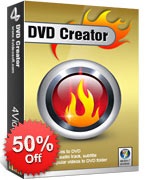
4Videosoft DVD creator è in grado di convertire qualsiasi formato video comune come MP4, MOV, AVI, WMV, 3GP, MTS, MKV, e così via in disco DVD, cartella DVD, persino file immagine ISO. Il programma offre una estesa funzione di editing per permetterti di regolare gli effetti del video in uscita. Scarica adesso 4Videosoft DVD creator con 50% di SCONTO con il Coupon: VIDEGOTD
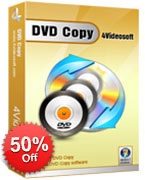
4Videosoft DVD copy ti permette di backuppare il tuo disco DVD fatto in casa, la cartella DVD e il file immagine ISO sul PC o sull’hard drive senza perderne in qualità. Permette anche la copia di una cartella DVD/File ISO su un disco DVD, mantenendo i file source con la qualità originale. Offre tre modalità di copia DVD compresi "Full Copy", "Main Movie" e "Customize" per permetterti di copia DVD liberamente. Scarica adesso 4Videosoft DVD Copy con 50% di SCONTO con il Coupon: VIDEGOTD
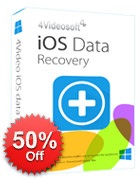
4Videosoft iOS Data Recovery è in grado di recuperare i dati cancellati dal dispositivo iOS iPhone SE, iPhone 6s/6 plus, iPhone 6s/6 plus/6/5s, iPad Pro/Air 2/mini 4 ed altro direttamente, ed è in grado di recuperare I dati mancanti dai file di backup iTunes/iCloud. Sia che i dati siano andati smarriti o siano stati cancellati per smarrimento del dispositivo, jailbreak, aggiornamento iOS o danneggiamento del dispositivo, ecc. È in grado di funzionare come un programma di recupero dati professionale iOS per backup pare i tuoi preziosi file su PC/Mac. Scarica adesso 4Videosoft iOS Data Recovery con il Coupon con 50% di SCONTO: VIDEGOTD
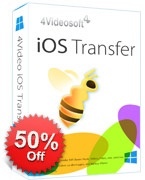
4Videosoft iOS Transfer è in grado di trasferire diversi tipi di file, come contatti, foto, canzone, playlist, video e molto altro tra PC e dispositivi iOS. È in grado di aiutarti a trasferire importanti messaggi SMS al PC come file CSV, HTML e TXT. Questo programma di trasferimento e di gestione iOs ti permette di editare foto/canzoni/video su PC e ti permette di gestire contatti de-duplicando i contatti cancellati. Scarica adesso 4Videosoft iOS Transfer con 50% di SCONTO con il Coupon: VIDEGOTD
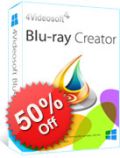
Videosoft Blu-ray Creator enables you to burn any video formats to Blu-ray disc or ISO image files, such as MP4, MKV, M2TS, TS, WMV, MXF and other formats. With the software, you can get a customized menu by downloading free menu templates, and edit your Blu-ray video by adjusting its brightness, saturation, contrast, audio effects and so on. Besides, you can add watermark, or split video length into several cuts as you like. Now get 4Videosoft Blu-ray Creator with 50% OFF Coupon: VIDEGOTD

Commenti su 4Videosoft DVD Ripper 5.3.6
Please add a comment explaining the reason behind your vote.
Please read this guide if you are not sure how to register the software.
Installation Guide:
Step 1. Download Zip package from GOTD.
Step 2. Unzip the Package and run setup.exe to install the software.
Step 3. Click the "Register" button in the resigister window.
Learn more information about the software, please visit this page: http://www.4videosoft.com/dvd-ripper-platinum.html
A 50% off coupon code (VIDEGOTD) is for GOTD Users. You could use it to buy all the products at:http://www.4videosoft.com
Save | Cancel
Works for me! Ripping speed is ok, and it provides many editing options to edit video effects. It can even add 3D effect to the 2D video. Though there is room for improving the effects, but it is an interesting feature.
Save | Cancel
Download, installation and registration went smoothly on my Windows 10 64-bit Dell. I was quite impressed with the conversion speed when ripping to mp4 format. I've ripped 3 movies since downloading, with the shortest movie at just under 2 hours ripping at 8 minutes and change, while the longest movie of slightly over 3 hours took 20 minutes. That is quite acceptable to me.
I am on a "new" computer because my previous one died about a month ago, and I'd been missing a good ripping program. It looks like I found what I was missing!
Thanks to 4Videosoft and thanks to GAOTD!
Save | Cancel
I forgot to mention my recommendation: that the action after completion include playing a sound or ringing a bell, or just announcing "hey, your ripping is completed". That way the user is free to do something else without checking back every couple minutes to see how much time is left. Just a suggestion that might be a feature that nobody else has!
Save | Cancel
Downloaded, Installed and Activated with no problems on my Win10x64 machine, using Edge as my browser. Nice U.I., clean and simple. Many many conversion formats but the only one I'm really concerned about and use is .TS and this seems to be ripping to that nicely. I say seems because I'm still in the process of ripping a dvd. Yes, its a commercial DVD and I've been having problems with it on other rippers. They will rip but the menu does not work. (Season 2 of the Twilight Zone)I'm hoping for better results with this program. Dvdfab (paid) and Aiseesoft Video Converter Ultimate (from here) have both faltered on this dvd. Aiseesoft wouldn't even touch it, while Dvdfab ripped it but with a "broken" menu. Multiple times. Hopefully this will do the trick. The program itself says it will be almost another hour and a half before its finished with disk 1 and I wanted to get this review right out there. If this doesn't work I'll come back and update everyone.
As far as recommendations for the developers............ maybe a bigger incorporated Help file, though to be honest if you've ever used a ripper/converter before you shouldn't have any problems at all. Thank you 4Videosoft and Gotd for this versatile and easy to use program.
Save | Cancel
Just a quick update. Copied everything just fine and I am extremely satisfied. Thank you again 4Videosoft and Gotd!
So to all that asked, yes indeed it does rip commercial dvd's. (And quite nicely btw)
Save | Cancel