Ogni giorno offriamo programmi GRATUITI che altrimenti dovresti comprare!

Giveaway of the day — 4Media Video Editor 2
4Media Video Editor 2 era disponibile come app gratuita il 14 marzo 2011!
4Media Video Editor 2 integra varie funzioni di video editing che permettono di unire video separati anche in diversi formati, tagliare video in modo da far rimanere solo le scene necessarie e dividere i video in base a dimensioni, tempo e copie.
Funzionalità principali:
- Unisce più video insieme, anche di formati differenti, in modo da creare un nuovo file video;
- Permette di tagliare liberamente parti di video in modo da far rimanere solo le scene necessarie;
- Suddivide un video in più parti per ottenere filmati della durata desiderata;
- Integra un media player che permette di visualizzare anteprime in tempo reale dei video originali e di quelli modificati;
- Aggiunge effetti fade-in o fade-out tra le scene dei video per rendere i video di output più belli quando li si unisce;
- Permette di usare più filmati come fonte e di creare un unico video di output.
The current text is the result of machine translation. You can help us improve it.
Requisiti di Sistema:
Windows XP (SP2 or later)/ Vista/ 7
Produttore:
4Media SoftwareHomepage:
http://www.mp4converter.net/video-editor-win.htmlDimensione File:
22.4 MB
Prezzo:
$49.99
Programmi correlati

4Media Video Converter offre la miglior soluzione per decodificare/codificare video in alta definizione (HD), convertire fra loro tutti i principali formati di file video/audio ed estrarre audio o fotogrammi dai video.
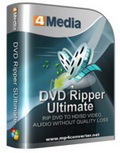
Usando 4Media DVD Ripper, potrete rippare DVD in AVI, MPEG, WMV, DivX, MP4, H.264/AVC, RM, MOV, M4V, XviD, 3GP, MP3, WMA, WAV, RA, M4A, AAC, AC3 ed OGG con una velocità e una qualità eccezionale. 4Media DVD Ripper è anche in grado di estrarre audio e immagini dai DVD.

4Media PDF to EPUB Converter può convertire i vostri file PDF in EPUB in maniera facile e veloce in modo da renderli visualizzabili su qualsiasi eBook reader compatibile con gli EPUB.

4Media iPad Max Platinum è la scelta migliore che potete fare per effettuare un backup dei file di iPad e convertire o trasferire file multimediali su iPad in maniera molto comoda.
GIVEAWAY download basket
Commenti su 4Media Video Editor 2
Please add a comment explaining the reason behind your vote.
Unzipped and installed just fine However it installed the Bing search toolbar despite my telling it not to. Be careful on this since if it installed Bing who knows what other nasty things it installed.
#1 - try reading what it says on the screen when installing before clicking on 'next'.
The program itself seems to be a very basic video editor, not worth the bother.
$49.99?
For that kind of money you can get
Vegas Movie Studio and own a
profession piece of editing software
that will actually do those creative
effects you want including the Ken Burns
effect on stills.
Scary. Sure, it installed fine on W7x64. What scares me--and this is with the Bing toolbar unchecked--is that it calls home with every action you take. Not only does it call home, it attempts to connect to over half a dozen different IP numbers. I clicked my FW's "block" several times just to install it. (And yes, the code works fine with their standard setup.exe for those interested). Once installed, I clicked "Split", and again, it wanted to connect to half a dozen IP's?? If a software needs to do a codec check or something, you're generally prompted about it--not here, so no telling what's really going on. If your firewall is set to allow this stuff automatically, know that there's a lot more going on in the background than a simple file split.
I won't be downloading and testing today's GOTD program as I tend to use a program called AVS Video Editor which has all the tools one normally requires such as change colour (lighten, darken, Temp, Contrast, Gamma, Hue) & auto and a host of options like Speed, Stabilization, Trim etc. The free version places its little Logo for the first few minutes or so and at the end (depending on length of video) but if you use a bit of logic, then one can utilise its in-depth editing ability to use it to join a number of "logo-free" parts - together. I have registered & bought my copy as I do a lot of self 8mm film transfer to DVD movies and require intricate editing.
From its key features, today's offering looks if it might suit quite a number of ppl however, for those of you who wish to test something different then perhaps you may wish to try one of these:
http://fixounet.free.fr/avidemux/download.html
http://apps.pinnaclesys.com/
http://virtualdub.sourceforge.net/
Hope this is of use to someone.


Ma non e' disponibile fino alle 9?
sone le 8.48 e non è piu' disponibile...
Save | Cancel
Ottimo programma nel suo genere , anche se forse...50 dollari potrebbero essere un tantino fuori "mercato"...
Interfaccia molto ben studiata e funzionamento alla portata di chiunque.
Free non c'e' nemmeno da pensarci, installare subito!.
Save | Cancel
Meglio "l’alternativa free"... ;-)
(VirtualDub)
Save | Cancel
non l'ho scaricato, ma windows live movie maker dovrebbe fare le stesse cose xD
Save | Cancel
mi piacerebbe sapere, prima di installarlo, che cosa ha di più di Windows Media Player e se le istruzioni sono in inglese
Save | Cancel
A me, nella sua semplicita' sembra molto buono
si, so che c'e' l'alternativa free, ma non e' cosi' semplice.
Mi piacerebbe sentire il parere di qualche esperto in materia
Save | Cancel