Ogni giorno offriamo programmi GRATUITI che altrimenti dovresti comprare!
3StepPDF 1.2.0 era disponibile come app gratuita il 02 gennaio 2018!
3StepPDF è un potente elaboratore di PDF, che ti aiuteranno a creare, combinare, dividere, aggiungere il watermark e tagliare i documenti PDF. Estrai in maniera facile il testo dai documenti scansionati e salvali in un nuovo documento PDF.
3StepPDF è in grado di dividere, combinare, aggiungere il watermark e tagliare batch di file PDF che porta ad incrementare la produttività e a meno tempo sprecato sull'editare i documenti uno alla volta. Il programma è in grado di creare documenti PDF da zero combinando il testo e le immagini oppure estraendo il testo da un documento scansionato (jpg, png).
3StepPDF è la migliore soluzione per la regolazione dei tuoi file PDF in maniera facile e veloce e dovrebbe essere un must have per qualsiasi società che lavora con una grande quantità di file PDF.
The current text is the result of machine translation. You can help us improve it.
Requisiti di Sistema:
Windows 7/ 8/ 10; Pentium or compatible processor at 1 GHz, 256 MB RAM, 200 MB free HDD space
Produttore:
Cezar PopescuHomepage:
http://3steppdf.com/Dimensione File:
36.1 MB
Prezzo:
$19.99
Programmi correlati

Trasforma qualsias foto sul tuo Mac in una bellissima icona, combina immagini e testo per creare design di logo impressionanti ed editare grafica esistente per creare un'interfaccia utente perfetta. Tutte queste funzioni rendono Icon Plus un tool molto utile sia per sviluppatori di app che per designer grafici.
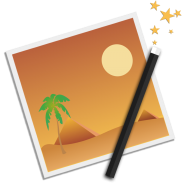
Affina, aggiungi il watermark, ridimensiona, ruota, converti e applica effetti artistici alle tue foto utilizzando Image Plus. Se hai foto sul tuo Mac che hanno necessità di essere regolate e a cui bisogna aggiungere il watermark allora sei fortunato. Image Plus è una soluzione di elaborazione completa, che qualsiasi fotografo o designer grafico dovrebbe avere nel suo toolset.

PDF Plus è un potente elaborare di PDF che ti aiuterà a combinare, dividere, aggiungere il watermark e tagliare i documenti PDF in soli tre semplici passaggi. Per esempio, se vuoi aggiungere il watermark ad un insieme di documenti PDF, con il logo della tua società, PDF Plus eseguirà il alvoro in pochi secondi. Basta selezionare i file a cui vuoi aggiungere il watermark, selezionare il logo desiderato e PDF Plus farà il resto. Allo stesso modo, puoi tagliare, dividere e combinare batch di file PDF.

Ridimensiona, converti e rinomina migliaia di file immagine in modalità batch con ImageSize. Ridimensiona le tue immagini per ridurre la loro dimensione sul disco e ottimizzarli per un uso specifico come inviare via email oppure postarli online. Inoltre, se i tuoi file immagine originali sono nominati in maniera insignificante, puoi utilizzare ImageSize per nominarli in maniera significativa in modo tale che sono più facilmente trovabili e identificabili.
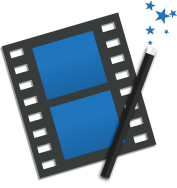
Affina, aggiungi il watermark, scala, ruota e applica effetti artistici ai tuoi video utilizzando Video Plus. Se hai dei video sul tuo Mac che hanno necessità di essere regolate e a cui è necessario aggiungere il watermark allora sei fortunato. Video Plus è una soluzione di elaborazione video completa che qualsiasi entusiasta di film dovrebbe avere nel suo toolset.


Commenti su 3StepPDF 1.2.0
Please add a comment explaining the reason behind your vote.
As I was only interested in the extraction of text from an image I can't speak as to the other aspects of this software as I didn't bother to try them. I extracted a plain clear piece of text from a webpage and saved it as a jpg. Then I tried out the extraction function of today's offer. Sadly the outcome was much as I expected. The jpg contained 228 words in English and of these only 68 were transcribed as per the original. Each of the others would have required substantial editing due either to their being total garbage or to the need for replacement of incorrect letters in the word. This is not a keeper for me.
It is doubtful if any software exists which can achieve 100% accurate representation and as any with a high accuracy rate is usually top class pricey software I didn't expect much from this offering. Still one lives in hope!
Save | Cancel
Colin, Not related to todays offer, but if you use Google Chrome, there is Project Naptha, which allows you to extract and even modify text from images.
http://projectnaptha.com/
Save | Cancel
Colin, I use abbyy screenshot reader... use it to capture the text area, convert and send text to clipboard... has been very accurate for me...
Save | Cancel
Installed easily on Windows 10. Has very limited composing options in that all there is is the ability to type text and insert images (as far as I can tell in a strictly liniar arrangement in the order and position they are added) and it also allows you to paste. The OCR seems good for typed text but not hand written. The other options may work (did not try them because there was no preview that I could see before commiting. And "create PDF Documents from scratch" is a bit ambitious as it creates a liniar document from text (with nothing but typing and text) and inserted jpg's then converts them to an irretrievable pdf although it can be retrieved if you also save it as a 3StepPDF project. I suppose that if you want to use it to edit an existing PDF you could open the original PDF in a pdf reader and copy paste it into a new 3StepPDF project then add to it. Good start - long way to go.
Save | Cancel
I'm looking for a free replacement for Adobe Acrobat for a Win 7 Pro 64-bit machine and a Win 10 Pro 64-bit machine.
►Is this it?
- Will it let me add Text Fields to a pdf, with similar range of settings to Adobe?
- Will it let me delete pages, and insert pages from other pdfs?
- Will it let me permanently rotate certain pages?
- Does it do OCR?
The above is pretty much the only stuff I need. Thanks.
Save | Cancel
glnz,
"add Text Fields": no
"delete pages, and insert pages": yes, simple split and merge
"rotate": no
"OCR": so, so
Save | Cancel