Ogni giorno offriamo programmi GRATUITI che altrimenti dovresti comprare!

Giveaway of the day — 3StepIcon 1.0.0
3StepIcon 1.0.0 era disponibile come app gratuita il 12 giugno 2021!
3StepIcon è un potente generatore di icone e grafica per applicazioni mobili e desktop. Utilizzare sfumature di colore, testo artistico e una vasta gamma di modelli di immagini piatte o colorate per creare belle icone e grafica per le applicazioni. Seleziona la forma e il colore dello sfondo della tua icona, seleziona l'immagine della tua icona da un set predefinito di modelli di immagine o scegli la tua immagine personalizzata, applica il testo desiderato sulla tua icona e il gioco è fatto. Una nuova icona in soli tre semplici passaggi.
The current text is the result of machine translation. You can help us improve it.
Requisiti di Sistema:
Windows 7/ 8/ 10
Produttore:
Cezar PopescuHomepage:
https://64bitapps.com/3stepicon-create-beautiful-icons-and-graphics-for-your-apps/Dimensione File:
8.3 MB
Licence details:
Lifetime
Prezzo:
$4.99
Programmi correlati

Con NeatMP3 è possibile unire, organizzare, rinominare e modificare i tag dei file audio in una singola sessione di elaborazione. Basta selezionare una serie di file audio, scegliere il modo in cui i file saranno organizzati e rinominati da una vasta serie di modelli predefiniti di uso comune, selezionare la posizione in cui si desidera che i file da spostare e si è pronti ad andare. Ottieni una collezione musicale perfettamente organizzata in soli tre semplici passaggi.

3StepPDF è un potente processore PDF che ti aiuterà a creare, unire, dividere, filigrana e ritagliare documenti PDF. Ad esempio, se si desidera filigrana una serie di documenti PDF con il logo della vostra azienda 3StepPDF farà il lavoro in pochi secondi. Basta selezionare i file che si desidera filigrana, selezionare il logo desiderato e 3StepPDF farà il resto.

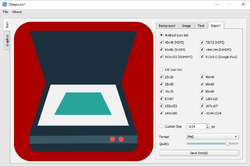
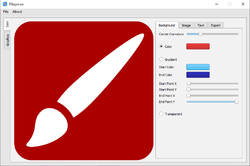

Commenti su 3StepIcon 1.0.0
Please add a comment explaining the reason behind your vote.
Basically this is a "what-you-see-is-what-you-get" offering. This can generate icons quite quickly and one can easily tweak the icons. However, you can only use the preexisting templates. While we are greedy and would love more templates, the number of given templates is rather limited. So if you need to generate an icon for your use, chances are you may not be able to find it here.
Activation is easy. Just read the Readme.txt file.
Program usage is easy.
The ability to tweak the sharpness of the corners - from pointed to rounded - is rather unique. Kudos for that feature.
Program is not resizable.
On my system, the template icons are in a "size hell". Not only do I have sliders for left and right - which you would want. I also have up/down sliders on a one-row selector. Not desirable and quite annoying. If you look at the 3rd preview image, you see a pen and book and then a book scanner. I have an up/down slider on each of those.
This program requires administrative privileges to install. It does write to the registry. A program like this should really be a portable app and not require admin privileges.
Save | Cancel
This was on GAOD in December 2020. It was easy to download, is only 8.3 MB in size and creating your own icons is remarkably simple. I now have a Desktop with several of my own icons.
Save | Cancel
I downloaded and installed the software and then went to follow the instructions in the software, but I did not have to enter anything. It told me it was already activated. Wonder if I had a previous version?
Save | Cancel
Starchild, You might just have the lite version. Open the program and click about>activate. It should say activated.
Save | Cancel
The program is great. I used it few times. It's good. But it still yet is 1.0 and with the same not big pack of images... :( I remember it here on giveawayftheday many years ago. The same as in that time. It'd be great if author will add new packs of images and improve it a little. For example, will add more colours.
Like to author and thanks to giveawayoftheday.
Save | Cancel
Installed the app. with no problem and made/created an icon that I need. You can play with the size of the icon and
there are a lot of possibilities that you can use.
Save | Cancel