Ogni giorno offriamo programmi GRATUITI che altrimenti dovresti comprare!

Giveaway of the day — 3StepIcon 1.0.0
3StepIcon 1.0.0 era disponibile come app gratuita il 01 giugno 2020!
3StepIcon è un potente icona e un generatore di grafici per applicazioni desktop e mobili. Utilizzare gradazioni di colore, il testo artistico e un'ampia varietà di flat o a colori, immagine modelli per creare bellissime icone e grafica per le vostre applicazioni. Selezionare la forma e il colore dell'icona di sfondo, selezionare l'immagine icona da un set predefinito di modelli di immagine o scegliere la propria immagine personalizzata, applicare il testo desiderato sulla vostra icona e il gioco è fatto. Un nuovo marchio icona in soli tre semplici passaggi.
The current text is the result of machine translation. You can help us improve it.
Requisiti di Sistema:
Windows 7/ 8/ 10
Produttore:
Cezar PopescuHomepage:
https://64bitapps.com/3stepicon-create-beautiful-icons-and-graphics-for-your-apps/Dimensione File:
8.3 MB
Licence details:
lifetime
Prezzo:
$4.99
Programmi correlati

Con NeatMP3 è possibile unire, organizzare, rinominare e modificare i tag dei tuoi file audio in una singola sessione di elaborazione. Basta selezionare una serie di file audio, scegliere il modo in cui i file vengono organizzati e rinominato da una vasta comunemente utilizzati schemi predefiniti, selezionare la posizione in cui si desidera che il file da spostare e si è pronti ad andare. Ottenere perfettamente organizzata collezione di musica in soli tre semplici passaggi.

3StepPDF è un PDF potente processore che vi aiuterà a creare, unire, dividere, filigrana e ritagliare i documenti PDF. Per esempio, se si desidera la filigrana di un insieme di documenti PDF con il logo della vostra azienda 3StepPDF farà il lavoro in pochi secondi. Basta selezionare i file che si desidera filigrana, selezionare il logo desiderato e 3StepPDF farà il resto.

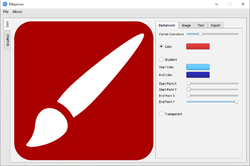
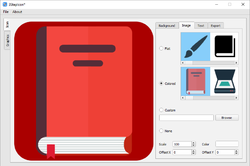
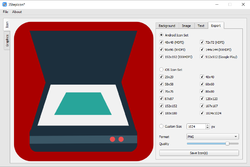
Commenti su 3StepIcon 1.0.0
Please add a comment explaining the reason behind your vote.
A quick initial comment - the Activation dialogue doesn't render properly on my 4k monitor (Win10 Pro x64), so the e-mail field is almost entirely hidden behind the Key field. I was able to paste the data in though.
The main interface doesn't resize and doesn't draw correctly, so for example I only see about the top half of all the icons on the Image tab.
Changing the High DPI setting to "System(Enhanced)" in the Compatibility Settings tab of the program's Properties dialog does seem to fix it.
Also in the colour pickers an immediate preview in the main Window would be nice.
The ability to import images would be good too.
There is no Help file. Something simple, especially talking about icons for various target O/Ses, would be handy.
Save | Cancel
Same problem I been having with some of the other offers. Enter information for activation and it tells you that this information is not correct. I am about to give up on this site. Very annoying to run into this sometimes.
Save | Cancel
Dave Wiloch, If it happens with other offers and no-one has expressed a specific issue, then (not being rude) but it appears the issue is with you. How do you select a key to copy it? If you double click it, or select the next line, then you could be copying too much, for example, extra line spacing. Entering keys manually can also be a pain and error prone (is that a zero or a letter o? Is that a 1 or a number I?) so copying and pasting is the best way, but just ensure you're copying the right information.
Save | Cancel
Every photo editor has ICO format for saving any picture into icons, makes this software un-necessary.
Save | Cancel
Mike, The advantage is it has a huge number of ready-to-go icon parts you can combine, without having to draw stuff.
Save | Cancel
Dear users,
If you are experiencing problems with the serial key provided for the product, try copying and pasting the data again while paying attention to the extra space at the end. The program nearly always accepts it after the second try.
Save | Cancel