Ogni giorno offriamo programmi GRATUITI che altrimenti dovresti comprare!

Giveaway of the day — 3D Image Commander
3D Image Commander era disponibile come app gratuita il 20 giugno 2009!
3D Image Commander è un software estremamente completo che consente di creare thumbnails arricchiti da spettacolari effetti 3D. Consente di proteggere i propri diritti d'autore inserendo note di copyrights nelle immagini, aggiung testi, aggiunge effetti di prospettiva 3D, curve 3D, riflessi, luci, ombre, angoli e bordi. Supporta le immagini in BMP, JPG, GIF, PNG, TIFF e PSD.
The current text is the result of machine translation. You can help us improve it.
Requisiti di Sistema:
Windows 2k/XP/Vista
Produttore:
BinerusHomepage:
http://www.binerus.com/imagecommander3d/index.htmlDimensione File:
1.32 MB
Prezzo:
$39.95
GIVEAWAY download basket
Commenti su 3D Image Commander
Please add a comment explaining the reason behind your vote.
Hi,
Installed fine on 32 bit XP pro SP3.
Initial impressions are good, but I noticed that there seems to be a small bug with the 'add comment' functionality when used with a reflection. I clicked on add comment, positioned the text box near the bottom of the photo and wrote something. When I saved it the text position box in the picture had disappeared and just left the text as expected, but the text box remained in the reflection.
Also, then when adding another photo the text boxes from the previous picture appeared in the new photo. Although it's possible to delete the text boxes from the new picture the reflection remained. You have to use the reflection slider bar to remove the previous text reflection.
Summary. You need to play about with this as it's not that intuitive. I could live with these small irritations as the results are good.
This is a very cool program. (It is a little like the Insofta Cover Commander GOTD a few weeks back.) Easily installs on XP and runs fine.
The developer could improve a couple of things:
- There is no text-tip on mouseover of controls
- There is no "reset" to default settings (that I can find)
- There is no "undo" option
I still give this two thumbs up!
Thank you GOTD!
Installed and registered fine. When opening the program, nothing there except a white window with a black shape.
Anyone know what the requirements are, especially for the video card?
I went to the publishers site. Support is non-existent and the manual takes you to the products page. Nothing notes system requirements. Only OS the software is supposed to work on.
Looks like promising software, but gonna have to give it a thumbs down because it doesn't work.
This is a nice gadget to enrich your pictuers with 3D effects (shadowing, mirroring, curving) to make it stand out.
One problem though:
When I add a comment and then you hit 'save' no preview is to be seen and an empty picture gets saved.
(It also seems, though less important, like the textbox cannot be unselected anymore. You can put more textboxes though)
When I load a picture and I go save it immediatly, there is no problem.
There is definitly something wrong with the preview & save function.
Works fine on my Vista x64 system. My guess is it needs DirectX 9. Limited in what it does, and really needs more sliders to control, glow, angle of shadow angle of image to the vertical etc. What is there is easy to use, but the low resolution of the output and the un-sharp nature of the images once processed does not cut it in a commercial product. Fine as a give away, but I would not pay $39 for it.

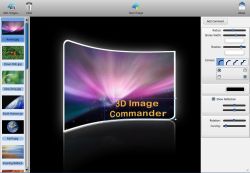

Scaricato ed attivato 2 volte non mi funziona,l'unica cosa che ho sullo schermo è il bianco con un rettangolo che aumenta o diminuisce di dimensione,cerco di scaricare un'immagine e dopo averla scelta il niente
Save | Cancel
Devo dire che il software di oggi - grazie al cielo - si presta per farsi delle immagini di voi tutti.
Quindi sarei quasi tentato di installarlo, visto che l'unico amministratore supremo della mia rete sono - grazie al cielo - io e solo io ovvero a prova di errori.
E visto il successo di givewayoftheday quasi quasi me lo compro, il sito intendo.
In questo modo potrò farVi scaricare solo programmi ricchi e - come conseguenza - di vostro gradimento.
E poiché "Sharing is caring" ("Condividere significa avere cura")assumerò come già annunciato la signora Vanya che è costretta a recensire prodotti gratuitamente perché ha il cuore d'oro.
Ringrazio quindi GAOTD per questa idea piuttosto ricca
Save | Cancel
Bel programmino anche se un pò caruccio per quello che fa...ma sikkome oggi è FREE non vedo perché non installarlo!!
Utile soprattutto per chi ha un sito o è un amante di foto o immagini!!
Io tra l'altro ho anche 3D TEXT COMMANDER rilasciato un pò di tempo fa proprio da questo sito, per cui volendo posso abbinarlo a questo...
La pecca maggiore, per quello che ho potuto notare fino ad ora, è la mancanza di un HELP MENU....ora per me non è un grosso problema perché, essendo indiscutibilmente THE SPECIAL ONE, la mancanza di questa feature mi fa un baffo (LOL!!), ma per chi, come voi, non lo è la mancanza dell'HELP MENU' può essere effettivamente un handicap non da poco....LOL!
Full screenshots of this program can also be found here:
http://www.softpedia.com/progScreenshots/3D-Image-Commander-Screenshot-130548.html
Una valida alternativa FREE potrebbe essere PHOTOSCAPE:
http://www.photoscape.org/ps/main/index.php
Una cosa: ma NINO che fine ha fatto??
Mi mancano molto i suoi messaggi "illuminanti" tipo: "Grazie, lo provo"!!
Senza i suoi utilissimi commenti non riesco più a capire se i GAOTD sono utili oppure no....treble sigh!!
LOL!
Save | Cancel
mi sembra ovvio che essendo un programma di ritocco se si imposta un rapporto piu basso di quello di partenza l'immagine perde qualita.
a parte questo il programma supporta pochi formati (seppur i piu diffusi) e tutto sommato ha funzioni riprpducibili con la maggior parte di sw di quest tipo. notevole il fatto che sia leggero. se funzionasse su usb una volta traferito potrebbe essere una valida alternativa a sw di grafica tipo gimp che sono piu complessi da usare.
ad ogni modo la leggerezza e la facilita d'uso ne fanno un buon sw per chi deve creare thubnail in modo veloce senza ricercare effetti troppo particolari.
giudizio : sufficiente.
Save | Cancel
Secondo me, il vero punto di forza di questo programma è la semplicità d'uso.
Tanti altri programmi di grafica permettono di fare molte più cose di questo software ma, fino a oggi, questo è in assoluto il più facile da usare per creare thumbnails.
A me le immagini salvate non hanno perso la qualità. Non so se può risolvere il vostro problema ma io ho salvato in jpg con rapporto 1:1
Save | Cancel
non mi dice niente,manca la sostanza,poi ce moltta perdita di qualita sulle foto.CHE NE DITE VOI ?
Save | Cancel
Mi spiace Vi, a me con Win XP Professional Services Pack 3 funziona. Il porgramma presenta una finestra nera con un frame al centro su cui si può "cliccare" per caricare l'immagine da modificare e nel quale si vedono i risultati dell'elaborazione. Ho visto sul sito USA che altri hanno lo stesso problema, prova a leggere li, forse hanno trovato la soluzione :-)
Save | Cancel
@ Laluna60minuti.
Ho chiesto scusa. Cosa devo fare di più? Strapparmi le vesti? Cospargermi il capo di cenere? O urlare al vento:"Se fossi stato "Laluna60minuti" non avrei commesso una leggerezza simile: punitemi".
Vedo che anche senza Fiorella, la frequentazione di questo sito non è migliorata. Aggressività, tendenza alla polemica,tendenza a giudicare tutto e tutti (male. Ma rilassatevi un poco! Non può che farVi bene.
Save | Cancel
Potrebbe essere utile o meno... peccato che non funzioni. Il programma parte e visulazza al centro solo un trapezio bianco su sfondo nero. La barra dei menù non esiste, ma cliccando a caso in alto a sinistra si riesce a far aprire la finestra per caricare le foto. Peccato non succeda null'altro. Win XP SP3
Save | Cancel
Un qualsiasi programma di grafica può far le stesse cose, se lo sapete usare :-) altrimenti usate questo prg. Gli effetti (ombreggiatura, rotazione e cornice) sono pochini ma si eseguono senza tanta fatica. E' molto semplice nell'uso e visto che è gratuito e piccolino può essere utile prelevarlo (per chi di grafica capisce poco e non vuole impegnarsi molto), altrimenti lasciate perdere
Buon week
Save | Cancel
caro tutankamon il problema non è che ci hai pacioccato un pò... prima hai recensito senza guardare nulla del programma, dopo aver installato il software (anche senza pacioccare) si nota subito che ci sono 3/4 funzioni... ed hai ben pensato di scusarti col mondo intero... gentilmente prima si prova il prodotto e poi si recensisce... cmq funzioni molto limitate, ma per fare thumbnails di immagini può risultare utile.
Save | Cancel
si questo software fa sc... ....ciao yo
Save | Cancel
Faccio una clamorosa marcia indietro! Ci ho pacioccato un po' sopra ed ho deciso di disistallarlo. Limitato nelle funzionalità, salva dei risultati inguardabili: in realtà è una pena.
Scusate...
Save | Cancel
Non male per gli appassionati di fotografia. Un po' caro per chi dovesse acquistarlo sul mercato. Fa cose carine. Lo prendo (anche se ho Photoshop CS3). A volte nella gestione delle foto può essere utili usare programmi specifici per raggiungere alcuni obiettivi particolari, Questo può essere un caso.
Save | Cancel
Lo consiglio vivamente a tutti. E' un software leggero che permette di sbizzarrirsi allegramente con le proprie immagini. Pollice sù. Grazie GAOTD!
Save | Cancel
meno male un sw un pò diverso dai soliti proposti!!su vista funziona bene,per chi desidera delle presentazioni diverse...si possono salvare le immagini create in 3D in vari formati...buona giornata a tutti!!!
@elle :ma il canale?
Save | Cancel