Ogni giorno offriamo programmi GRATUITI che altrimenti dovresti comprare!
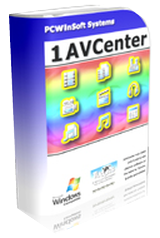
1AVCenter 2.4.0 era disponibile come app gratuita il 19 maggio 2020!
1AVCenter è un fare tutto audio video strumento che rende le funzioni di molte applicazioni in una: È possibile registrare file video e file audio da qualsiasi fonte disponibile sul tuo PC. È anche possibile eseguire lo streaming live video e audio da qualsiasi sorgente direttamente a Internet o a un media server. È anche possibile fare il controllo remoto della vostra webcam, schermo del desktop, o un microfono. È inoltre possibile consentire agli utenti di fare la condivisione sicura di file con amici, familiari e colleghi di lavoro. In più è possibile e-mail i file e caricarli via FTP.
The current text is the result of machine translation. You can help us improve it.
Requisiti di Sistema:
Windows 2000/ XP/ 2003/ Media Center/ Vista/ 7/ 8/ 8.1/10; Intel 1.3GHz; 120MB HD; 256MB RAM; Minimum screen resolution of 800x600
Produttore:
PCWinSoftHomepage:
http://www.pcwinsoft.com/1AVCenter/index.aspDimensione File:
12.8 MB
Licence details:
lifetime
Prezzo:
$29.95
Programmi correlati

Multiple Camera Monitor è più di una telecamera di sorveglianza, strumento che permette agli utenti di monitorare un numero illimitato di telecamere sia collegato al PC e telecamere IP. Supporta tutti i protocolli per telecamere IP: JPEG, MJPEG, ONVIF, RTSP. Multiple Camera Monitor è un punto centrale dal quale si può osservare, scattare foto, registrare video e monitor collegato la webcam e Telecamere IP con la possibilità di pan, zoom e inclinazione supportati dalla fotocamera.

ScreenCamera.Net è un registratore video, streaming di video server, e una telecamera virtuale. ScreenCamera.Net supporta tutti i monitor, dispositivi video, come le schede TV e webcam, immagini, filmati, file audio, testo e data-ora. Streaming e registrazione video formattato per le vostre esigenze: Nessun programma su Internet è in grado di generare video personalizzati di contenuti come ScreenCamera.Net fa. Tucows nominale ScreenCamera.Net con 5 stelle.

PC Activity Viewer è un PC attività di monitoraggio software che ti dà accesso a live video e dati statistici di tutti i Pc della rete. PC Activity Viewer permette anche di registrare video, scattare foto, e di eseguire una vasta gamma di attività sul computer monitorati. PC Activity Viewer consente di installare in remoto il suo agente client su un computer remoto, purché si forniscono le credenziali di amministratore per il computer di destinazione. Il programma invisibile agente client deve essere installato sul computer client.

ScreenCamera è un desktop video registratore, che succede ad essere anche una webcam virtuale. È perfetto per registrare narrato tutorial, registrare video all'interno dei browser web, condividere il gioco su siti come UStream, e a distanza di aiutare gli utenti a dimostrazione di come, per fare qualche compito specifico.

Commenti su 1AVCenter 2.4.0
Please add a comment explaining the reason behind your vote.
Along with agreeing totally with RedSoxGab (below) I have some comments. 1) This software seems to be very old. It is designed to work with Vista. 2) when I hover the cursor over an icon, I expect some indication of what that icon does. That doesn't happen. 3) I could not get any audio. I read the How-to, but still couldn't get audio. I am using HDMI and my monitor is my audio source. Like I said, this software seems VERY old. Uninstalled
Save | Cancel
This may appear to have a clumsy or old interface, but it is up to date in the Windows versions it claims to support. Gary's quick test doesn't do it justice at all. I have a paid version and am just another GOTD regular, not a shill. Take a look at the first screenshot on thier website. (Go to website, select screenshots, look at first one. ) The number of things one can do is impressive. Including "Broadcast PC screen with audio from microphone live on the internet." It will take a bit to try out all the features you even want to use. Grab it and discard later if you don't find any use for it.
Save | Cancel
The second line of the description states "It can record video files and audio files from any source available on your PC." Does that include video and that is streaming in from the internet? It is "available on your PC" isn't it?
Save | Cancel
RedSoxGab, I've installed it and the option of recording from your screen with sound appears to be confined to using sound from your microphone only. Other options seem vague.
Save | Cancel
Ran install on Lenovo Win 10 desktop. Had warnings to close MS Office apps and a couple others that I don't recall (possibly Chrome and Website5). They apparently did not close properly because I got error pop ups after completing installation and starting program. So I uninstalled and used CTL/A/D to close everything that was running. Installed again without a problem.
Ran a test to capture screen (without audio) and it did a good job. I don't know if there is an option to change video quality and speed, but it wasn't an issue. When I tested replay, it opened with my associated video app. I then tested the conversion feature and it converted the file from WMV (which appears to be the default setting) to AVI and to MP4 without a problem.
Here are a couple of things I'd like to see:
When I pressed record, the record button did not appear to light up or change (at least not significantly) so I wasn't sure if it had started.
Also, I did not see a red or blinking light in the system tray. It would be helpful as an indicator to know that it is still working or working at all.
Despite these two issues, I am impressed with the program so far and I look forward to more exploration when time permits.
Thanks GOTD. This looks like a keeper!
Save | Cancel