Ogni giorno offriamo programmi GRATUITI che altrimenti dovresti comprare!
1AVCenter era disponibile come app gratuita il 01 gennaio 2011!
1AVCenter è un centro audio video completo. Con 1AVCenter potrete registrare audio e video, trasmettere video in tempo reale da qualsiasi fonte (desktop, webcam, DVR, …), visualizzare il desktop del computer o la webcam in remoto con accesso ad audio/video, pubblicare siti Web completi dal PC e condividere file in un ambiente protetto con cifratura a 128-bit. Inoltre, 1AVCenter consente agli utenti di inviare e-mail e caricare file tramite FTP.
Funzionalità principali:
- Registrazione video;
- Registrazione Audio;
- Sorveglianza;
- Streaming in tempo reale tramite Server;
- Cattura Immagini;
- Incorpora Server Web.
The current text is the result of machine translation. You can help us improve it.
Requisiti di Sistema:
Windows 98/ Me/ NT4/ 2000/ XP/ 2003/ Vista/ 7
Produttore:
PCWinSoftHomepage:
http://www.pc-windows-software.com/1AVCenter/index.aspDimensione File:
4.94 MB
Prezzo:
$99.95
Programmi correlati

1AVCapture è la soluzione finale per la cattura, la registrazione e la trasmissione di audiovideo per PC. 1AVCapture Si tratta di un’ottima applicazione per catturare, registrare e trasmettere tutto ciò che viene riprodotto sul PC.
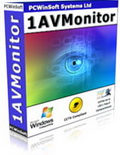
1AVMonitor è una soluzione all-in-one per sorvegliare casa, ufficio, bambini e PC da remoto tramite webcam. Fornisce un accesso remoto ai video catturati, agli audio registrati e alle istantanee scattate. Il programma non necessita di client software e permette l’accesso remoto da qualsiasi browser.

1AVStreamer consente di trasmettere ciò che viene ripreso dalla webcam o ciò che accade sul desktop sul Web, con audio in alta definizione. Funziona in maniera automatica ed è estremamente facile da configurare. Sintonizzatori TV e telecamere DV sono supportati. Con esso, potrete avviare lo streaming ad ogni accesso a Windows, in base ad un orario e addirittura nascondere il programma in modo che nessuno si accorga che è aperto.
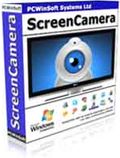
ScreenCamera è una telecamera virtuale per il desktop e un moltiplicatore di webcam. E’ in grado di trasformare qualsiasi applicazione video/chat in uno strumento per creare screencast. Permette di trasmettere video di qualsiasi parte dello schermo, qualsiasi applicazione o finestra, l’intero desktop o le aree dello schermo in cui agisce il mouse.

SuperLauncher è un potente launcher di applicazioni. Esso consente di avviare i propri programmi/siti Web/cartelle preferiti, usando delle scorciatoie da tastiera o un semplice click del mouse. SuperLauncher è l’ideale per velocizzare il lavoro al PC, permettendo di aumentare la propria produttività e ridurre lo stress.
GIVEAWAY download basket
Commenti su 1AVCenter
Please add a comment explaining the reason behind your vote.
Overall I think 1AV center is well developed but older tech -- where other apps might have undergone full or partial re-writes to include newer, better ways of doing things, 1AV Center reminds me of video software from the turn of the century [it's 2011 now -- I can use that phrase, right? ;-) ] that's undergone continual development since then. And 1AV Center can do a lot, from screen capture to streaming to stealth recording anyone near your PC. IMHO the chief downsides are 1) like many Swiss Army type apps, there's free or low cost software to do a better job in any individual category, 2) it's a VB [Visual Basic] app which is not ideal for fast video capture, & 3) trying to do everything either makes life more complicated, or something gets left out -- usually a bit of both. I'd also be concerned about letting something not widely used [& peer reviewed] act as a doorway between my PC [&/or network] & the web, not that you're likely to use it to start your own YouTube.
If you want to watch live video from your PC/laptop remotely on-line, there are services like Orb http://goo.gl/Vztae to make it easy. If you want to get your webcam or similar feed to an audience, Google/Bing on "webcam broadcast" & you'll get plenty of places to start, like USTREAM.tv. There are loads of approaches for getting video from your PC/laptop to a TV, & loads of devices if you don't want to direct connect, while the latest trend is TVs & Blu-Ray players that don't need a PC to go on-line [e.g. my son doesn't have an HDTV, but he uses a Blu-Ray player to play DVDs & stream Netflix etc. to the regular TV he has -- it was the easiest, cheapest solution, doesn't tie up his PC, & has worked very well for the last year]. If you want to stream to something besides your TV, check out TVersity http://goo.gl/dOe6. If you want to stream over your network there are plenty of alternatives, including the free VLC at videolan.org. Analog & digital broadcast video capture hardware &/or devices usually come with their own software for capture, there are free alternatives like VirtualDub or GBPVR at videohelp.com, it's bundled into many software suites like Nero & Roxio, & it's part of Vista & win7 Media Centers etc. Check previous GOTD offers for screen capture apps.
1AV Center captures video to installed avi codecs or wmv, though I suspect not all Direct Show avi codecs will work. Mpg2 has long been considered ideal because compared to older avi codecs like mjpeg or even DV it doesn't take up vast amounts of disc space, it doesn't require the latest / greatest / fastest hardware, & you can get up to HD Blu-Ray quality using it, but it's not free so you'll usually only see mpg2 capture in pay-ware or software bundled with hardware [for analog capture it's also what Windows Media Centers use, though buried in a dvr-ms or wtv container]. Before mpg2 capture became possible [when CPUs became fast enough] there was mjpeg & HUFFYUV avi codecs -- both still work well for capture today. There are also free DV codecs you can download, or you can try using free VFW versions of X264 to capture direct to H.264/AVC [takes more horsepower but smaller files & maybe no re-encode]. Remember that if streaming a live feed is your goal, it's easier & better streaming smaller files. Also note that you can have high quality, small files, & fast encoding, *But using your PC/laptop you can only have 2 out of 3 at the same time*.
Installing 1AV Center I found 1st off it won't install with less than 32 bit color. And installation does have some impact on Windows -- in win7 ult 32 I recorded 19573 new registry entries [and that's with very few garbage keys/entries like caches &/or Shell\Bags]. Up to 16 files might be added to Windows' system folder, most are registered with Windows, & many can potentially have an effect on software you've already installed. The app's program folder takes up ~5 MB with 73 files, 3 folders. I also got a 1AVCenter folder with 10, empty subfolders in Users \ Public Documents. Resource usage idle was about 170 K RAM, & CPU use was minimal but always there.
Dear users,
we have contacted PCWinSoft regarding activation issue for those who have previous version of 1AVCenter installed.
Considering today is the first day of the year, the answer is not likely to be received shortly. Anyway we will let you know as soon as we have any information.
Sorry for the inconvenience.
Best regards and Happy New year! :)
GOTD team
Uninstalled previous version of this Giveaway for this newest version and new result is an "evaluation" copy no matter how many times I "activate" it; nor did it register even when I "activated" it prior to installation.
Disappointed.
I too had installed the previous version from earlier this year and cannot get this one to install anything but the trial version - yes I ran activate.ex...have deleted it, cleaned the registry, uninstalled, deleted the start menu folders, even re-downloaded it to no avail.
Back on 2010 April 13 the GOTD was 1AVCenter version 2.1.1.11 and so I would like to know...
(a) what is today's 1AVCenter version?
(b) if a newer version, what are the differences?
Thanks!
Martin
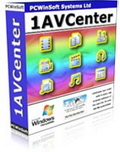


x NomeObbligatorio: Certo che e' limitato...ma nel tempo dell'attivazione!!! GOTD funziona che tu hai 24 ore di tempo (dalle 9 di mattina di oggi alle 9 di domani mattina) per scaricare, installare ed attivare una copia GRATUITA di un programma commerciale (che puo' costare 1 euro come 1000!!!)....dipende dalla software house o dal programmatore che scrive il suo programma se vuole farsi conoscere bene o meglio, "regalando" qualche migliaio di copie che in futuro posson esser Clienti gia' soddisfatti per le versioni future......
Save | Cancel
x ASARIC: probabilmente hai combinato qualche casotto tu nel tuo pc nel rimuoverlo.....io l'ho messo, eliminato e rimesso una seconda volta e tutto e' andato bene.....
Bisogna fare attenzione a quello che si fa e come lo si fa.....auguri!
Save | Cancel
non c'è nessuna key XD basta aprire il file Activate.exe e si attiva
Save | Cancel
su win 7 64 bit non si installa correttamente... non riesce a caricare il file ini. Peccato
Save | Cancel
non si attiva . Key non valida
Save | Cancel
non aprrovate il precedente commento xD
Save | Cancel
leggendo in inglese
The program is available for $99.95 , but it will be free as a time-limited offer.
è limitato non per sempre =(
Save | Cancel
Ho già scaricato ed utilizzato 1AVCAPTURE. Vorrei evitare di scaricare ed installare troppi programmi: Qualcuno sa dirmi se vale la pena sotituire il vecchio col nuovo?
Grazie e buon anno
Save | Cancel
auguri di buon anno a tutti
attenzione per chi ha installato AyRecovery Lite
perchè quando si va a disistallare ( almeno per quanto è successo a me ) il computer è andato fuori uso
saluti
Save | Cancel