Ogni giorno offriamo programmi GRATUITI che altrimenti dovresti comprare!
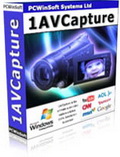
Giveaway of the day — 1AVCapture 1.8.7
1AVCapture 1.8.7 era disponibile come app gratuita il 15 dicembre 2010!
1AVCapture è la soluzione definitiva per catturare, registrare e trasmettere video e audio dal PC. 1AVCapture è un'applicazione molto potente per la cattura di audio e video che permette agli utenti di catturare, registrare e trasmettere qualsiasi cosa ascoltata o vista sul PC: registra video del desktop, cattura i video delle webcam, cattura video con orario, registra i video in streaming da Internet, gli audio in streaming, registra video composti, registra video di nascosto, trasmette i video catturati, trasmette quello che accade sul desktop, trasmette i video dalla webcam, dai videogiochi e molto altro ancora.
The current text is the result of machine translation. You can help us improve it.
Requisiti di Sistema:
Windows 98/ Me/ NT4/ 2000/ XP/ 2003/ Media Center/ Vista/ 7
Produttore:
PCWinSoftHomepage:
http://www.pcwinsoft.com/1AVCapture/index.aspDimensione File:
4.91 MB
Prezzo:
$59.95
Programmi correlati

1AVCenter è un’applicazione per Windows estremamente potente che funge da libreria audio/video. 1AVCenter è un programma all-in-one per la cattura dello schermo, dei video, dell’audio, della webcam e per il monitoraggio del computer. Consente di monitorare la situazione in casa, di trasmettere ciò che viene visualizzato sul desktop, tramite la webcam, catturare video in streaming, pubblicare video su Internet e condividere file in maniera sicura.

1AVMonitor è una soluzione all-in-one per sorvegliare casa, ufficio, bambini e PC da remoto tramite webcam. Fornisce un accesso remoto ai video catturati, agli audio registrati e alle istantanee scattate. Il programma non necessita di client software e permette l’accesso remoto da qualsiasi browser.

1AVStreamer consente di trasmettere ciò che viene ripreso dalla webcam o ciò che accade sul desktop sul Web, con audio in alta definizione. Funziona in maniera automatica ed è estremamente facile da configurare. Sintonizzatori TV e telecamere DV sono supportati. Con esso, potrete avviare lo streaming ad ogni accesso a Windows, in base ad un orario e addirittura nascondere il programma in modo che nessuno si accorga che è aperto.
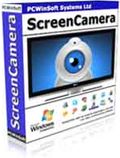
ScreenCamera è una telecamera virtuale per il desktop e un moltiplicatore di webcam. E’ in grado di trasformare qualsiasi applicazione video/chat in uno strumento per creare screencast. Permette di trasmettere video di qualsiasi parte dello schermo, qualsiasi applicazione o finestra, l’intero desktop o le aree dello schermo in cui agisce il mouse.

SuperLauncher è un potente launcher di applicazioni. Esso consente di avviare i propri programmi/siti Web/cartelle preferiti, usando delle scorciatoie da tastiera o un semplice click del mouse. SuperLauncher è l’ideale per velocizzare il lavoro al PC, permettendo di aumentare la propria produttività e ridurre lo stress.
GIVEAWAY download basket
Commenti su 1AVCapture 1.8.7
Please add a comment explaining the reason behind your vote.
The online user guide is here:
http://www.pcwinsoft.com/1AVCapture/user_guide/
Please help me.
I ran "activate" and it says "activated successfully" but when I run the prog it says "trial had expired" and trying to Register does not work.
What can I do?
Thanks.
I'm unimpressed with 1AVCapture given it's somewhat complicated design, use of older tech, high impact on Windows, & the all around reduced need for this sort of app with the rapidly increasing amounts of on-line video freely available. Yes, software's needed to host all that on-line video, but 1AVCapture's not in that class -- it's more along the lines of a VB [Visual Basic] front end for the rather old-aged Windows Media Encoder 9 (2002), that you might use to stream lower rez live video around your home/small office/smaller school... unless you're serving live video there's no need for it at all. 6 or 7 years ago 1AVCapture might have been useful to send a live TV feed to other PCs on your home network -- today most of that same TV programming is already on-line, & at higher quality levels than you'd get capturing to lower rez wmv. If you do want to stream live video, or a web cam feed, or stream already encoded video files, there's plenty of better choices, some free. If you want to share your desktop for biz purposes, there are sites/services that make the whole thing interactive. If you want to do screen capture, recording stills &/or video there's much better software available. If you want to record an analog video feed, be it cable TV or from an old VHS type camera &/or VCR, there's much better, while media center apps work with standard TV like a DVR, with auto commercial skipping, pause & fast forward, recording etc. Using "live video streaming software" with Google gets 57 mill hits, &/or check out videohelp.com's tools section. You might also check out the Green Button & AVS Forums sites -- both have a wealth of video-related info. And for some folks services like Orb are the better choice, e.g. connecting your video capture hardware securely to their site, where you can sign in to watch it.
1AVCapture won't install if your display is set to less than 32 bit color. InstallWatch Pro recording setup in 7 32 reports 116 new files, 20031 new registry entries. 15 new files were added [out of the 16 that are included] to Windows' system folder & registered with Windows [mostly .ocx files], while the program's folder takes up ~4 MB with 60 files, 2 folders. Besides Start Menu shortcuts, a folder was added to Users\Public\Documents.
Today the most efficient video formats are H264, AVC & probably VP8 [ http://goo.gl/7fu9 & http://goo.gl/wlN7i ]. VP8 is still new so a bit of an unknown -- it takes time & horsepower to encode AVC, & with larger frame sizes it's difficult in real-time for broadcast &/or streaming while maintaining quality. Efficiency's important since inefficient formats need high bit rates to compensate, & high bit rates can clog network pipes. It's both logical & common practice then to encode video 1st, then stream or host it when/if possible. For best quality with video capture/recording use fast software to fast codecs creating [sometimes huge] files on fast drives that you'll encode to final format later. When you need live web or broadcast use hardware assist &/or fast PC(s) with highly optimized (i.e. fast) software, or accept lower quality & smaller frames. While the Real audio/video formats are not nearly as popular as they once were, development has continued and there's some cool stuff at their Helix site http://goo.gl/mxp2X , & while it can get more expensive if/when you buy Microsoft's tools, check out their newer encoder & Silverlight.
Had really bad luck with this the last time it was offered-- interface wasn't very friendly, it was very cranky about when it'd work and when it wouldn't, (sometimes it'd start recording and then mysteriously stop with no warning-- and I'd only figure out later I missed what I was trying to record!) and the worst part was it'd occasionally record fine but when I went to finally save the recording, it crashed and took the file with it!
I eventually uninstalled, it was just too flaky to waste time with. I since discovered Total Recorder Video Edition. Works fantastic, but obviously costs a LOT more than free.
Won't let me uninstall. It Asks if I would like to uninstall and clicking "Yes" doesn't do anything and the dialogue stays until I push "No. at which time another dialogue comes up saying that uninstall was successful and would I like to answer a question to improve the software and then pressing "No" or "yes" does nothing and the dialogue remains. I now have 3 of them on the screen that I can't get rid of.


Un bidone allucinante che non si registra.
Save | Cancel
ma è un trial di 21 giorni? che non riesco a registrare... eseguo l'activate in dotazione ma non succede niente. scusate se l'ora è un po' tarda ma faccio per leggere più commenti possibile e farmi un'idea della proposta solo che a quest'ora difficilmente qualcuno prenderà in considerazione il mio grido d'aiuto. comunque grazie!
Save | Cancel
Non riesce a rippare l'audio dalla scheda di acquisizione, solo il video. E come se non bastasse, dopo qualche riavvio, degli 8 (mi pare, forse di più) profili iniziali con cui si possono attivare diverse funzioni il programma ne mostra solo 2. Boh! Allora ho disinstallato il software, reinstallato e di profili ce ne sono 4... mah...
Save | Cancel
@bamby la versione di oggi è la 1.8.7.21, non so quella di gennaio.
Save | Cancel
mmmm, com'è il software di oggi ??
Save | Cancel
oggerto il 20 gennaio = 8.12 mb oggi solo 4,91~ mb
http://it.giveawayoftheday.com/1avcapture/ versione ????
comunque lo monto in virtuale e vedo la differenza e mi farebbe piacere che altri lo provino e dicano qualcosa rispetto al precedente
ciao a tutti ... oggi dito sù
Save | Cancel
Ho rilasciato la mia prima recensione/commento/test in un nuovo topic sul forum italiano (Il software di oggi), invito tutti a contribuire giornalmente, ciao.
Save | Cancel
Il programma di oggi è ottimo, finchè almeno una volta a settimana c'è un prodotto buono vale la pena fare una visita tutti i giorni 10 minuti in questo sito.
Save | Cancel
Risposte x ieri
@alexsius, x il ripristino ho usato acronis true image 2009, fantastico programma, l'ultima immagine però l'avevo fatta in novembre e quindi mi son dovuto accontentare e ci ha messo 8 ore x ripristinare 150 GB circa di roba.
@jerdo, no recensioni vere e proprie non le ho fatte, x ora ho commentato qui, ma l'intenzione è di scrivere la recensione sul forum (se si può chiamare recensione il test di un programma di GAOTD)
@don, non sarebbe male sapere in anticipo se qualche software/hardware è una ciofeca
Save | Cancel
Non male il software di oggi, lo scarico subito, se riesco lo provo e vi faccio sapere a breve. Chi vuole saperlo in tempo reale rimando al forun italiano. Ciao.
Save | Cancel