Ogni giorno offriamo programmi GRATUITI che altrimenti dovresti comprare!
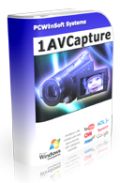
Giveaway of the day — 1AV Capture 1.9.7
1AV Capture 1.9.7 era disponibile come app gratuita il 20 settembre 2015!
1AVCapture è un’applicazione molto potente per la cattura di audio e video che permette agli utenti di catturare, registrare e trasmettere qualsiasi cosa ascoltata o vista sul PC: registra video del desktop, cattura i video delle webcam, cattura video con orario, registra i video in streaming da Internet, gli audio in streaming, registra video composti, registra video di nascosto, trasmette i video catturati, trasmette quello che accade sul desktop, trasmette i video dalla webcam, dai videogiochi e molto altro ancora.
Funzionalità principali:
- Registratore Video;
- Registratore Audio;
- Cattura Immagini;
- Server di Streaming in tempo reale.
The current text is the result of machine translation. You can help us improve it.
Requisiti di Sistema:
Windows 2000/ XP/ 2003/ Media Center/ Vista/ 7/ 8; Intel 1.3 GHz; 120 MB HD; 256 MB RAM; Min.screen resolution: 800x600
Produttore:
PCWinSoftHomepage:
http://www.pcwinsoft.com/1AVCapture/Dimensione File:
10.1 MB
Prezzo:
$59.95
Programmi correlati

1AVCenter è un’applicazione per Windows estremamente potente che funge da libreria audio/video. 1AVCenter è un programma all-in-one per la cattura dello schermo, dei video, dell’audio, della webcam e per il monitoraggio del computer. Consente di monitorare la situazione in casa, di trasmettere ciò che viene visualizzato sul desktop, tramite la webcam, catturare video in streaming, pubblicare video su Internet e condividere file in maniera sicura. Acquistate 1AV Center a soli $14.99 (85% di sconto)

ScreenCamera.Net è un programma per registrare video, un server per lo streaming video e una webcam virtuale. ScreenCamera.Net supporta tutti i monitor e i dispositivi video, come schede TV e webcam, immagini, file video e file audio. Trasmette e registra video formattati per soddisfare le esigenze degli utenti: Nessun altro software è in grado di realizzare contenuti video personalizzati come ScreenCamera.Net. Acquistate ScreenCamera.Net a soli $14.99 (85% di sconto)
Commenti su 1AV Capture 1.9.7
Please add a comment explaining the reason behind your vote.
Installed easily in Windows 10 64 bit.
Works perfectly and offers a good range of options for recording with or without sound and seems fairly intuitive to use - I dived straight in and made a quick video in minutes. Played back cleanly in VLC player so looks very useful.
A while back I was required to screen capture video with commentary to make some instructional videos using certain software. This certainly looks as though it would have made a nice job of it so I'll be keeping this one ready to make more. Thank you GAOTD.
I have a better question....
What is the best & fastest free video converter out there?
I thought it was mentioned before that Freemake was one, but when I used it, even though the quality was very good, it was slower than a turtle. I'd like to have something that is much faster & still does a good quality video conversion. Thanks in advance for any & all help & answers. :-)
What say you, gang?
WinX HD Video Converter Deluxe is still available on the site as a giveaway: http://www.winxdvd.com/giveaway/
Today it's recording software. But to answer your question:
If I don't use professional software my favorite as an editor and converter too and for correction of time lags between video and sound is free AviDemux.
For recording screens in pic formats I'm sinply using free IrfanView (even free OCR addons for English and German are available).
I didn't need videos of screen activities so far but free VLC may be used too.
I wonder if this software, would activate my built-in HD webcam on my laptop? The driver for my webcam is apparent-ally missing! I tried to download the driver for my webcam from HP, but it states, that I already have the webcam driver?!? But, when I go to my Device Manager, there is no driver listed there for the webcam!?
Have you checked in the BIOS that the webcam is enabled?


Il progamma non si avvia, ho dovuto d'isinstallare
Save | Cancel