Ogni giorno offriamo programmi GRATUITI che altrimenti dovresti comprare!

Giveaway of the day — 1-abc.net Synchronizer 6
1-abc.net Synchronizer 6 era disponibile come app gratuita il 09 agosto 2013!
Salvare i dati su hard disk interni o esterni, chiavette USB, schede SD e altri supporti riscrivibili ha sempre un lato negativo: molto spesso, dopo aver creato dei backup di sicurezza, si modificano i file da una sola parte senza aggiornarli su tutti i dispositivi su cui sono stati copiati. Stesso discorso quando si salva un file su un'unità di rete per consentire ad altri utenti di apportargli delle modifiche: si finisce quasi sempre a non aggiornare il file in locale prima di modificare nuovamente i dati.
1-abc.net Synchronizer è in grado di risolvere questo problema confrontando le cartelle, individuando i nuovi file, quelli modificati e salvando le ultime versioni di questi ultimi in entrambe le cartelle. Così non c'è più bisogno di preoccuparsi di avere i dati correnti su tutti i dispositivi. È possibile avviare la sincronizzazione manualmente o configurare il programma in modo che faccia tutto in automatico.
The current text is the result of machine translation. You can help us improve it.
Requisiti di Sistema:
Windows XP/ Vista/ 7/ 8; CPU 300 MHz; RAM 32MB; disk space 10MB
Produttore:
1-abc.netHomepage:
http://www.1-abc.net/0024/index.htmDimensione File:
9.55 MB
Prezzo:
$19.99
Programmi correlati
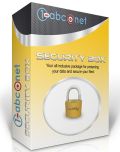
Il vostro pacchetto tutto in uno per la protezione dei dati! 1-abc.net Security Box protegge i vostri dati personali, li crittografa, cancella file in maniera sicura e salva i file più importanti in maniera automatica. Offerta di aggiornamento da 1-abc.net Synchronizer 6 con sconto! Prezzo speciale per gli utenti di GOTD: 26,66$ al posto di 39,99$ (prezzo standard).

Commenti su 1-abc.net Synchronizer 6
Please add a comment explaining the reason behind your vote.
*** ACHTUNG ACHTUNG ==> SUPER SATURATED FIELD DETECTED !!! ***
Today's giveaway looks like a pretty decent sync program helping you sync any files of yours between two folders (supports mirror/one-way sync...how about two-ways Incremental backups??).
A tool like this can be very useful if you are used to make changes on your files very often, before copying them to your USB stick, but forget to overwrite it later on your local PC.
So overall this GAOTD does the job, but 20 bucks for doing just one way syncs and file mirroring?
Come on, you must be joking dude....
BEST (and BETTER) Giovanni's FREE ALTERNATIVES
* Portable Create Synchronicity (==> My Personal First Choice)
Cool brand new lightweight, portable, fully customizable and very easy to use Open Source app designed to synchronize and backup any files/folders quickly and easily.
With this magic FREE tool you can copy your docs, pics, music and video files to your USB drive or backup drive, as well as scheduling server backups with regex filtering and DST compensation.
· Backup, Restore, Folder synchronization
· Scheduling (daily, weekly, or monthly), with automatic catching up
· Mirror/One-way, Two-ways Incremental backups
· User-friendly GUI, based on profiles
· Network backup (LAN Backup)
· GZip, BZip2 Compression
· Precise inclusion and exclusion (regular expression, file type, full text)
· Automatic translation of environment variables
· Integrity checks (MD5 Checksums)
· Dynamic destination folder (Date, Time)
· Batch synchronization + Network File Transfer
http://synchronicity.sourceforge.net/features.html
* SelfCloud
Amazing revolutionary FREE app designed to sync & share any files of yours without involving any third party server, since one of your devices actually works as a server (Yes, you heard that right, dudes!!). This way you'll be able to view and share with your friends and your family the same photos, music, videos, and documents by all of your own devices (PCs, Smart Phones, iPad etc...) anytime and anywhere, keeping them syncronized in your own devices only (so all content of yours will be stored in your own devices only, instead of on third party servers).
No cable and No Bluetooth, since all files are transferred in real time via the WEB: how cool is that?
http://ifmw.mobi
Screenshots:
http://www.softpedia.com/progScreenshots/SelfCloud-Screenshot-198617.html
See also:
http://freefilesync.sourceforge.net/usage.php#features
http://www.allwaysync.com
http://synkron.sourceforge.net
http://code.google.com/p/syncwizard
20 bucks??? ==> LOL SUPER SATURATED FIELD DETECTED !!! ***
Save | Cancel
Pros
*Sync files between two folders
*Have as many sync pairs as you like
*Supports folders on local drives, external drives, FTP, and network shares
*Can set syncs to automatically happen
*Portable
Cons
*Has a learning curve
*Poor scheduler
*Is portable but must be “installed” onto removable media, like a USB flash drive — is not the traditional standalone, executable type portable program
Free Alternatives
Review of best free file and folder sync programs for Windows
Final Verdict
Click here for the final verdict and full review
Save | Cancel
# 5. Bill
hmmm...you are right dude...
Usually whenever a program is published on Softpedia is 100% free from malware because it's thouroghly checked by Softpedia staff...
http://www.softpedia.com/progClean/SelfCloud-Clean-198617.html
I think they are just FP warnings...I've used it for a while with no problem so far (my Bitdefender Internet Security 2014 suite didn't flag it as suspicious)
But never mind.... to make your mind at rest install my First choice instead:
http://synchronicity.sourceforge.net/features.html
Save | Cancel
Giovanni - SelfCloud sounds GREAT, but VirusTotal (14/45) doesn't seem to like it.
What say you?
Bill
Save | Cancel
I have used Microsoft's SyncToy in the past, it's free, and it actually works pretty well...
Save | Cancel