Ogni giorno offriamo programmi GRATUITI che altrimenti dovresti comprare!
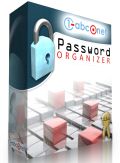
Giveaway of the day — 1-abc.net Password Organizer 7
1-abc.net Password Organizer 7 era disponibile come app gratuita il 07 febbraio 2014!
In questi giorni, tutti abbiamo password diverse per accedere a vari servizi di messaggistica, e-mail, servizi di home banking, PIN per telefoni e molto altro ancora. 1-abc.net Password Organizer consente di organizzare tutte le password e i dati di accesso a queste risorse lasciando all'utente il compito di ricordare una sola password principale. Permette inoltre di generare password sicure in maniera casuale.
Per avere un accesso più rapido alle proprie password, è possibile sfruttare le funzioni di login automatico incluse nel programma, che consentono di compilare i moduli di accesso a siti come eBay o Twitter con un solo click, ed impostare dei tasti di scelta rapida globali.
Le migliori 5 idee per migliorare il programma verranno ricompensate con una licenza completa per Personal Information Center. Usate l'apposito modulo per inviarci le vostre proposte e non dimenticate di inserire il vostro indirizzo email, altrimenti in caso di vittoria non potremo contattarvi.
The current text is the result of machine translation. You can help us improve it.
Requisiti di Sistema:
Windows XP, Vista, 7, 8; CPU: 300 MHz; RAM: 32MB; disk space: 10MB
Produttore:
1-abc.netHomepage:
http://1-abc.net/0007/Dimensione File:
9.81 MB
Prezzo:
$19.99
Programmi correlati

Molti tipi di dati personali possono essere organizzati sul computer. Questo programma include tutte le funzionalità per la creazione e il salvataggio di questi dati: password, voci di diario private, date di compleanno, appuntamenti del calendario, banche dati e indirizzi personali. Invece di utilizzare diversi prodotti che offrono soluzioni per ogni singolo compito, scoprite quanto è facile ottenere l’accesso a tutti i dati personali da un solo programma. Offerta di aggiornamento con sconto! Prezzo speciale di aggiornamento per gli utenti di GOTD: 26,66$ al posto di 39,99$ (prezzo normale).
GIVEAWAY download basket
Commenti su 1-abc.net Password Organizer 7
Please add a comment explaining the reason behind your vote.
Poor browser integration and no Android or I-Phone version.
Besides that what happens if you lose the GAOTD key?
20 bucks? Come on...
This developer is specialized in producing apps easily replaceable with better FREE alternatives and I wonder why....
THUMBS DOWN!!
BEST & BETTER FREE ALTERNATIVES
http://lastpass.com/features_free.php
Why LASTPASS is better than KEAPASS:
http://lifehacker.com/5483119/the-easy-any+browser-any+os-password-solution
See also:
https://www.passwordbox.com
https://www.dashlane.com/en/features/passwordmanager
http://kpassc.pw
http://www.sicurpas.it/index.php?option=com_content&view=article&id=54&Itemid=66
http://www.mysecuritywin.com/the-passguard.html
http://www.thewindowsclub.com/passbox-download
http://www.nswallet.com (great for Android devices)
Enjoy!!!
^_^
Pros
*Store unlimited usernames and passwords
*Encrypts stored logins
*Has a built-in password generator you can use, if you want
*Multi language support
Cons
*Lacks browser integration
*Poorly implemented password show/hide feature
Free Alternatives
Review of best free password managers for windows
Guide on how to create strong and easy-to-remember passwords (this isn't an alternative to today's giveaway, but is a good article you should read)
Final Verdict
Click here for final verdict and full review
Installed and registered without problems on a Win 8.1 64 bit system. Registration via double checked eMail.
Since years I use KeePass as my password depot. So I was curious, what a paid application has to offer.
Starting the application you are asked for the master password. The password strength is not checked. Not needed for the experienced user, but you cannot enter keyfiles, an USB Stick or other login mechanisms. This is too simple nowadays.
A very simple window opens and you can enter your first password entry. The program claims to generate secure passwords. It can be installed on portable devices.
This program is small and simple, but it is far away from usefull functionality of KeePass.
Call me paranoid, but I would never use a closed source program to store my sensible data. Never!
And this is missing a knock-out criteria for me, too. The password file is useless on Android devices, because of the missing corresponding program.
KeePass I use on my handhelds and the computers.
Uninstalled via reboot
So, this abc software creates passwords and stores them, but does not apply them to web sites that require a password? I think that I'll pass! Besides, I have RoboForm! Yes it costs! But, it creates, stores and applies passwords to sites that require passwords to get in! It also stores your personal information, so as you can use it to auto-fill sites, that require your personal information, like for sweepstakes and software download sites! So, it's totally worth the $20.00!
I did my due diligence web research on today's offering:
2 out of 5 stars
1 out of 5 stars
1 out of 10 stars
This product... (trying to think of a few gentle words)... upholds the company's track record on GAOTD (16 previous offerings with an average thumbs up of 21%).
Ash,
Thanks for the nice review on the top 5 password managers. A little out of date at 16 months old, though. A few of them have gone up a full version since then. But, well-written, as usual.
Cheers


SPETT.LE ..... ECCO IL MIO COMMENTO PER: 1-ABC.NET. HO INSTALLATO IL VOSTRO SOFTWARE ,MA PER ME NON E STATO POSSIBILE PROVARLO, IN QUANTO CON TUTTO IL LANGUAGE CHE AVETE INSERITO MANCA L'ITALIANO ,PER QUESTO VI CHIEDO QUANTO PRIMA D'INSERIRE ANCHE LA LINGUA ITALIANA, COSI LO POSSIAMO USARE ANCHE NOI POVERI MORTALI. GRAZIE
CHIRICO MICHELE
Save | Cancel