Italiano
Ogni giorno offriamo programmi GRATUITI che altrimenti dovresti comprare!
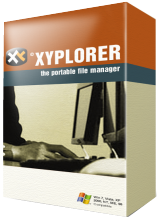
$39.95
SCADUTA
Giveaway of the day — XYplorer Pro 15.90
XYplorer è un programma di gestione file a schede per Windows.
$39.95
SCADUTA
User Rating:
475
Lascia un commento
XYplorer Pro 15.90 era disponibile come app gratuita il 06 novembre 2015!
Oggi Giveaway of the Day
Ritaglia perfettamente le immagini, montale ordinatamente e rimuovi gli elementi che distraggono!
XYplorer è un programma di gestione file a schede per Windows. Presenta un potente tool per cercare file, un'anteprima versatile, un'interfaccia altamente personalizzabile, una doppia visualizzazione opzionale e una ampia gamma di modi unici per automatizzare in maniera efficente dei task che ricorrono di frequente.
È veloce, leggero, innovcativo e portatile.
The current text is the result of machine translation. You can help us improve it.
Requisiti di Sistema:
Windows 90/ ME/ NT/ 2000/ Server 2003/ Server 2008/ Server 2012/ XP/ Vista/ 7/ 8/ 8.1/ 10 (x32/x64)
Produttore:
Donald LessauHomepage:
http://www.xyplorer.com/index.phpDimensione File:
8.13 MB
Prezzo:
$39.95
App gratis per iPhone »
$0.99 ➞ gratis oggi
For those of us who can appreciate weird and funny drawings, these stickers can’t fail to fascinate.
$0.99 ➞ gratis oggi
enhanceAI will vastly improve less-than-ideal images and add incredible detail with our optional Super Resolution.
$2.99 ➞ gratis oggi
$1.99 ➞ gratis oggi
Om Namah Shivay. You can listen to Om Namah Shivay aarti dedicated to Lord Shiva with this app.
$2.99 ➞ gratis oggi
App gratis per Android »
The global bass booster and the equalizer enhances the sound quality of your Android device.
$1.99 ➞ gratis oggi
Want to get experience and emotion from driving a real city train in the metro simulator?
$0.99 ➞ gratis oggi
An alien ship has taken possession of multiple cities on planet earth, deploying countless robots.
$2.99 ➞ gratis oggi
If your device has low sound, use Volume Booster and Sound Amplifier to make your device super loud.
$1.99 ➞ gratis oggi
$1.99 ➞ gratis oggi

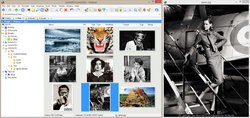


Commenti su XYplorer Pro 15.90
Please add a comment explaining the reason behind your vote.
I've been using this for years. OK, I still use Windows Explorer as well, but if you give XY a try I believe you will find many features that are way more convenient. For example, renaming the extension is much easier in XY if you have it hidden in WE. Also, in XY by default, you can see much more information then in WE. On few occasions, when I couldn't delete or rename some file with WE (God knows why, you know how Windows are), I did it with XY.
Save | Cancel
100% agreement with Yanco's comments above.
Just had to add that the ability to play mp3 files within the user interface is a real plus for me.
Save | Cancel
Installed and registered without any difficulty.
Been using tabbed file managers for many years, they make so many operations much easier to accomplish.
Moving files from one tabbed folder to another can be done in seconds.
Allowing thumbnails to be varied in size or to have thumbnails with details is done with just a click of the mouse.
This particular file manager is very versatile and very easy to use at the basic level, but it can do much more than that once you get to know it.
If you've never tried a tabbed file manager you've nothing to lose by downloading it and if you are use to them this is one of the better ones.
I wouldn't be without it.
Save | Cancel
Firstly, great piece of software. Dual page manager and the renaming is awesome....It can do some nice tricks renaming programs can't do...
The inbuilt copier is awesome and allows for queuing. Use it all the time! There are tons of other features such as tabbed interface, breadcrumbs etc...
Only thing missing IMO is full zip folder support. Another gripe I have with it is it's inability to lose all collapsed folderss upon closing the software. If you have opened a bunch of folders in left pane, no easy method to collapase it with a single click...Must be done individually.
Save | Cancel
Conc. inability to lose all collapsed folders: There are several ways to handle this.
1) You have a command Reset Tree that will totally collapse the tree to its initial state.
2) The key Numpad Divide will fully collapse the current node and all its child nodes.
3) In configuration you can opt to not remember the tree state between sessions.
4) Using a script you can even load a particulat tree state on startup.
Don
Save | Cancel
I have been using this for years - started with the free version, then paid for it & nowadays I have a life subscription to it. Over the years (from the beginning of Windows) I was searching for a really good Windows Explorer alternative as I do a lot of file operations & tried out every program out there, but no joy until I found XYplorer.
Nowadays 90% of my work is done by XYplorer, the other 10% by Windows Double Explorer (free - http://wde.codeplex.com/).
Save | Cancel